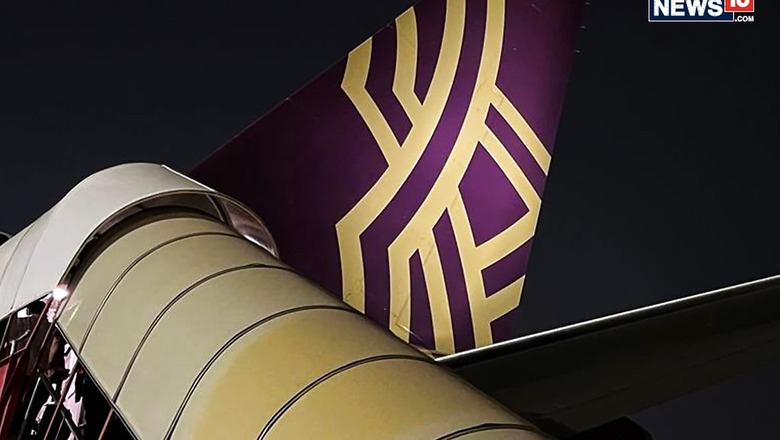
views
Vistara Web Check-In: With COVID-19 protocols in place, boarding a flight can be a hectic process, especially when you are traveling for the first time. Passengers are usually required to arrive at least two hours before the plane departure for security checks and baggage check-in. However, due to the social distancing and other protocols, the process may even take longer. Long queues at boarding pass counters are a common scene during the rush hours. However, you can easily avoid the hassle of getting a printed copy of the boarding pass by opting for the web check-in facility. Several airlines including Vistara offer the facility of web check-in wherein passengers can check-in, select seats, and download their boarding pass on a smartphone or a tablet. The soft copies will be valid during the security checks and luggage check-in. This way, passengers can avoid the process of getting a physical boarding pass and save time.
However, Vistara's web check-in facility is not available for unaccompanied minors, staff travellers, passengers with a visual and hearing impairment, groups of more than 9 people on the same booking, or travellers who have special service requests such as a stretcher or extra seats. For industry discount tickets, upgrade vouchers, agent discount tickets, and bookings made via international cards that require card verification, Vistara does not offer web check-in.
If your booking doesn’t fall in any of these categories, you can web check-in on your next Vistara flight by following these simple steps:
-Log on to Vistara airlines' official website is airvistara(dot)com
-Click on the 'Check-in' tab available on the homepage of the website
-Enter Your ticket's booking reference number and your last name before clicking on the 'Check-in' button
-Read and understand the restrictions on dangerous goods before clicking on 'Continue'
-Next, select seats as per your choice before proceeding
-If you select any chargeable seats, you will have to pay the extra amount using online payment methods.
-Answer the security questions and click on continue
-Cross-check your selection and submit your request
And it’s done. Your Vistara web check-in process is complete. You may download the boarding pass on your device. Additionally, the airlines will also send a copy of the boarding pass to your registered email ID. You can also carry a printed copy of their boarding pass for the journey.
Passengers must carry a valid identity document along with the boarding pass to board the flight.
Read all the Latest Auto News here
















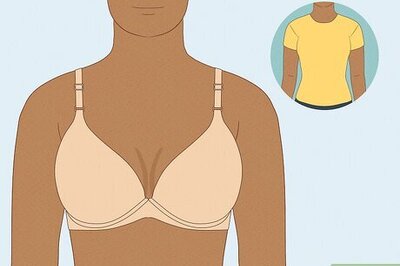

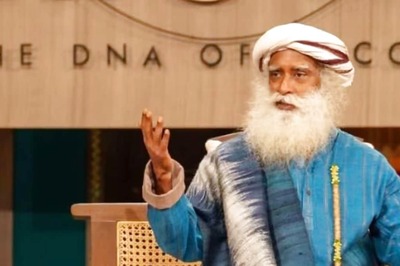
Comments
0 comment