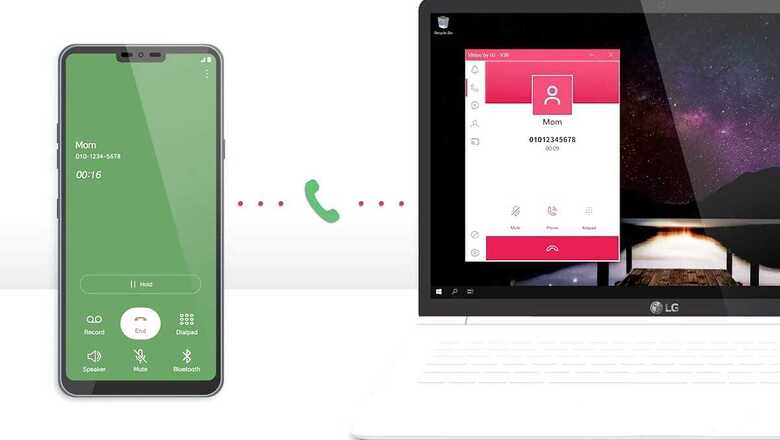
views
LG has released the Virtoo app on Microsoft Store that lets users connect their smartphone with a Windows-running PC. The company explains the two devices connect via Bluetooth, though the PC must run on Windows 10 version 17134.0 or higher in order to use the app. As expected, LG smartphone users can receive or send text SMS, view contact list, and even attend calls on PCs with the Virtoo app. Notably, the app appears to be similar to the Your Phone app by Microsoft that also allows users to connect their Android smartphone with Windows-running PC.
As per the official description on the Microsoft Store, LG says that ?some models may not support Virtoo by LG? though exact details are not shared. The company adds that certain features of the app may not work as well, depending on the smartphone model. Virtoo by LG is around 142.59MB in size. As per a screenshot made available with its listing, the LG Windows-companion app also supports screen mirroring between eligible devices. The app is listed under the Productivity category.
Additionally, users can also receive phone apps? notifications on the Virtoo app running on the Windows PC. It is unclear whether users can access photos and videos saved in the phone?s gallery. Notably, the app is developed by Screenovate Technologies, also the developers of Dell Mobile Connect. Both Virtoo and Dell Mobile appear similar to each other and offer the same functionalities.
Meanwhile, Microsoft recently updated its Your Phone app to allow Samsung smartphone users to launch multiple Android apps simultaneously on their PCs. The feature is gradually being rolled out to select Samsung devices as an early preview, and the company is yet to share its mass availability details. Users are required to have their phones and PCs connected to the same Wi-Fi to use the multi-app feature on the Your Phone app on PCs. Similarly, the Samsung smartphone must run Android 10 and above.
Read all the Latest News, Breaking News and Coronavirus News here

















Comments
0 comment