Mirroring360: A new app that lets users wirelessly mirror their iPad, iPhone screens to any computer

views
New Delhi: Here is a new app, Mirroring360, that lets users share their iPad and iPhone screens without the need of cables or Apple TVs.
Once installed, Mirroring360 acts as an Airplay receiver on your computer. You can then select it from the Airplay menu on your iPad or iPhone to start sharing what's on your iPhone or iPad's display.
Splashtop, the company behind the app, is offering a 7-day free trial. The company, for a limited time, is offering each license for $6.99 (which otherwise costs $11.99).
Here's a step-by-step guide that tells how you can start mirroring on iOS7 devices:
1. Connect your iOS device and your computer running Mirroring360 to the same WiFi network.
2. Swipe up from the bottom of your screen to access Control Centre. Tap the AirPlay button.
3. Tap the name of the computer that you wish to AirPlay to, and turn "Mirroring" On. You can find the name (or rename) the name of your computer on the Mirroring360 application on your computer, under the "General" tab.
####
\











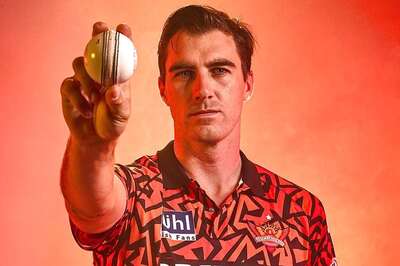

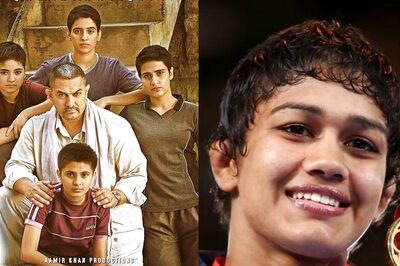
Comments
0 comment