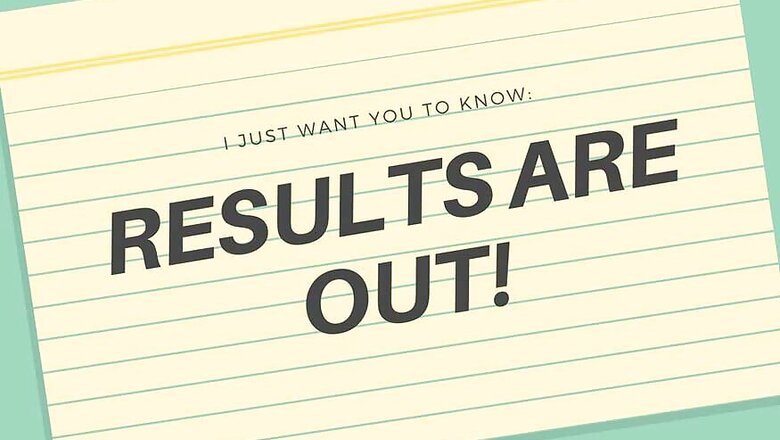
views
HPBOSE Class 10th and 12th Re-Valuation/Re-Checking Results 2018 for the Supplementary Exams have been released today i.e.9th August 2018 by the Himachal Pradesh Board of School Education, Dharamshala on its official website - hpbose.org.
The supplementary examinations for both the classes were conducted in the month of June 2018 and their results were released last month. Candidates who were not satisfied with the result had applied for Re-Checking/Re-Valuation and can now visit the official website to check the results by following the instructions given below:
How to check HPBOSE Class 10th and 12th Re-Valuation/Re-Checking Result 2018?
Step 1 – Visit the official website - http://hpbose.org/
Step 2 – Click on ‘Results’ link on the home page
Step 3 – Click on ‘10th Re-Evaluation/ Re-Checking Result, June 2018’ or ‘12th Re-Evaluation/ Re-Checking Result, June 2018’respectively
Step 4 – Enter your Roll Number
Step 5 – Click on Search
Step 6 – Result will display on the screen
Step 7 – Download the result and take a printout for further reference
Direct Link for Class 10th Supplementary Re-Valuation/Re-Checking Result 2018 - http://hpbose.org/Result/RevalResult_10.aspx?E=2
Direct Link for Class 12th Supplementary Re-Valuation/Re-Checking Result 2018 - http://hpbose.org/Result/RevalResult_12.aspx?E=2

















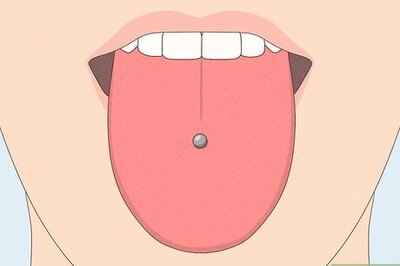

Comments
0 comment