
views
- Contact the SSA at 1-800-772-1213 if it's been more than 4 weeks since you applied. Applications are usually processed within 2 weeks.
- If you can’t file for a card online, go to a Social Security office and present your approved documents and application receipt within 45 days to get your card.
- Check your application status by signing into your online account here.
- If you’re a non-citizen, apply for your work permit and Social Security number at the same time by filling out Homeland Security’s (USCIS) form I-765.
Telephone

Call the SSA’s toll-free number at 1-800-772-1213 to check your status. Your card should arrive within 14 days after you’ve submitted your application. If your card doesn't arrive by mail after 2 weeks, call the SSA hotline and ask them to check the status. Representatives are available Monday through Friday between 7 am and 7 pm. The best times to call are later in the day, Wednesday through Friday, and at the end of the month. If you’re deaf or hard of hearing, call 1-800-325-0778 instead.

Have your identifying documents handy when you call, if possible. Gather the documents you presented when you applied for your SSN. If you filed your application at a field office or you were told to print an online receipt, grab your receipt as well. These documents could help the representative track down your application faster. However, they’ll still be able to look up your case status if you mailed your original documents with the application.
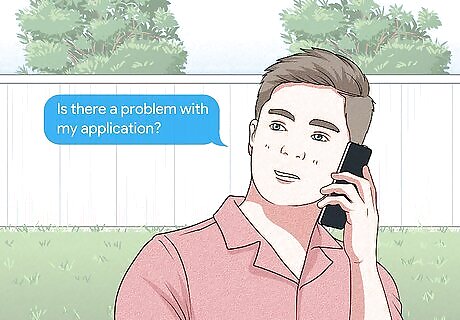
Ask the representative if there’s a problem with your application. Find out if the card has been mailed or if the application is still pending. If your application is still pending, ask the representative when you’ll receive your card. Verify your address with the representative to rule out mailing issues.
In Person
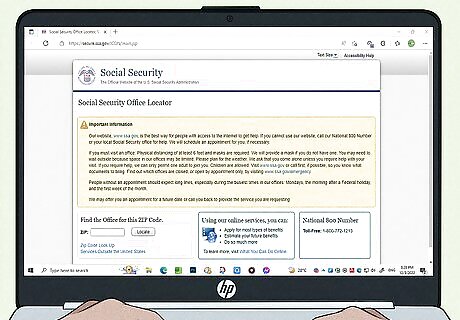
Find your local SSA office. Go online and pull up the Social Security office locator. Enter your ZIP code into the SSA's search tool to find the nearest field office. You’ll need to go to a field office if you need to submit another application, mailed your application and included ineligible identifying documents, or if there was a mailing address mix-up. You need to go to an SSA office within 45 days of submitting your application if you applied online and you were given a receipt to print.

Call 1-800-772-1213 to schedule an appointment. Call Monday through Friday between 7 am and 7 pm. When you reach a representative, tell them you’d like to schedule an appointment to resolve issues with an SSN application. Tell them your ZIP code or let them know which field office you plan on visiting. Plan on waiting at least 30-60 minutes if you visit the field office without an appointment.
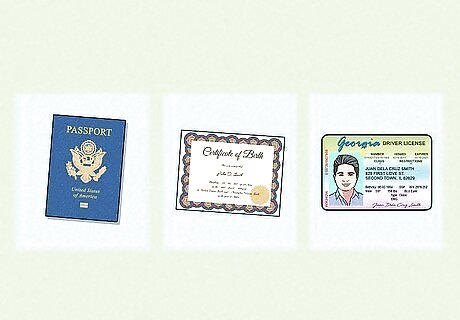
Bring your identifying documents and receipt, if you have one. If you applied for an SSN in person, bring the application receipt with you. You might need to file a new application, so bring the required identifying documents. You’ll need proof of citizenship, such as a passport or birth certificate. You’ll also need proof of identity, such as a passport, driver’s license, or other government-issued photo ID. Even though a passport satisfies both categories, the SSA requires 2 forms of ID. You can find a full list of approved documents here.

Ask the representative at the office about your case status. Find out why you haven’t received your card and what you need to do to resolve the issue. If you previously called the toll-free number, tell the representative at the field office about any relevant details from the call. For example, if you found out the SSA had the wrong mailing address, tell the field office representative that you need to create a new application.
Online
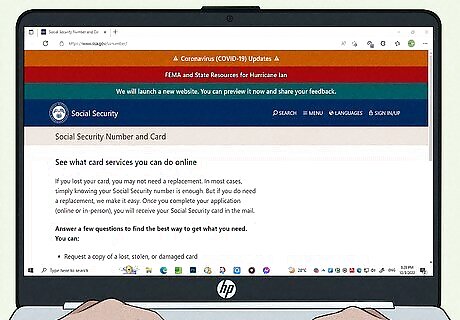
Sign in to your online SSA account to check the status. If you are replacing your Social Security card and you applied for the replacement online, sign into the account you created to check the status. As a note, you cannot check the status of an SSN application online if you didn’t apply online. If you haven’t applied online yet and you’d like to, go here. If you filed an online application but you were given a receipt to print, take that receipt to a Social Security office within 45 days to get your card.

Go to your local SSA office if you’re given a printable receipt. Some online applications have to be finished in person. If your online app status tells you to go to an SSA office in person, use the SSA office locator to find the nearest Social Security office. Bring your supporting documents with you and wait to talk to a SSA rep. They’ll be able to check your application status and get to the bottom of why you don’t have it yet. Documents the SSA office will accept include religious record made before the age of 5 that demonstrate your date of birth, US hospital records, or a US passport. If you have your birth certificate, you must bring that. Bring any records that will demonstrate where you’ve lived outside of the US. You can find a full list of options here.
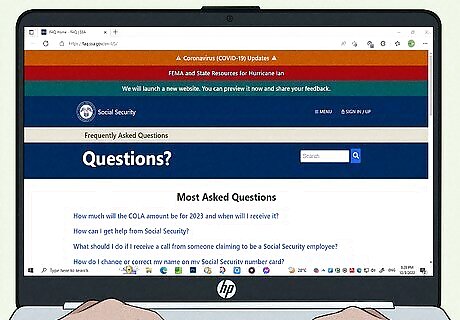
Visit the SSA’s FAQ page if you have a general question. If you’re curious about the process in general or you’ve got a non-specific question about the application process, check out the SSA’s FAQ. They cover over 200 of the most popular questions people ask about Social Security, and the info you may need could be there.
Best Practices for Non-Citizens
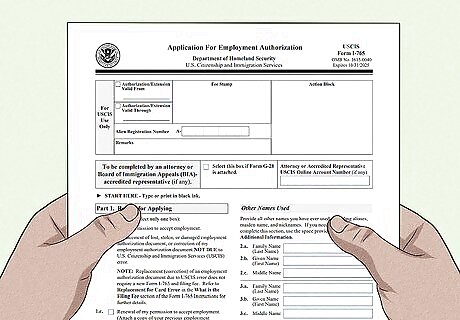
Use form I-765 to apply for a work permit and SSN at the same time. You need an employment authorization document (EAD) and a Social Security number to work, but getting each of these documents separately can be time consuming. Luckily, you can apply for both an EAD and SSN on the same document by filling out the Department of Homeland Security’s US Citizenship and Immigration Service (USCIS) form I-765. Your EAD is the same thing as your USCIS I-765 card.
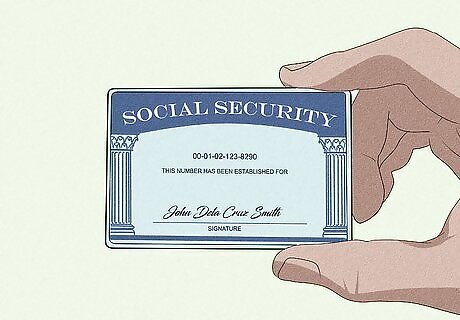
Expect your card to arrive within 7 business days of receiving your EAD. You can easily request an SSN by checking “Yes” for boxes 9 and 10 on the application for work authorization. After USCIS (US Citizenship and Immigration Services) approves your work authorization case, the SSA will send you a Social Security card. USCIS will mail you an Employment Authorization Document (EAD) first. You should receive your Social Security card no later than 7 business days after your EAD arrives.
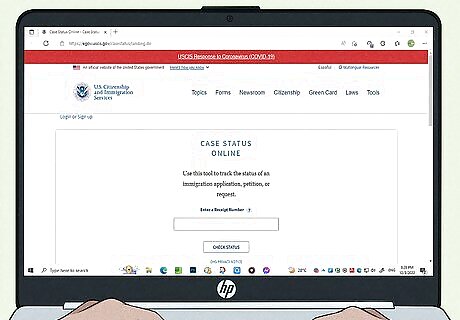
Monitor your USCIS petition with your receipt number online. Check your USCIS case status if you haven’t received your EAD. After USCIS receives your application for work authorization, it’ll take up to 90 days to get your EAD. If they haven’t informed you of their decision by then, look up your case status to see what’s going on.
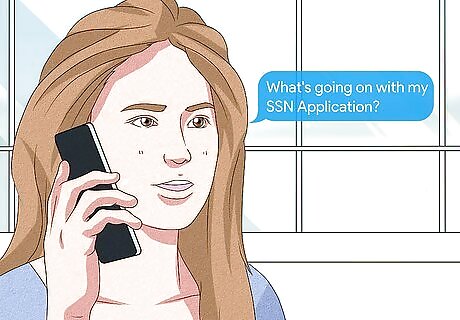
Call the SSA office at 1-800-772-1213 to check your application’s status. If you received your EAD but have waited longer than 7 business days for your SSN and card, call the Social Security Administration to ask what’s going on. Call Monday through Friday between 7 am and 7 pm.











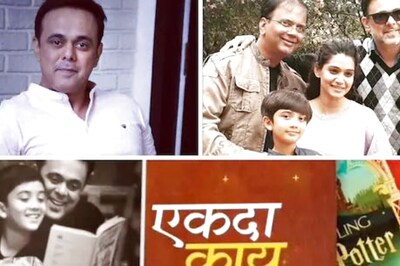



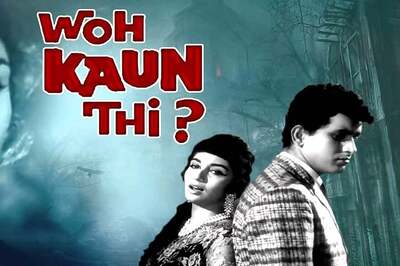




Comments
0 comment