
views
Preparing the Wall

Chip away any old render and paint. Use a cold chisel that is just sharp enough to scrape, chip away any bumps, dripping render, paint, or mortar that's stuck to the wall. Sometimes the old render may flake off and you'll want to scrape it all away before applying the new render. Continue to chip away at the wall until the stone or brickwork is free of bumps.

Scrub down the wall with a stiff bristled broom. Work the broom over the surface of the wall, making sure to displace any dirt or debris that may be on it. Work away any organic material, like moss or mold, that may be growing on the wall. Continue to work the broom back and forth against the wall until it's clean. You can also add some soap to help break up the material.

Spray the wall down with a hose. Use a garden hose and spray down the surface of your wall. This will prevent the water in your rendering mortar from drying out. This is especially important when rendering highly porous materials like sandstone.
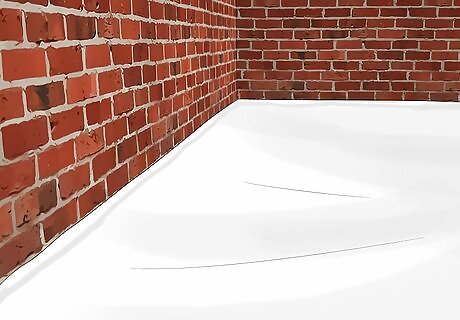
Lay down drop cloths around the wall. Drop cloths will prevent dripping render from falling and hardening onto the ground near the wall. Tape the drop cloths to the ground with tape so that it doesn't move around as you work. Laying down drop cloths will prevent you from having to chip away dripping render later. If you don't have drop cloths you can use tarps, cardboard, or garbage bags.
Mixing the Render Mortar

Purchase the render mortar. You can purchase render mortar online or at a hardware store. Select a render mortar with a color that you want to apply to the wall. The instructions on the back of the packaging will tell you exactly how much water you should mix with the water. Render colors include gray, off-white, green, blue, and yellow. You can also customize your render by mixing the colors.

Pour water into a bucket or wheelbarrow. Pour the appropriate amount of water into a bucket or wheelbarrow. For 20kg (44 lbs) of render mortar, you'll typically need somewhere around 8 liters (2 gallons) of water.

Pour the mortar into the bucket and mix it together. Put the bucket or wheelbarrow on a flat surface before carefully pouring the render mortar into the water. Use a hoe or shovel to mix the render mortar and water together at first, and then switch to a paddle mixer attached to a power drill. Continue to mix until the render is lump-free and stiff enough to stick to a trowel. When the render is completely mixed, it should have a thick, paste-like consistency. Rent a mixing drill or mechanical concrete mixer from a hardware store to quickly and more efficiently mix the render mortar. Remember to wash off your tools after mixing the mortar so that the render doesn't harden on them.
Applying the Render to the Wall
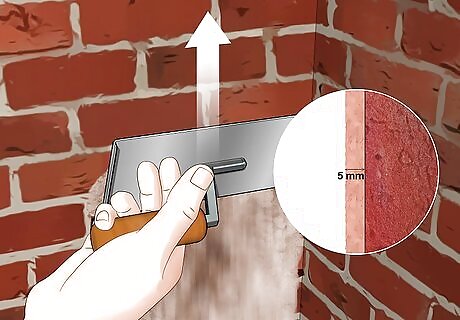
Smear the render onto the wall with a trowel. Put the render mortar onto a trowel and press it firmly into the wall. Spread the render up, towards the top of the wall, and try to spread it in one solid motion. Continue to apply the first coat of render to the wall while keeping the coats of render as even as possible. The first coat of render should around 5mm thick. Keep the bucket of render as close to the wall as you can so that if the render drips, it will go on the drop cloths.
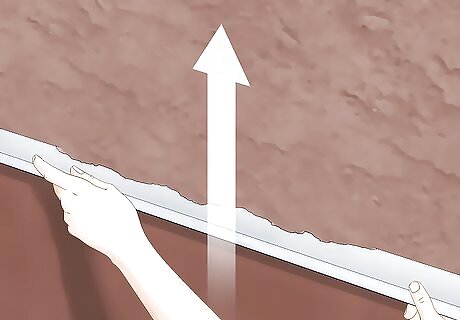
Use a straight edge to level out the render. Use a straight edge from a plank of wood and scrape it over the surface of the render to even it out. Go from the bottom to the top of the wall until the render lies level with the wall's surface. Use an aluminum bar or a 2x4 foot (60.96x121.92 cm) plank of wood as your flat edge.
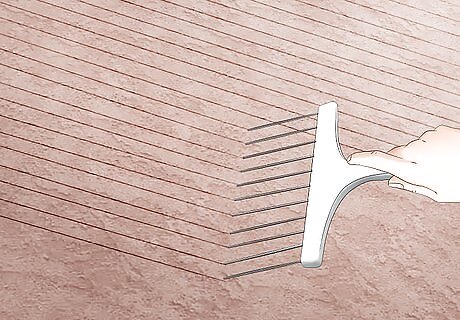
Scratch the surface of the render with a scratching comb. A scratching comb is a comb-like tool with spikes on the end of a handle. You can purchase a scratching comb from a hardware store or online. Go from the left to the right on your wall and create even depressions into the wall. Continue to do this until the entire wall is scratched with the comb. The scratching comb will create depressions in the wall that will help the second coat of render adhere.

Let the first layer of render dry for two hours. The first layer or render should start to harden and adhere to the wall within 30 minutes. Check the dryness after this time, but expect it to take about two hours to dry completely. This layer must adhere to the wall before you can begin to lay the second coat.
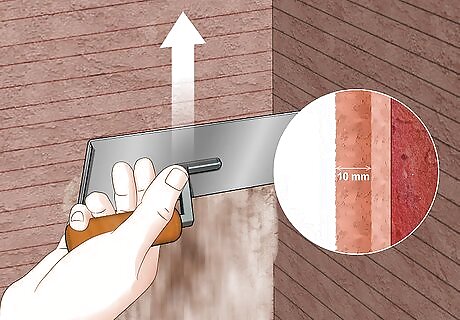
Apply the second coat of render to the wall. The second layer of render should be 10mm thick. Lay down the second layer of render in the same way that you applied the first layer, by spreading it from bottom to top with a trowel.
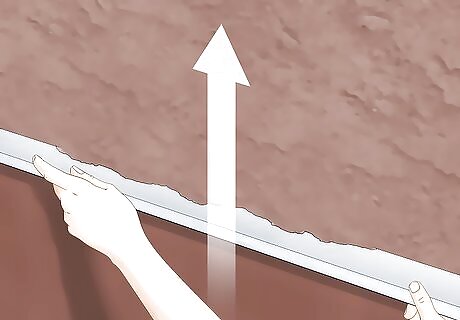
Let the render dry for 30 minutes and even it out again. Let the render stiffen up and use a flat edge or a float to level out the second layer of render. This step is called floating and will help you flatten any raised areas and fill in any depressions that may have been left in the second layer of render.
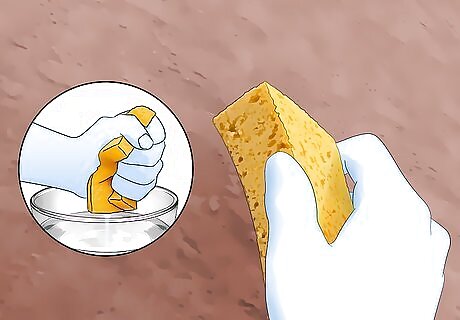
Sponge down the render for a smooth finish. If you want to give your render a smooth finish, wipe down the surface of the render with a damp sponge. Clean and squeeze out the sponge as it gets dirty to avoid leaving scratches in your wall. Go over the entirety of the wall until the render has an even finish. Use a soft bristled brush instead of a sponge to give the render a brushed finish. You can do this while the render is still wet.

Let the wall dry for 24 hours and then moisten it with water. Let the wall dry for a 24 hour period, then mist it down with room temperature water from a spray bottle once a day. Adding moisture to the render will prevent it from drying out and cracking. After five days, your rendered wall should be completely cured and complete.










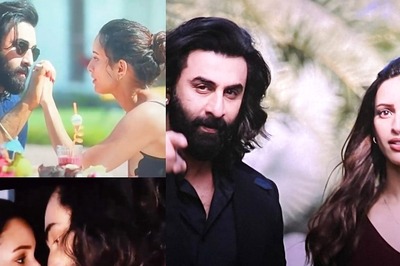








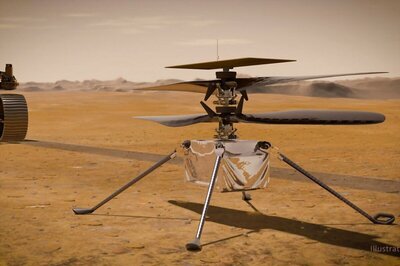
Comments
0 comment