
views
- Asking open-ended questions on Instagram is a fast and easy way to boost your engagement rate.
- Use the Questions sticker to ask questions or get recommendations from your followers.
- Use the Poll sticker to prompt viewers to vote on ideas, or the Quiz sticker to for trivia and games.
Question Ideas for Your Story
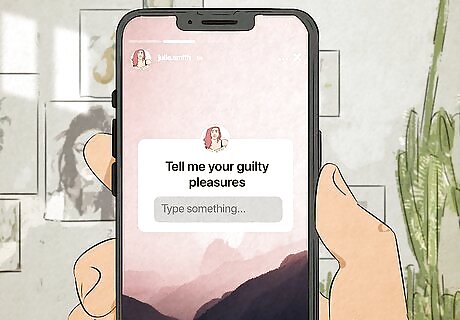
Ask personal, open-ended questions. The question sticker on Instagram can provide a unique opportunity to get intimate with your followers. You can see who wrote each answer to your question, but you can only share these answers to your story anonymously. This should make your followers more comfortable being vulnerable in their answers to your questions! What are your guilty pleasures? What made you follow us on Instagram? What types of products do you wish we offered? Tell me about a time you've cheated or been cheated on.
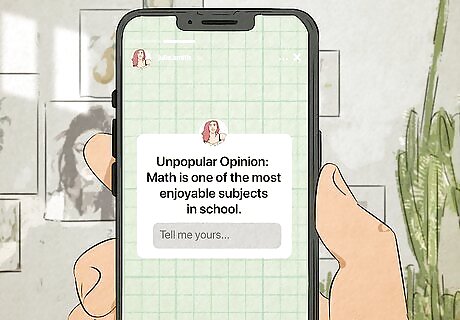
Share an unpopular opinion, and then ask your followers to do the same. Because you can use the questions sticker in addition to any other images or text, you can add the sticker to your story while also writing a hot take or unpopular opinion. Invite your followers to react to your take, and then respond to the prompt with their unpopular opinions! Unpopular opinion: Math is one of the most enjoyable subjects in school. Agree or disagree? Unpopular opinion: The new Drake album is his best yet. What's your unpopular opinion?
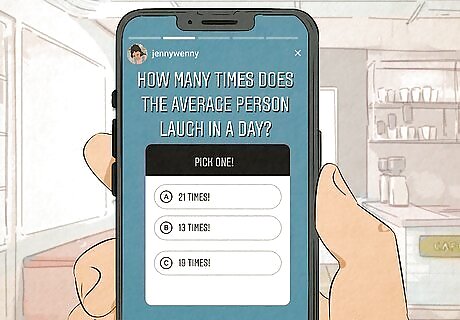
Quiz your followers. While you can also use the Quiz sticker to ask your followers a trivia question, using the traditional questions sticker can be a lot of fun as well. Quizzes allow you to provide options for your audience, but who doesn't love the challenge of solving a trivia question all on their own? Can you guess which OOTD I actually wore out of the house? Which of the following celebrities was born in Indiana? Which app came first—Twitter or Instagram? Don't Google the answer! Which of our products was the first to sell out?

Host a giveaway. Why not heighten the stakes of a typical trivia question by offering a prize to the winner? Post a trivia question to your story and inform your followers that a correct answer will win them a prize. You will almost certainly see heavy engagement on such a post. Guess which of these three fragrances is my favorite. If you guess correctly, you'll get a free bottle! What's the most embarrassing thing to ever happen to you on a bus? The most mortifying answer wins a $50 gift card! What's the most creative use for (product name)? The best answer gets a free (product name).

Ask for recommendations. Whether you are looking for a certain product, or want to know about good hair stylists in your area, requesting recommendations from your followers is a great way to boost engagement using the Questions feature. Who can recommend 5 Instagram accounts we should follow? What is your holy grail skin product? Who is the best new artist we haven't featured yet? Where's the best place to shop for lingerie online?

Invite your followers to ask you questions. Because the questions sticker defaults to Ask me a question, you may opt to leave the text as is and field questions from your audience. This can be a fantastic way to share personal details with your followers. Instagram influencers often refer to these kinds of exchanges as an "AMA," or Ask Me Anything. For the next 24 hours, you can ask me anything! Is there anything about me you've been dying to know? It's truth hour: For the next hour, I'll answer all of your burning questions!

Ask your audience what kind of content they want to see. If you need inspiration, consider asking your audience what kind of content they enjoy. Do you want to see more or less workout videos on our Stories? Which cuisine do you want to see more of: Italian, Japanese, or Korean? Should I do more Q&As? Do you like it better when we post Reels instead of Stories?
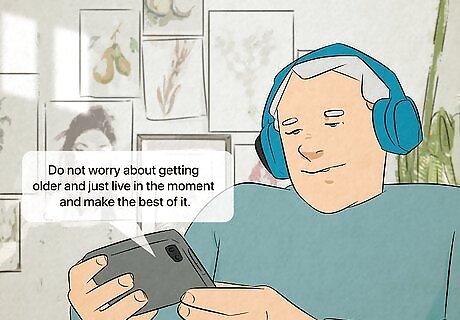
Offer your own advice. Using the base Ask me a question template, you can adjust the wording slightly to invite your followers to lean on you for advice. Whether you want to support people in their relationships, or offer insights in an area of expertise, this can be a fun and engaging way to use the questions sticker. You don't have to go through this alone. Write your worries down to send them away.
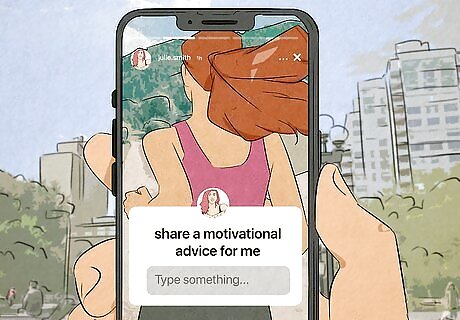
Ask your followers to share motivational advice or stories. Getting your followers to motivate one another is a great way to foster community through Instagram Story questions. To generate some positive energy, ask your followers to share something motivational, and then share the most motivational contributions on your Story. a Share your New Year's Resolutions and we'll repost them! Share a piece of good news you've received recently. What are you trying to manifest for the future? What's your most recent success story?

Do a "feelings" check-in. To create an instant connection with your followers, try using the question sticker to ask your followers how they feel in that very moment. This simple question can yield tons of interaction. How are you feeling right this second? What's weighing on you today? What would improve this moment for you right now? What's something you can't stop thinking about?

Host a caption contest. Post a photo in your story and then ask your followers to respond to a question prompt with their best captions for the photo. You can then announce a winner by selecting one on your own, or by putting a few into a poll! Caption this photo. We'll reshare our favorite captions. What do you think is going on in this picture? Wrong answers only. What's that dog thinking? What do you think these two are saying to each other?

Host a reveal. If you are about to announce a new product or program via Instagram, consider using the question sticker to build further excitement around the release. Tell your followers that you have an upcoming announcement and invite them to guess what it is. Then, you can reveal your exciting news in your next story! We have a big announcement coming tomorrow. What do you think it is? Can you guess what we've been buzzing about here at (your company name)'s headquarters? We have big news to share with you on Wednesday. What do you think it is? We'll share your best guesses.

Play a round of "Never Have I Ever." Simply post the phrase to your story using the question sticker and encourage your followers to respond with things they haven't done. You could also share a few of your own "Never Have I Ever" prompts and ask your followers if they have done these things or not. Never have I ever been to North Dakota. Your turn. Never have I ever eaten pork. Now tell us your best Never Have I Ever! Never have I ever ridden a horse. Have you?

Prepare for a livestream. If you plan on going live on Instagram Stories soon, you can prepare for your live video by fielding questions beforehand. You can then wait to share these questions until your livestream, providing you with all the content you'll need! What are some things you want me to cover when I go live at 5? Want to join our live tonight? Let us know and we'll invite the first 5 to respond! What's a burning question you have that I haven't answered yet? Ask me now and I'll tell you the answer when I go live at 7PM!

Ask a simple "this or that" question. Although you can use the poll sticker to ask your followers to vote between two or more choices, the question sticker allows for more creative answers from your followers. Simply name two items, concepts, or people, and watch the responses pour in! Tea or coffee? Twitter or Threads? Tapatio or Cholula? Kourtney or Kim?
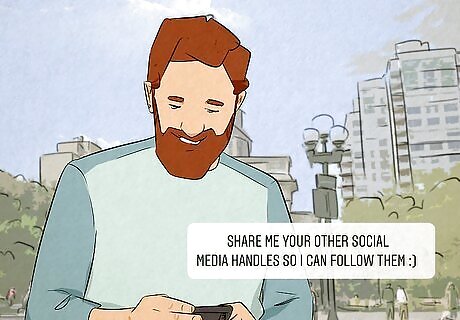
Encourage viewers to share their other social media handles. Ask your followers to share their Twitter or TikTok handles, so that you can then follow them on other sites. If they are comfortable with it, these users can gain even more followers by allowing you to post and share their handles on your story! Want new Twitter followers? Share your handle and we'll repost it on our Stories! Are you on TikTok? Tell me your username and I'll follow you!

Take photo requests. What makes Instagram Stories so effective is their combination of images and words. Why not take advantage of that? Invite your followers to request various photos and comb through your camera roll (or take new ones) to find fun pictures to share! What's the best place to take photos in Philadelphia? If I take a photo at your suggestion, I'll tag you when I post it! What kind of costume should I sew for my cat for Halloween? I'll use the best suggestion and share pics! What's one makeup look you want to see me recreate in Stories? We're at (restaurant) today combing through the menu. What should we order?

Discuss travel with your followers. Use the question sticker to ask your followers some places they would love to visit, or have visited already. Share the responses and post a beautiful picture of the locale alongside each one. I'll be in San Francisco next weekend. Which coffee shops should I check out? What's one city you've always wanted to go to? Why should we come to your city next? What's the longest plane trip you've ever taken?
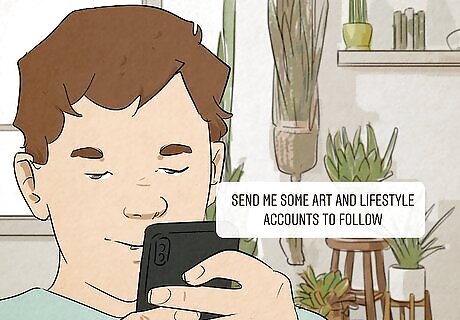
Find other great Instagram accounts. If you want to expand your network and find other similar accounts on Instagram, you can use the question sticker to ask your followers what other accounts they follow and enjoy. Use the responses to promote accounts you love and expand your own following list! Recommend the 5 funniest comedians on Instagram. Which Instagram creators are making the best art right now? Name 3 Instagram accounts we should follow. Which local bands are you into? Tag them!

Boost a friend's confidence. If you have a close friend or family member who could use a confidence boost, consider sharing a nice photo of them on your Instagram, and inviting your followers to respond with a few compliments! I took this picture of my best friend in front of her amazing painting. Isn't it beautiful? Check out these beautiful logos designed by (your friend's Instagram username). What do you think? Look who won the cookoff! Doesn’t that dish look great?
Using the Question Sticker

Start creating a story on Instagram. Open the app and swipe right to open your camera via Instagram. Take a photo or video, or upload something from your camera roll by tapping the icon in the bottom-left corner of your screen.
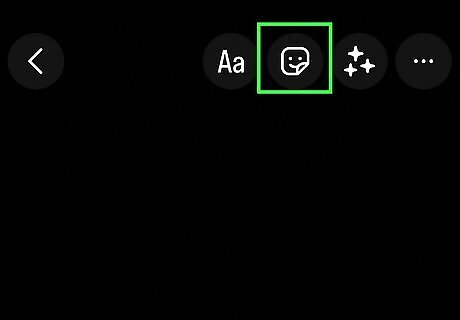
Tap the sticker icon. It is found at the top of the screen, represented by an icon of a smiley face within a stack of stickers.
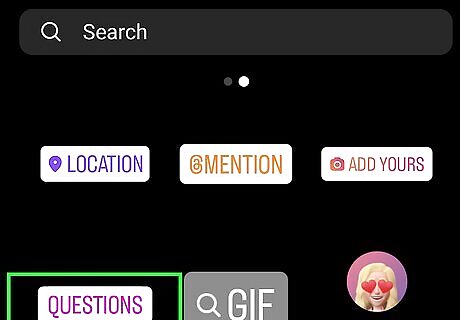
Tap QUESTIONS. This will insert a question prompt into your story. By default, this sticker will say "Ask me a question".
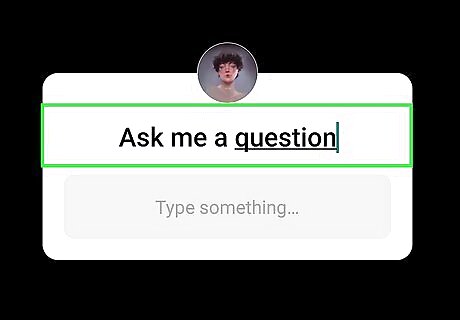
Type your question prompt. You may leave the text as is to invite your followers to ask you a question, which you can then repost to your story alongside your answer. Or, you can replace the text to ask your followers a question, and then repost their answers to your story. You will also see a color wheel atop your screen, which you may use to adjust the color scheme of your Question sticker.
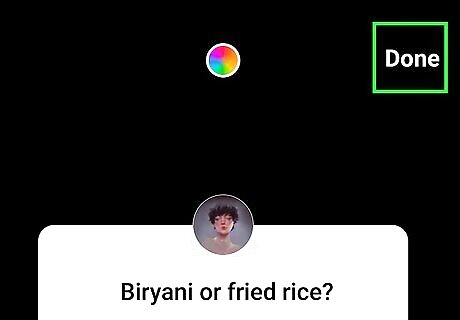
Tap Done. When you are satisfied with your edits to the sticker, tap Done to finish adding it to your story. Now that the element has been added to your story, you can resize, rotate, or relocate it as well.
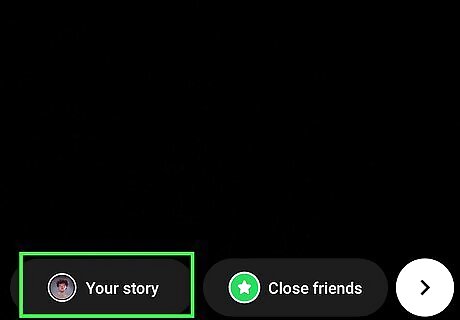
Post your story. Add any other elements you would like to your story, and then tap the Your Story icon in the bottom-left corner of your screen to post your question. If you have linked your Instagram and Facebook accounts, the icon in the bottom-left will read "Your Stories" instead. This indicates that the story will also post to your Facebook. Anyone who views your story can simply tap the sticker to answer your question and send you a response.
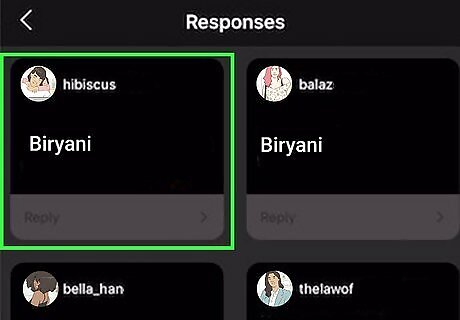
Share your responses. Take a look at who has viewed your story to see their responses to your question as well. Tap a response of your choice to open it in a new story, which you can then edit and share with your followers.
Other Ways to Ask Questions in Stories

Use the poll sticker. Following the same steps you used to access the questions sticker, add a poll sticker to your story instead. This sticker allows you to enter a prompt for your followers, alongside a few options. Polls can be a wonderful way to receive feedback on a few specific options, or to engage your followers more generally. Polls can often generate more feedback than the questions sticker, as your followers only have to tap to respond, as opposed to typing a full response.

Create a quiz. The quiz sticker looks similar to the poll option, but it functions a bit differently. A quiz has a right and wrong answer, so you can use this sticker to engage your followers in some trivia. This can be an especially fun option if you are hosting a contest or giveaway of some kind.




















Comments
0 comment