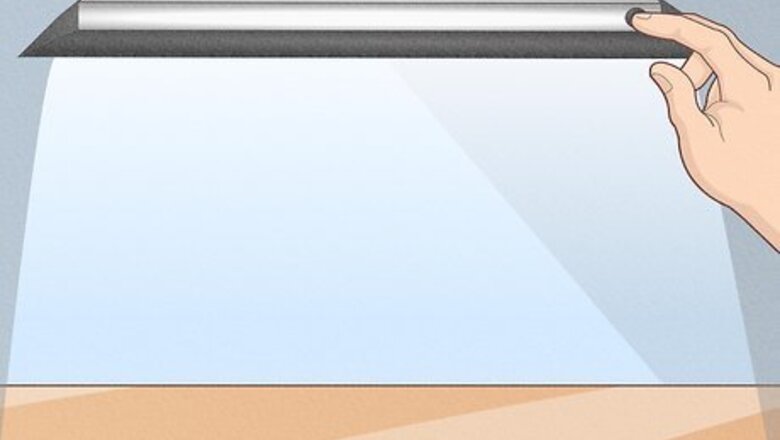
views
- Be sure to work in a well-lit area with no draft. Wash your hands thoroughly before handling your phone.
- Use a microfiber cloth to clean your phone screen before application.
- When installing the tempered glass, avoid touching the underside of the glass. Use a lint-free cloth to push air bubbles out from the center outwards.
Cleaning Your Phone
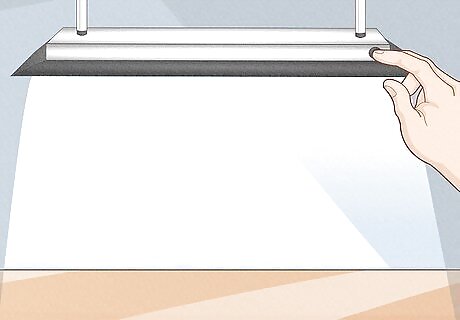
Work in a clean and well-lit area. Sit at a table or desk with good overhead lighting. Wipe down the surface with all-purpose cleaner and a clean cloth to remove dust and dirt before you set your phone down on it. Good lighting will help you align the tempered glass correctly and see any air bubbles after you attach it to the screen.

Wash your hands with soap and water and dry them before installing the glass. Clean your hands thoroughly with warm water and hand soap to remove dirt and grime from your hands. Dry them on a clean towel before you start installing the tempered glass. Don’t use a paper towel to dry your hands. Paper towels are full of lint that can transfer to your hands and then to the screen of your phone.
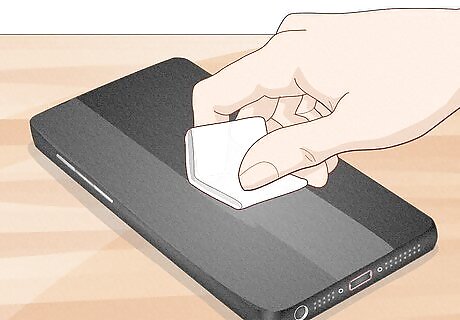
Clean the screen with the wet wipe if your screen protector came with one. Some tempered glass screen protectors come with both wet and dry wipes. Use the wet wipe to wipe off the entire screen of your phone if it came with one, or move on to the dry wipe. Make sure to remove any old tempered glass or any other protector covering the screen before you clean it. If your old screen protector had an adhesive, you may need to clean the screen protector glue.
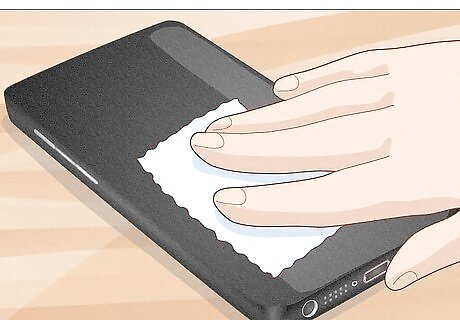
Wipe off the screen with the microfiber cloth that came with the tempered glass. Tempered glass screen protectors usually come with a dry lint-free microfiber cloth for cleaning the screen. Pull the dry cloth out of the package and wipe down the screen of your phone to remove lint and dust. If your tempered glass screen protector didn’t come with a microfiber cloth, you can use one that came with a pair of glasses if you have one. The cloths that come with nice sunglasses, for example, are the same kind of lint-free cloth. Make sure to remove all lint so you won't need to get air bubbles out after installing the screen protector. If your screen has minor damage, you can try to remove the scratches. This will only work with surface-level scratches. Severe scratches may warrant a full screen replacement.
Installing the Tempered Glass
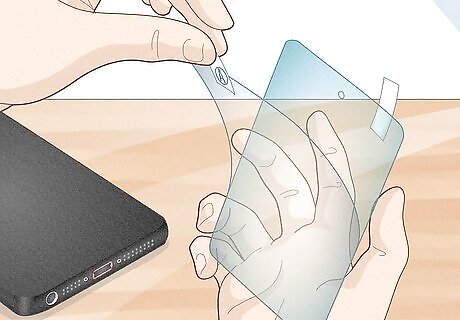
Peel off the protective layer from the adhesive side of the glass. Determine which side of the glass is the side that sticks against the screen. Then, starting in one corner of this side, peel away the protective layer to expose the adhesive part of the glass. Some tempered glass screen protectors will be labeled with stickers that tell you which part to peel off first, while others are curved downwards so they fit around the screen. Look for indicators like these to determine which side should be placed against the screen. Most tempered glass screen protectors work the same, but it’s a good idea to always read the instructions that came with yours first to make sure you follow the correct procedure.
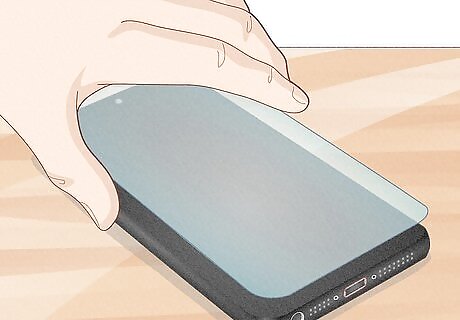
Align the tempered glass with your phone screen. Use both hands to hold the tempered glass by the edges at the top and bottom. Hold it just above the screen with the adhesive side facing downwards, and make sure any cutouts in the tempered glass are correctly positioned over your phone's microphone, speaker, and buttons. Be careful not to let the tempered glass touch the screen until you are ready to place it on. It is harder to realign after a mistake than to line it up correctly the first time!
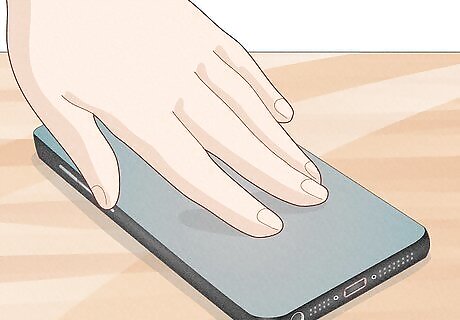
Place the glass on the screen when it is lined up and press lightly in the middle. Gently place the adhesive side of the tempered glass against the screen of your phone. Use 2 fingers to press lightly in the middle and watch for the adhesive to spread. The adhesive spreading will look like a “wave” going outwards from where you press down as the tempered glass adheres to the screen.
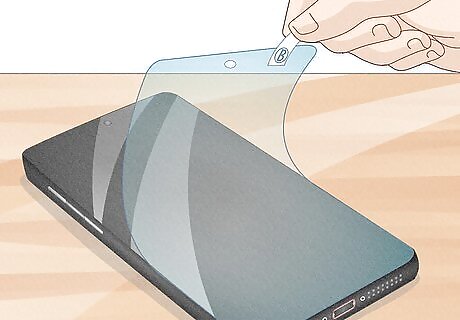
Peel off the remaining protective layer when the adhesive has spread. Peel off the protective layer from the front side of the glass starting in one of the corners. Set it aside to discard when you are done. You will now be able to see if there are any air bubbles trapped between the tempered glass and the screen.
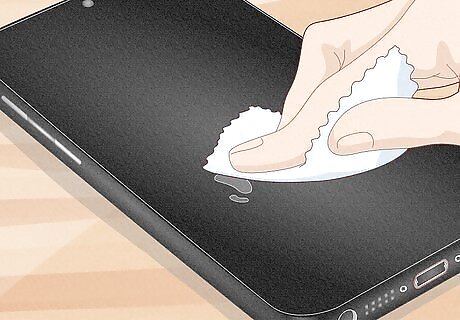
Use the lint-free cloth to wipe away any air bubbles from the center outwards. Press firmly down with the microfiber cloth on any air bubbles that are trapped between the glass and the screen. Wipe them away towards the edges of the glass to remove them. Think of this as “sweeping” the air bubbles out from under the screen. Some tempered glass kits may provide other tools, like a small flat piece of plastic, to wipe away air bubbles. Follow the instructions for your kit to use any additional tools. The new screen protector will help take care of your phone.














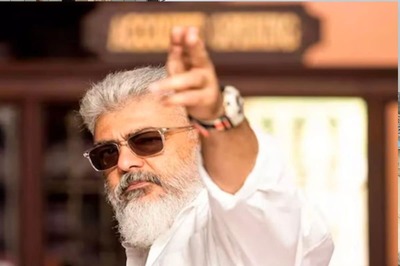



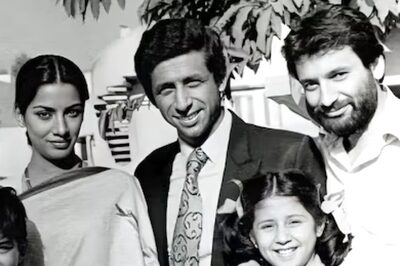
Comments
0 comment