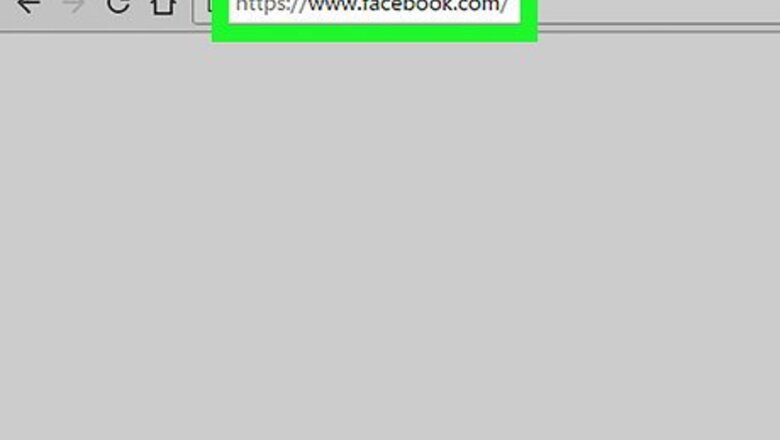
views
Using Facebook.com
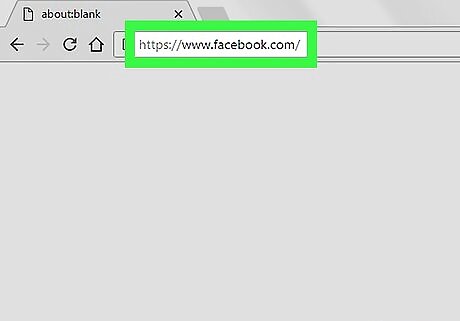
Go to https://www.facebook.com in a web browser. If you're not already logged in, enter your email address and password, then click Log In.
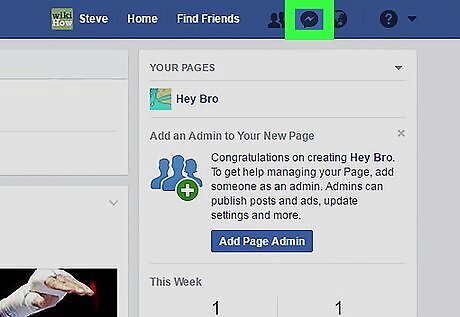
Click Messenger. It's on the left side of the screen, right below “News Feed.”
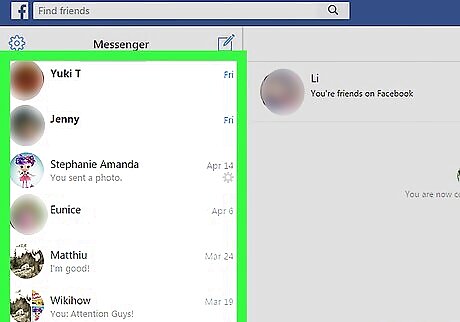
Find the conversation you want to hide. Your messages appear in the panel along the left side of the screen. Don't click the conversation. Just make sure it's visible.
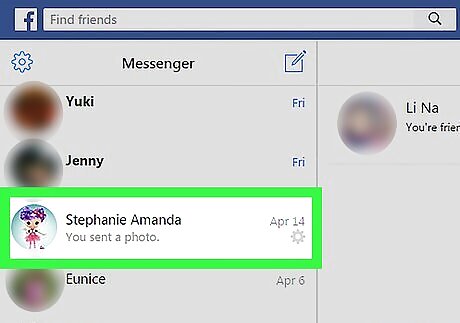
Hover your mouse over conversation. Some icons will appear at the bottom of the conversation's name.
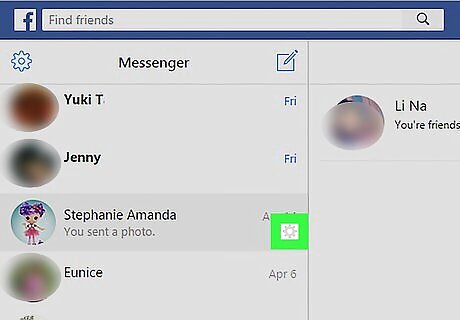
Click the gear icon. A pop-up menu will appear.
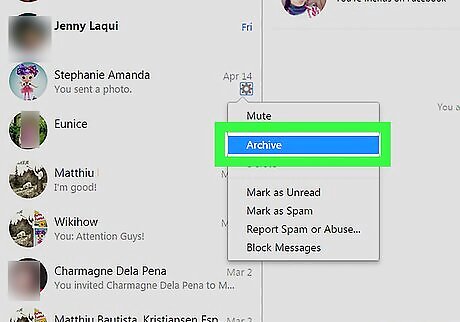
Click Archive. This will move the message to a hidden folder outside of the inbox. To view hidden/archived messages, click the blue gear outline at the top-left corner of the Messenger panel, then select Archived Threads. If the person sends you another message, the conversation will return to your inbox as a new message. To return the message to your Inbox yourself, simply send a reply.
Using Messenger.com
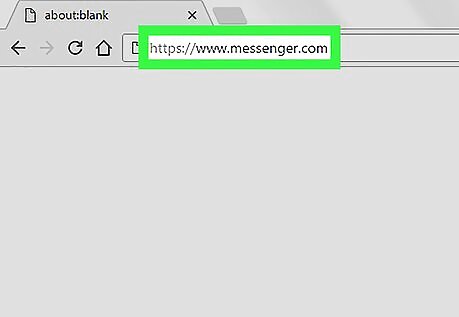
Go to https://www.messenger.com in a web browser. This is Facebook's official Messenger app for computers.
If prompted, click Continue as
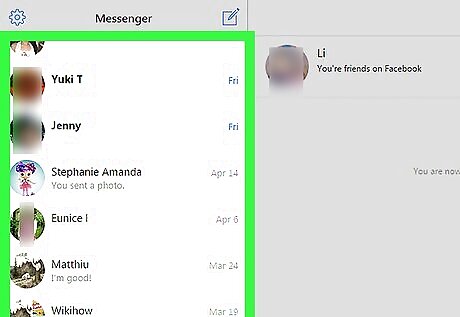
Find the conversation you want to archive. Your conversation list appears on the left side of the screen. Don't click to open it, just make sure it's in view.
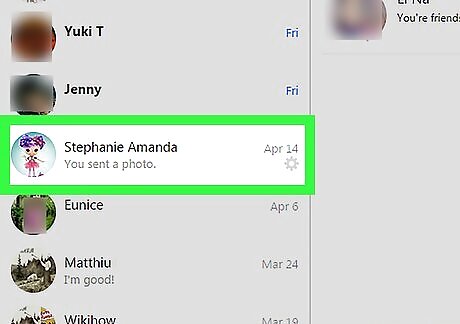
Hover your mouse over the conversation. A set of icons will appear at the bottom of the conversation's name.
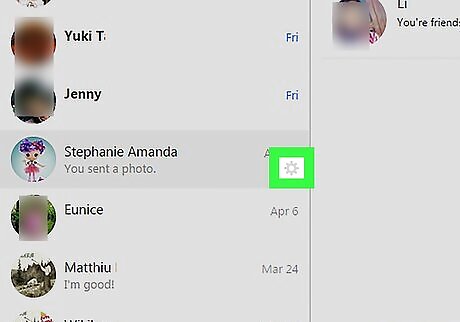
Click the gear icon. It's the icon at the bottom-right corner of the conversation.
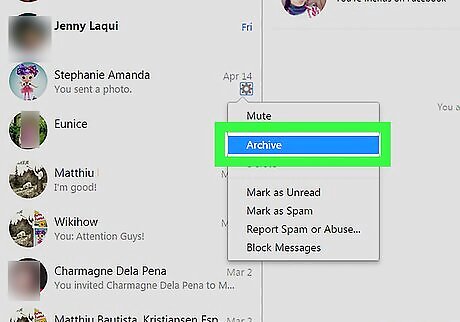
Click Archive. This moves the conversation to a hidden folder called Archived. To view a list of your archived messages, click the blue outline of a gear at the top-left corner of the Messenger panel and select Archived Threads. If your friend replies to the conversation while it's archived, the conversation will return to your inbox as a new message. To return the conversation to the inbox yourself, send a reply.

















Comments
0 comment