
views
Turn off the Control Lock setting.

The Control Lock may be the issue if the dishwasher's buttons don’t work. When the Control Lock (or child lock) setting is active, it makes the buttons inactive to prevent the machine from accidentally starting. Turning the setting off will make the buttons responsive again so you can run your dishwasher. The way you turn off the Control Lock depends on your model of GE dishwasher. Some may have a “Lock” button while others may require holding down a different button. Refer to your appliance’s manual to find out how to turn the setting off.
Shut the door tightly.
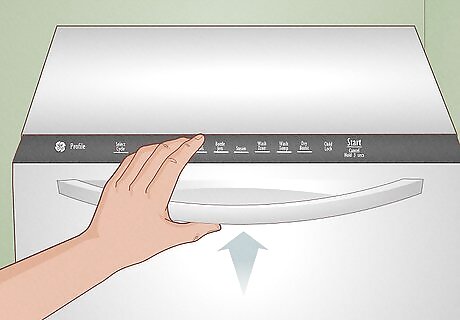
GE dishwashers won’t run if the door isn’t properly latched. To prevent it from leaking or making a mess, a GE dishwasher won’t start the cycle if the door is opened or unlatched. If the dishwasher has power and is responsive but the wash cycle didn’t start, check the door first to see that it’s sealed. Quick Tip: Open the door and then firmly close it again to ensure the latch catches. If your dishwasher still doesn’t work after you firmly close the door, then it may be a loose latch or a faulty door switch component inside the machine. Since those repairs require taking apart your dishwasher, it’s best left to a professional appliance technician.
Turn off the Delay Start cycle.
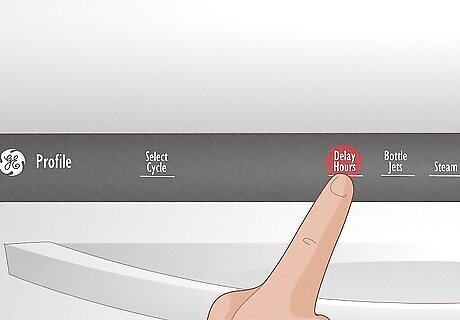
A Delay Start or Demo setting prevents your dishwasher from turning on. When you use the Delay Start option, you set a number of hours to pass before the machine runs. Just look for the Delay Start button or setting on the front of your machine and consult the dishwasher’s manual for exact instructions on how to turn it off. To cancel a Delay Start setting on most GE dishwashers, try holding down the Start button for 3 seconds. You may also try pressing the Delay Start button until the indicator turns off. If the lights above the buttons are lit up but your dishwasher isn’t running, try pressing the Start/Reset button to run the cycle instead.
Switch the dishwasher off Demo Mode.

Demo Mode prevents your dishwasher from running a normal cycle. If you bought a new GE dishwasher, it may still be in Demo Mode from the store. How you turn off the Demo Mode depends on your GE dishwasher’s exact model. For most models, just disconnect power from your dishwasher for 30 seconds before reconnecting it. Press and hold the Start and Delay Start button for 5 seconds. On models with the letters GDF, GDT, PDT, CDT, DDT, and ADT, hold down the Start and Heated Dry button instead.
Disable the Sleep setting.
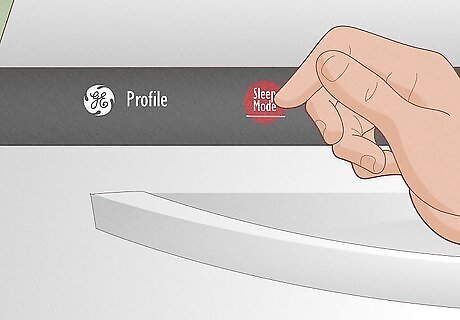
Some GE dishwashers have a Sleep mode that turns off the display. If the Sleep setting (also known as Sabbath Mode) turns on, the control display, sounds, and lights will not respond when you open or close the door. If your dishwasher is unresponsive but still has power running to it, check the manual to see if your machine has a sleep mode. On most models of GE dishwashers, you may turn off the Sleep setting by holding the “Cycle Select” and “Wash Temp Boost” buttons for 5 seconds.
Rule out a loose plug or blown fuse.
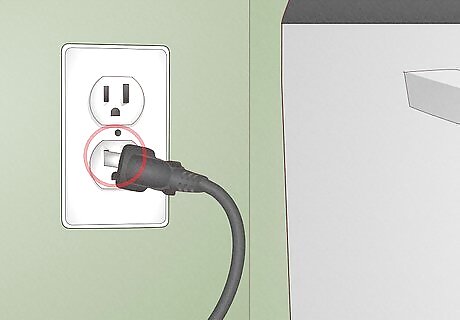
Your dishwasher won’t start if it’s not receiving enough power. The issue could be a loose plug, a blown fuse, or a faulty connection. While it’s easy to check the plug or fuse at your breaker box on your own, faulty electronics inside of your dishwasher are best left to a professional repair service. Check for the dishwasher’s plug in the back of a cabinet near the appliance. Make sure the power cord fits tightly in the socket and is pushed in all the way. If the dishwasher is plugged into a GFCI outlet, press the “Reset” button on it. Go to your home’s box, usually in a basement, hallway, or closet, and locate the fuse connected to the dishwasher. Reset the breaker to power the dishwasher on again.
Reset a stuck flood float.
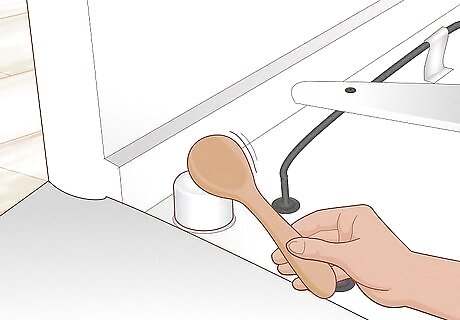
A stuck flood float stops water from filling up your dishwasher. The flood float is a device inside of your dishwasher that senses the water level and shuts off the valve when it gets too high. If the float gets stuck at the top, then no water will enter your dishwasher when you try to start your cycle. Quick Tip: Open your dishwasher and remove the lower rack. Find the cylindrical flood float in one of the bottom corners. Tap the top of the float with a wooden spoon to release the float again.
Clean out a sticky pump motor.
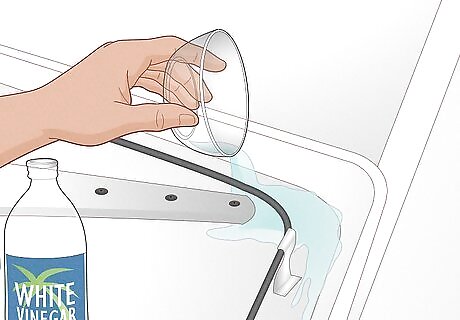
Your dishwasher will hum and not fill if the pump motor is stuck. The seals in the dishwasher’s pump motor can dry out if you haven’t used your dishwasher for a week or longer. To help refresh the seals and help the pump motor run again: Take everything out of your dishwasher. Dissolve 3–4 ounces (85–113 g) of citric acid in 1 US quart (0.95 L) of hot water. In a pinch, use 1 cup (240 ml) of vinegar instead of citric acid for a slightly less effective clean. Pour the solution into the back right corner of your dishwasher. Let the solution sit for 15–30 minutes and then start your dishwasher again.
Check the water supply.
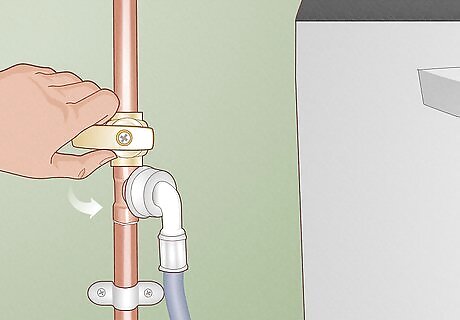
No water entering your machine prevents a cycle from running. If your machine doesn’t fill up with water but the buttons are responsive, then there may be a problem with your water supply. The valve to your dishwasher may be turned off or there may be an internal issue with your dishwasher’s water intake. Check the water valve connecting to your dishwasher, which is usually underneath your sink. Turn the valve clockwise to make sure it’s turned on. If your water is already turned on but your dishwasher still doesn’t fill, then it’s best to contact a professional repair service.
Test the thermal fuse
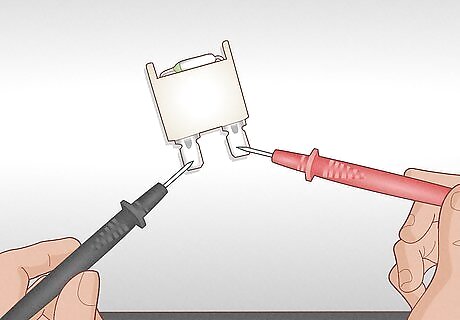
A broken thermal fuse turns off power to your dishwasher. The thermal fuse prevents the electronics in your dishwasher from overheating. If the fuse ever gets too hot or malfunctions, it will cut off power to your dishwasher and stop it from running properly. If you have your dishwasher’s manual and feel comfortable taking it apart, you may remove the fuse and test it with a multimeter for continuity. If you don’t feel confident taking your dishwasher apart, leave repairs to a professional service.
Replace a broken touchpad or control panel.
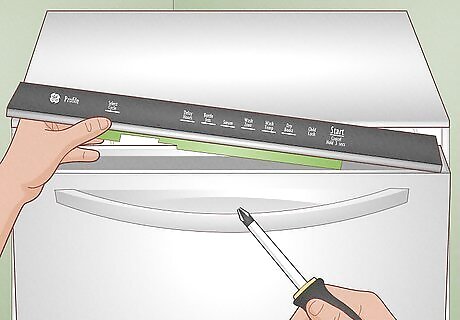
A faulty touchpad may be to blame if the buttons are unresponsive. If you notice that some of the dishwasher’s buttons work properly while others don’t, it may be a sign that the internal components aren’t connecting properly. The touchpad or control panel may have faulty electronics or it may have broken down with wear and tear. Replacing the touchpad or control panel requires taking apart your dishwasher. If you don’t want to risk damaging other parts, contact a repair service to fix your dishwasher for you.
Install a new main control board.
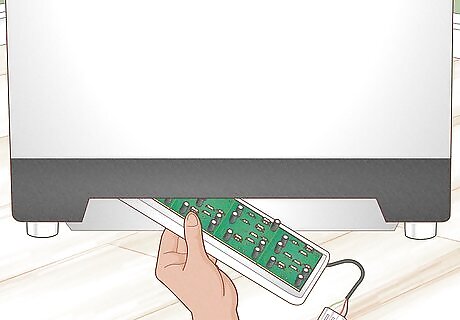
A bad control board prevents electronics from working in your dishwasher. The main control board connects to all the other components inside your dishwasher to provide them with power. If the control board has shorts or damaged parts, it can prevent your dishwasher from starting or running entirely. The control board is delicate and connects to the rest of your dishwasher. If you can follow along with your dishwasher’s manual and feel comfortable taking apart the appliance, you may do the repair on your own. If not, hire a professional to remove and repair it for you.
Swap out a defective timer.
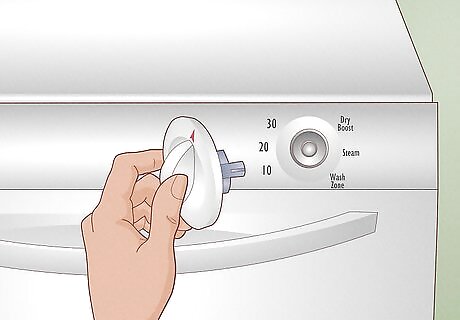
A broken timer dial will prevent the cycle from starting. If your GE dishwasher has a dial on the front instead of buttons, the components inside may wear down over time. When the dial breaks, it doesn’t send a signal to the other parts of your dishwasher, so it won’t turn on. Removing and replacing the timer dial requires disassembling parts of your dishwasher. If you have the dishwasher’s manual and some experience with electronics, you can attempt replacing it yourself. Otherwise, contact a professional appliance technician.
Reset the leak detection system.

Water won’t fill your dishwasher when the leak detection is triggered. Newer GE dishwasher models have automatic leak detection features that turn off the machine if it detects water leaking out. If the leak detection activates and stays on, then your dishwasher won’t start when you try to run a cycle. Contact a GE service technician or an appliance repair service to repair any leaks or check for faulty settings.











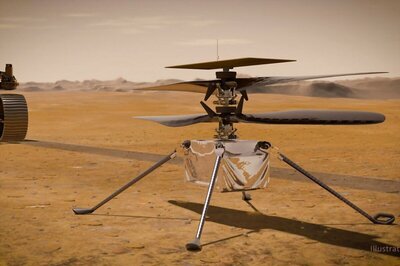








Comments
0 comment