
views
Using System Settings

Make sure the Roku remote is paired with your Roku device. Do this by removing the back cover of the remote. You will then see a small button just above the batteries on the back end of the remote.

Press and hold this button for five seconds and pairing will begin. A green light will then start flashing on the top side of the remote, confirming this.
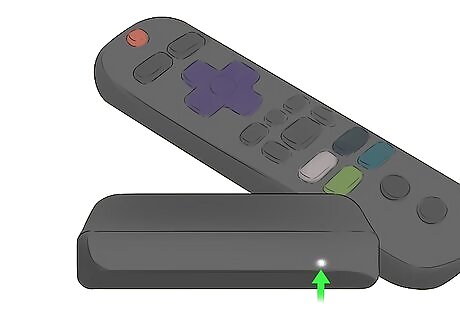
Turn on your Roku device. Make sure the white light on the front of the Roku is on. If not, press the red power button on the Roku remote. If it still remains off, check that the power cable is securely connected to the Roku and wall socket then press the power button again.
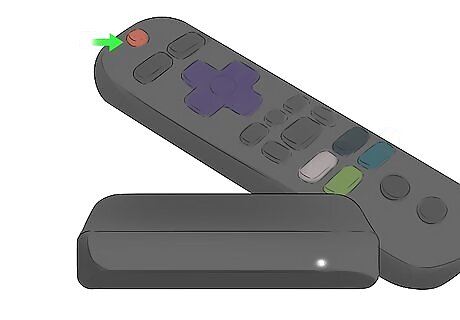
Turn on your TV by pressing the power button on your TV remote.
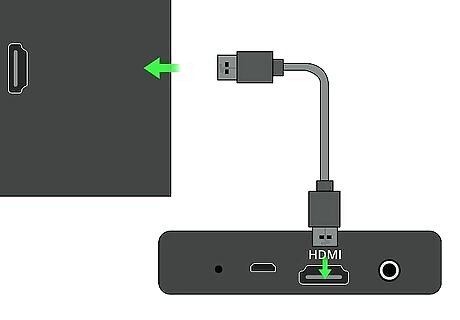
Make sure that your TV is connected to the Roku input. Do this by pressing the input button on your TV remote and cycling through the options until the Roku screen appears. If the Roku input is not showing up, check that the HDMI cable is correctly connected to the Roku and the TV.
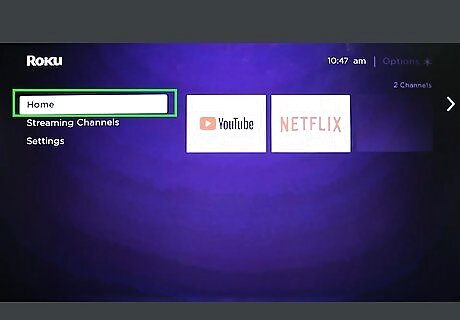
Navigate to the Roku home screen. This is done by pressing the house symbol on your Roku remote.
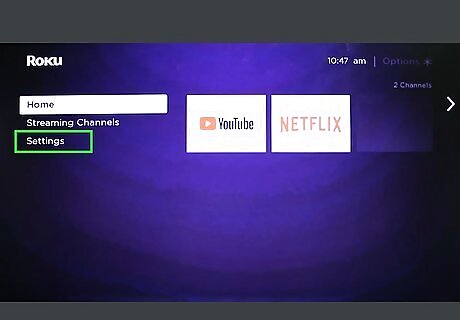
Find and select the option labeled Settings in the main menu.
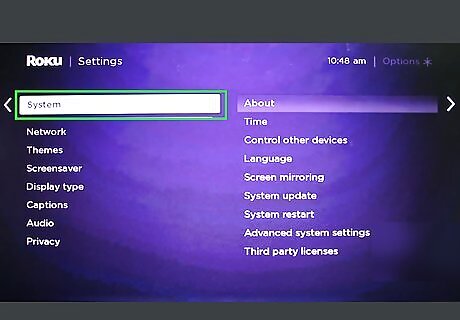
Find and select the option named System.

Select the option called Advanced System Settings.
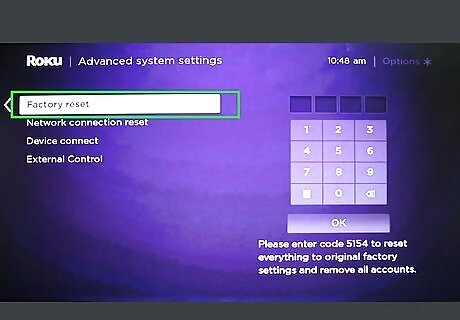
Select the option called Factory Reset.
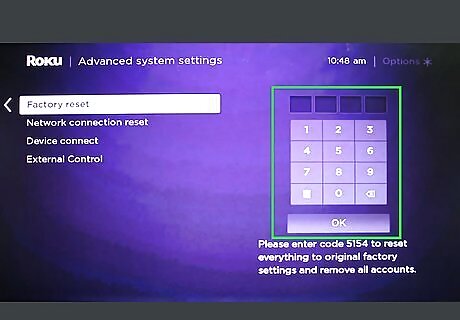
Enter the four digit code and press enter. Your Roku will be reset!
Using the Hard Reset Button

Locate the pin-sized button labeled "RESET" on the back of the Roku device.
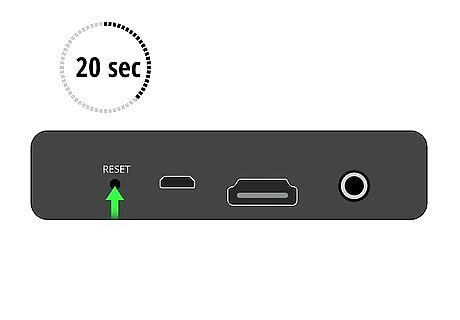
Press this button and hold it in.

After holding the button for twenty seconds your Roku will begin the resetting process!










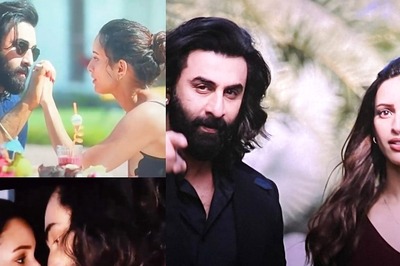






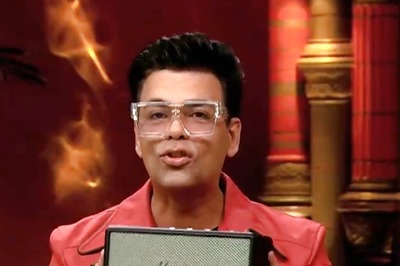


Comments
0 comment