
views

Open your iPhone's Settings. To do so, tap the grey gear icon on one of your Home screens, or--if it's stored with other apps--the "Utilities" folder.
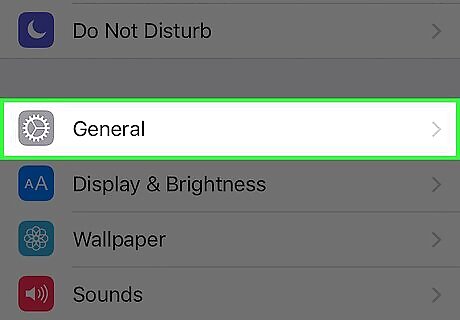
Tap General.
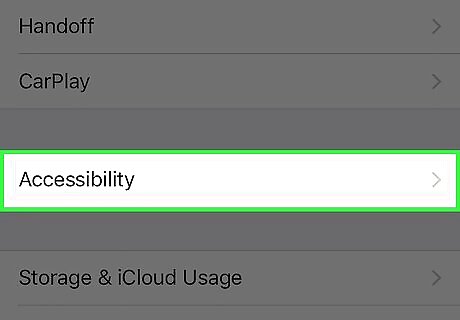
Tap Accessibility.
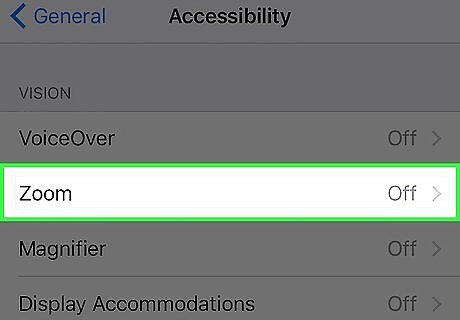
Tap Zoom.
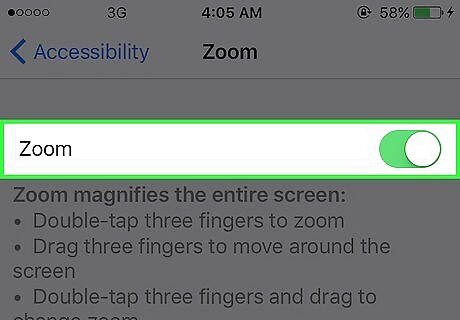
Slide the Zoom switch right to the "On" position. This will enable the Zoom feature. Depending on the option you chose, you'll either see a magnifier window appear, or your screen will zoom in automatically.
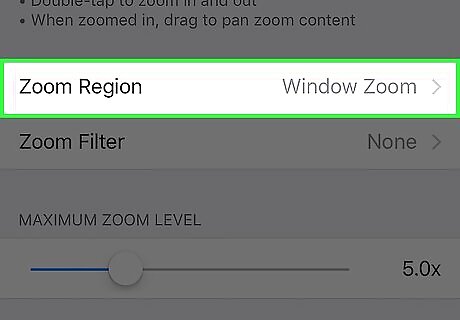
Scroll down to Zoom Region and select it. If you have the Full Screen Zoom feature enabled, you'll need to use three fingers to scroll.
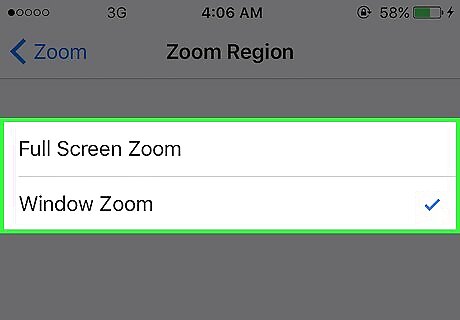
Select Window Zoom or Full Screen Zoom. "Window Zoom" only magnifies a portion of your screen (default), while "Full Screen Zoom" magnifies your whole screen. Tapping the option that isn't currently enabled will return you to the "Zoom" menu.










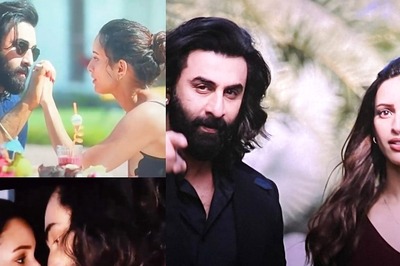






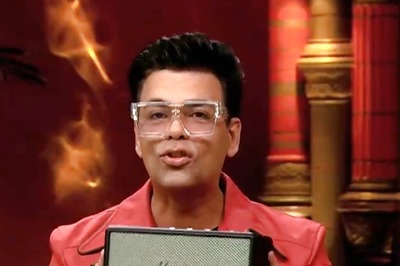


Comments
0 comment