
views
Open Messenger on your iPhone or iPad.

It’s the blue chat bubble icon with a white lightning bolt inside. You’ll usually find it on the home screen.
Tap the Chats icon.
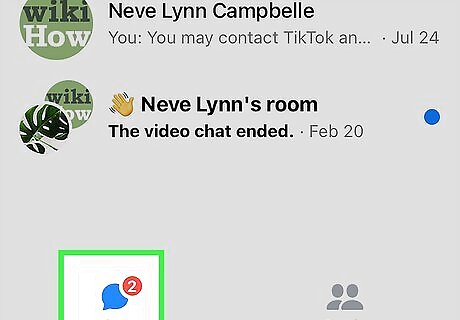
It's the chat bubble icon at the bottom of the screen. All of your chats will appear.
Tap the person you want to block.
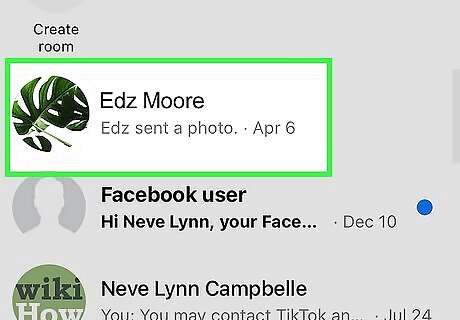
This opens the conversation with the selected person. If you don’t see the person in the list, start typing their name into the search bar at the top of the screen, then click their name in the search results.
Tap the person's name.
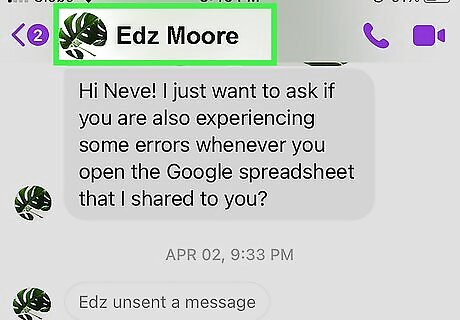
You'll see the person's name at the top of the window. This displays details about the chat.
Scroll down and tap "Block."
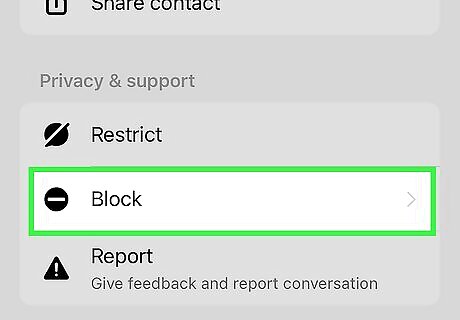
The Block option is near the bottom of the list. A confirmation message will appear.
Tap "Block on Messenger."
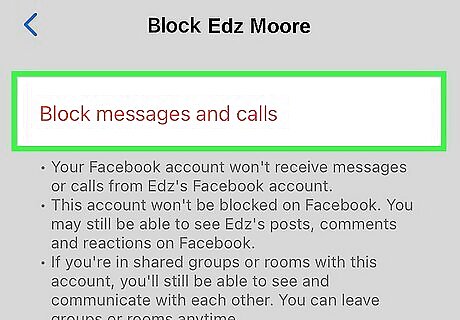
You'll see this on the confirmation window. Another confirmation message will appear.
Tap "Block" to confirm.
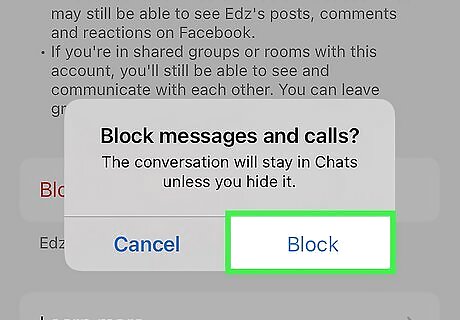
Once confirmed, this person will not be able to contact you on Messenger. To also block this user from interacting with you on Facebook, tap Block in Facebook, tap More beneath their photo, then select Block. When the confirmation message appears, tap Block again to confirm. This also removes the user from your friends list.













Comments
0 comment