
views
- Depending on your region, you must have at least 100 or 1,000 followers to go Live, but you can request an exception by contacting TikTok.
- If you don't meet the requirements, send a request to enable Live by going to Settings and privacy, then Report a problem.
- To go Live, tap the + on your homepage. Enter your Live details, then tap Go LIVE.
What are the requirements for going Live?

To go Live on TikTok, you'll need to have at least 100 or 1,000 followers and be above the age of majority in your country. In the United States and Canada, that is 18; in South Korea, Japan, and much of Europe, that is 16. If you want to send and receive gifts while you're Live, you'll need to be at least 18 years old. If you don’t have at least 1,000 followers or are under the age of majority, you will not see the Live feature within your account. If you are at least 16 years old but don't have 1,000 followers, you can send a support ticket to TikTok to request the Live feature. While this won't guarantee you'll be able to go Live, it will increase your chances.
Enable TikTok Live Without 1,000 Followers

Open the TikTok app. This is the multi-colored music note with a black background. If you're at least 16 but don't have 1,000 followers, you can ask TikTok to make an exception to allow you to go Live. TikTok is available for iOS in the App Store and for Android in the Google Play Store. If you aren't already signed in, tap Sign in to do so now or create an account.
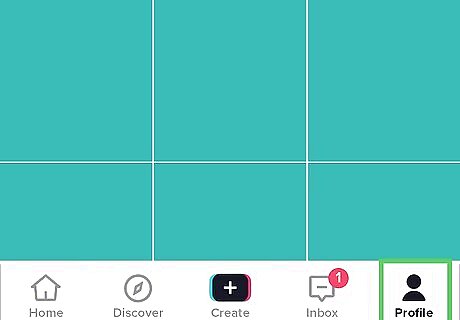
Tap Profile. This will be in the bottom-right corner, underneath the person icon.

Tap ☰, then Settings and privacy. You'll be taken to a new page.
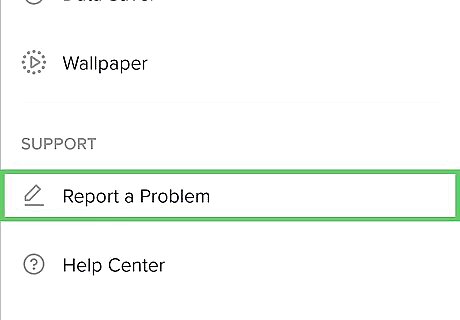
Tap Report a problem. You may have to scroll down to find it. This will be underneath the Support header. This is how you can contact TikTok.
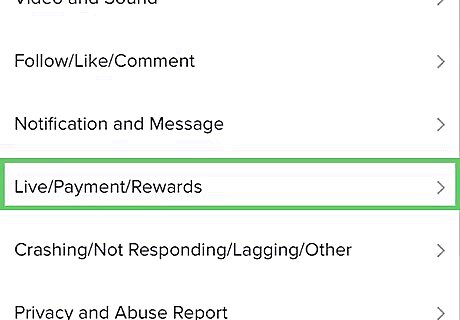
Tap Live. This will be beside a video camera icon.
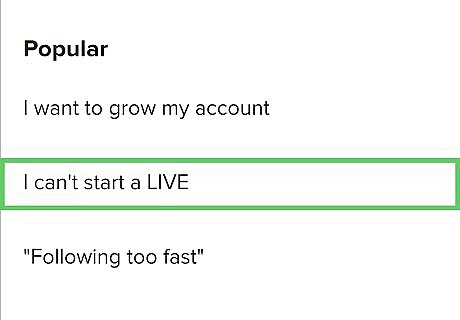
Tap I can't start a LIVE. A new page will open with information on Live requirements.
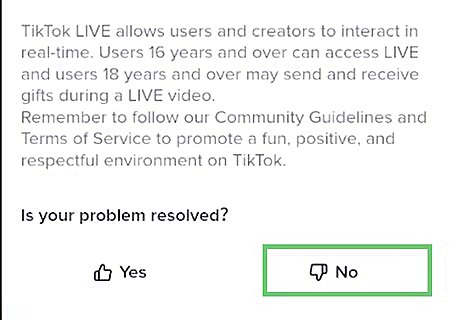
Tap No. This will be underneath Is your problem resolved?
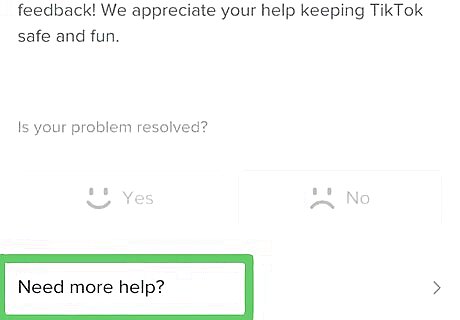
Tap Need more help?. You'll be redirected to a page where you can input feedback.
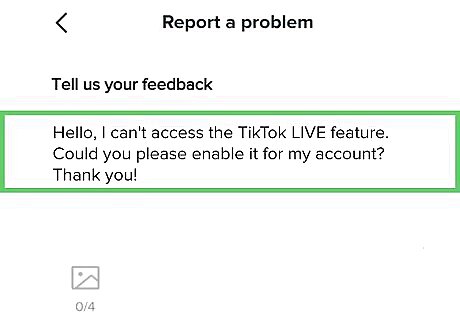
Enter the request details. Use the text field to enter in your request. Enter something along the lines of: "Hello, I can't access the TikTok LIVE feature. Could you please enable it for my account? Thank you!" Be polite and as clear as possible.
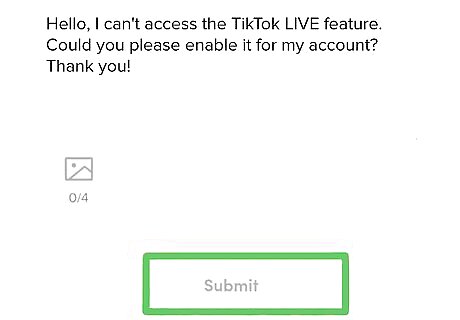
Tap Submit. This is the red button at the bottom of the screen. Your request will be sent. You will hear back from the TikTok team within 24 to 72 hours, depending on the number of open requests. If TikTok denies your request, you'll need to get more likes on TikTok to build your following to at least 1,000.
How to Go Live on TikTok

Open the TikTok app. If you meet TikTok's criteria for Live streaming or you want to see if TikTok has made an exception for you, start by launching the TikTok app on your Android, iPhone, or iPad. If you aren't already signed in, tap Sign in to do so now. By default, the app will open to your For You page.
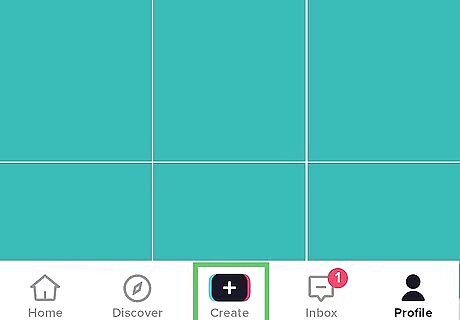
Tap the +. This will be at the bottom of your screen. Your camera will open.
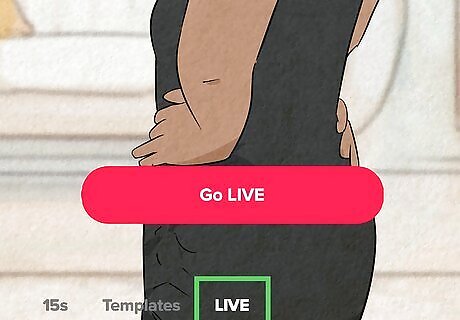
Tap LIVE. This will be below the record button. You may need to scroll right to find it.

Add a title for your LIVE. You have a max character limit of 30.

Select a cover photo. You can use your profile picture or select from your Camera Roll (iOS) or Gallery (Android). You can also choose your topic and support a nonprofit if desired. Add any filters, effects, or enhancements by tapping the icon on the right panel.
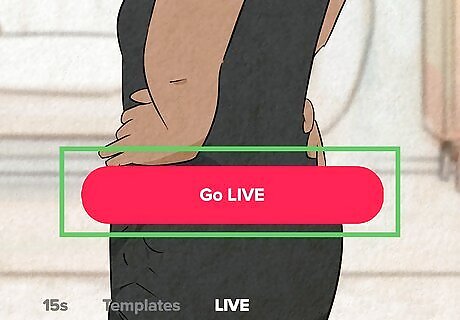
Tap Go LIVE. This is the red button at the bottom of your screen. A countdown will begin, then you will be Live. Going Live is a great way to make money on TikTok.
How to Go Live on TikTok using PC
Download TikTok Live Studio. This is the official application for PC streaming on TikTok. Make sure the checkbox next to Run TikTok LIVE Studio is selected, then click Finish.
Log In. Open TikTok Live Studio and log in with your TikTok credentials.
Set Up Stream. Configure your stream settings within the app. If you’re new, select “Set up now” for guided setup. In the setup, select your microphone and camera from the dropdown menu and click “Next”. Adjust your Video quality (preferably to 1080p), Encoder, Encoder shift, and Color space as needed, then click “Next”. Pick “Fullscreen desktop” to exclude your camera feed or “Fullscreen desktop + camera” to include it, then finalize with “Finish”.
Go Live. Once everything is set up, you can start your live stream directly from the TikTok Live Studio.












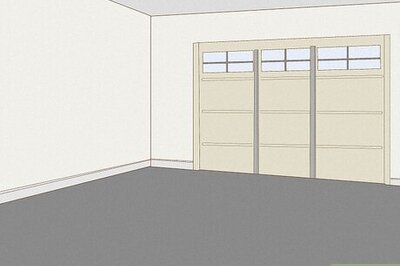
Comments
0 comment