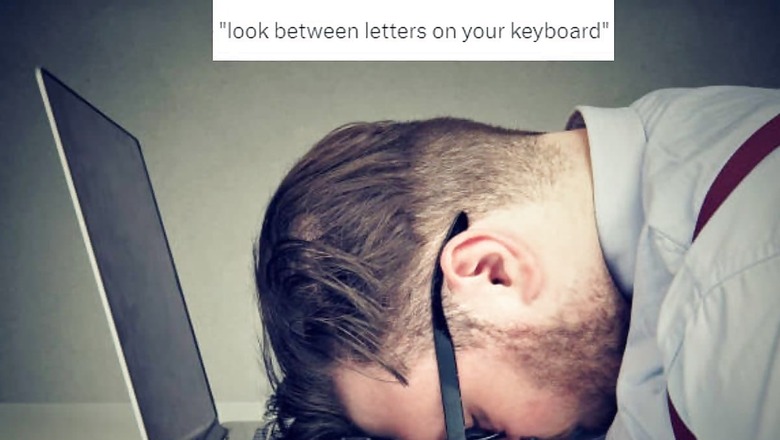
views
Have you noticed the ‘Look between X and Y’ trend that’s been buzzing around X (formerly Twitter)? It seems like everyone’s talking about it, but not everyone’s thrilled. People are getting pretty frustrated with these memes that seem to be everywhere, playing tricks on your mind and testing your patience.
Imagine you’re just chilling, scrolling through X, and suddenly there are two new letters on your screen. Your brain starts spinning, trying to figure out what they mean. It’s like trying to find those two letters on a keyboard, only to discover there’s a whole hidden message between them.
Also Read: ‘Look Between Q and R’: Delhi Police Hops on to Viral Trend With a Road Safety Warning
But the more frustrated we get, the more these memes keep popping up on X, showing no signs of slowing down. So how do we escape this madness?
Here’s a simple step-by-step guide to help you stop seeing those ‘Look between X and Y’ memes on your feed:
- Open X.
- Go to your profile.
- Tap on ‘Settings and Privacy.’
- If you’re on your phone, you’ll find the option at the bottom left corner of your screen. On PC, click on ‘More’ and then ‘Settings and Privacy.’
- Search for ‘Muted words.’
- You’ll be directed to a screen where you can block or mute accounts, words, and notifications.
- Select ‘Mute words.’
- Enter the word or phrase you don’t want to see. In this case, enter ‘Look between.’
- You can also customise other options available.
- Click ‘Save,’ and you’re all set.
Here’s How it Should Look:
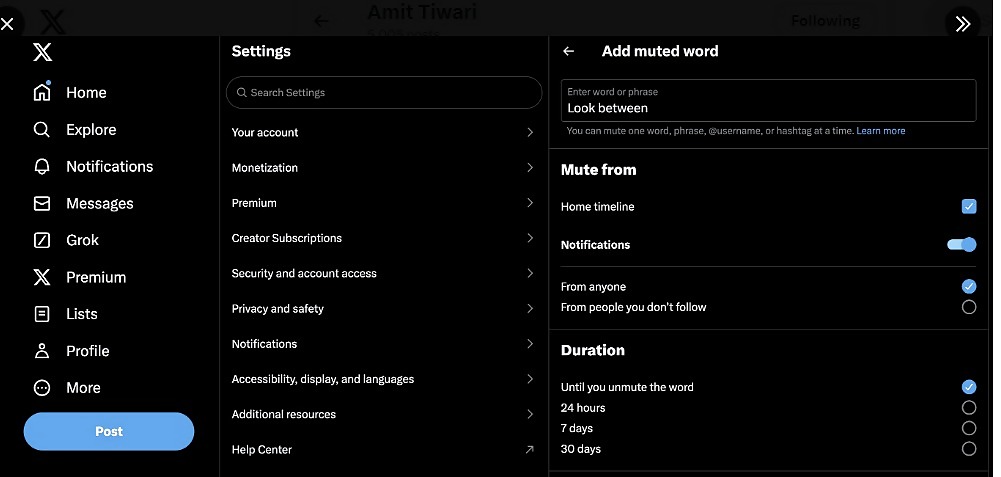
And there you have it! No more endless scrolling in search of hidden messages. Now you can relax and enjoy your social media experience without the added headache.
But hey, if you’re still curious about why this trend took off in the first place, click here to find out.















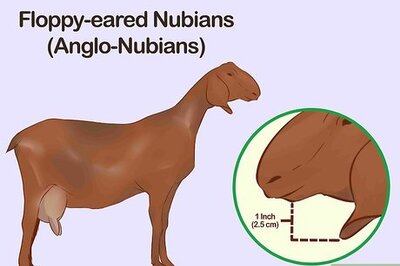

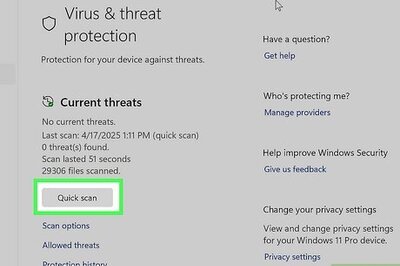
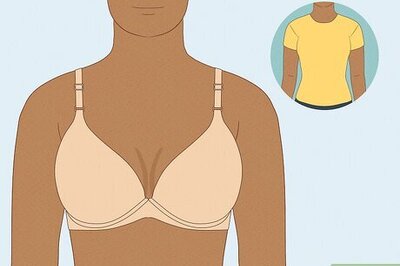

Comments
0 comment