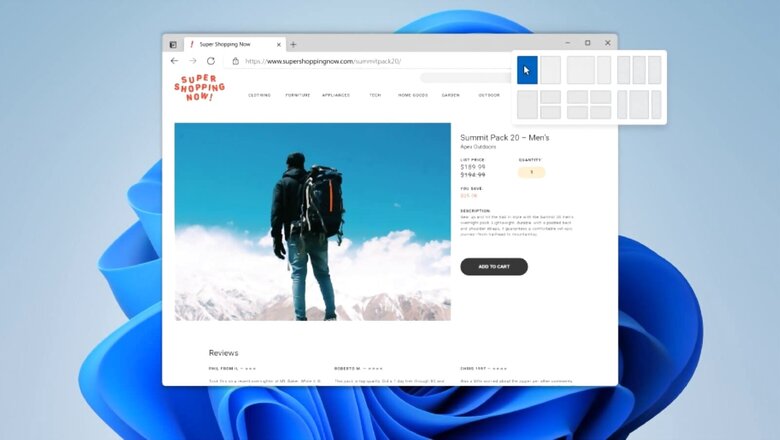
views
Microsoft has recently unveiled the Windows 11 OS, and while it is good news for a lot of Windows PC users, there is a downside to it. The company had previously revealed the minimum requirements, and it appears that some old-gen PCs will struggle to update the software. Microsoft in June this year already announced that its upcoming Windows 11 OS would require more powerful hardware for a seamless experience as compared to Windows 10. While the company claims that it will run smoothly on a lot of personal computers, the devices that can’t accommodate the new OS will not receive an update. Here are the details of the minimum hardware requirement to run Windows 11 on your PC:
The processor should be built on a 64-bit architecture with minimum CPU clock speed at 1GHz or above. Some of the processors compatible with the Windows 11 OS include AMD Ryzen 3, Intel’s eight-generation or higher and Qualcomm’s Snapdragon 7c or a higher variant. Your PC should also have a storage space of 64GB or higher and a minimum 4GB of RAM. The device should also have a WDDM 2.0 driver or higher as well as a Direct X12.
The company’s official PC Health Check application helps in evaluating the compatibility of a PC with Windows 11. The app was recently removed by the software giant when users complained that it didn’t offer satisfactory information to them. The application has now been rectified by the company and even informs you as to why one’s PC doesn’t support Windows 11.
Here is a step by step guide as to how you check the compatibility of your PC for Windows 11 utilising Microsoft’s PC Health Check application. First, you need to download the Microsoft PC Health Check application via opening the file, ticking the box of terms of service and installing it. You must check the box that says Open PC Health Check. Click on a finish to conclude. The home page of the application will now pop up and will read PC health at a glance. Click on the top of the box that says, “Introducing Windows 11.” and then click on check now.
The app will notify you if your PC is not compatible with Windows 11 by displaying a message that will read “This PC doesn’t currently meet Windows 11 system requirements,” along with further information. However, if your PC does has compatible hardware then you can upgrade to the new Windows 11 OS.
Read all the Latest News , Breaking News and IPL 2022 Live Updates here.




















Comments
0 comment