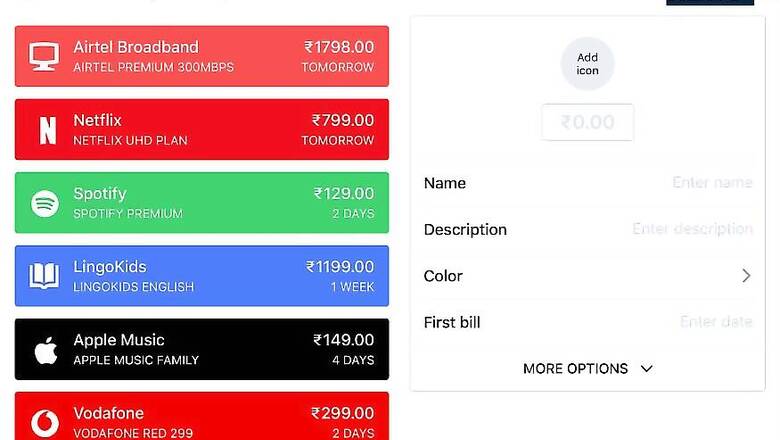
views
It is quite easy to overcompensate these days. Subscribe to more services, apps and platforms than you may otherwise, purely for the work and play requirements. This isn’t just restricted to streaming platforms that include Netflix, Disney+ Hotstar and Amazon Prime Video. You may now need a subscription for virtual gym classes to stay healthy. Subscriptions to kids’ education apps. Video calling apps have premium plans too, such as Zoom and Google Meet. Maybe a faster home broadband plan that costs more than before. Maybe even subscriptions to productivity software such as Microsoft 365. More cloud storage perhaps for work. Pressreader app to keep up with the global newspapers and magazines? Need some music on Apple Music or Spotify? The possibilities are endless, and the drain on the pocket is quicker than a pristine stream in the Scottish Highlands.
It may be hard to keep tabs on the subscriptions and before you know it, everything just goes out of hands. That is where an app like Bobby, which is available for the Apple iPhone and the Apple iPad, really helps. For starters, what you get is a beautiful layout. And it’s even more beautiful in the Dark Mode—in fact you can choose the slightly lighter Dark More or the darker native Dark Mode of iOS. Some of the features in the app, such as the ability to choose a different icon for the iPhone’s apps list, are part of an optional in-app purchase which is priced at Rs 237. You may choose to not buy this, and Bobby still remains extremely useful because the core functionality works seamlessly.
There are some prelisted subscription platforms and apps on the list, making it easy to choose. These include Dropbox, Evernote, iCloud, Google Apps for Work, Audible, LinkedIn, Slack, Playstation Plus, Adobe Creative Cloud, iTunes Store, National Geographic, Microsoft Xbox Live, Microsoft Office, Twitch, Google Drive, WWE Network and more. The list isn’t alphabetically sorted, but you can simply search for what you need.
With Bobby, you can also create new subscriptions for services that may not be available in the listing—complete with colour coding, an icon for easy reference and description, among other details. For each subscription that you save, whether from the pre-defined list or customized, you must feed in the billing amount you pay for that subscription—it can be per month, quarterly or yearly. Whether you choose to enter this pre-taxes or including taxes, is up to you. Then you set the currency for your region, and also set reminders for when the payment may be due. This is a great way to keep tabs on everything you spend on, be it postpaid mobile connections, prepaid mobile recharges, subscriptions, utility bills and more.
Once all this is done, Bobby lists out all your subscriptions and gives you a total monthly bill that you pay for everything you have subscribed to, depending on the amounts you have entered.
Everything was moving online even before the Coronavirus pandemic arrived, and that has further increased the reliance on web-based services. We are spending a lot more time in front of one screen or the other—the PC, the tablet, the smartphone and the TV. And chances are, what we see or consume on that screen, is costing us some money either way. And Bobby is a great way to keep track of how much you spend, and perhaps take a stock of the priorities once you’ve listed everything you pay for.













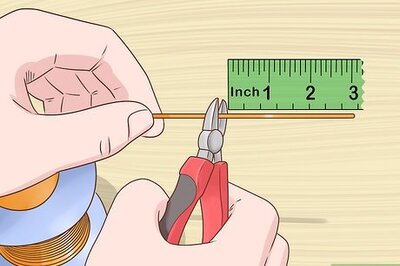

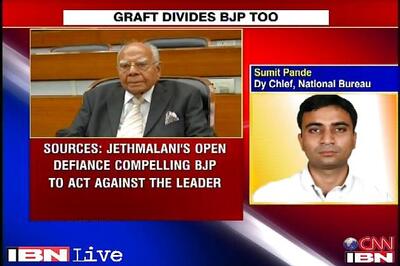




Comments
0 comment