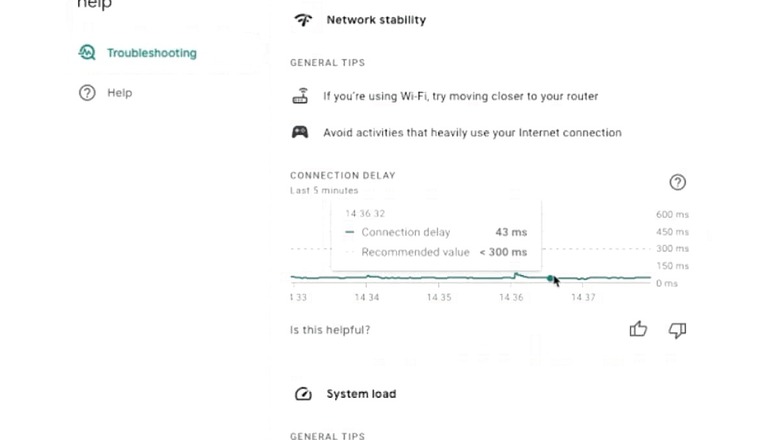
views
Google is adding a new feature on Google Meet to help users understand how their local desktop and network environments affect meeting quality. The new feature ‘Troubleshooting and Help’ provides information on CPU load and network stability over time, real-time feedback on how to improve call performance, and more. It is similar to the troubleshooting on Windows PCs that lets users find the cause of errors on several applications along with relevant solutions. Unfortunately, Google Meet’s new Troubleshooting and Help menu is currently available for Google Workspace and Enterprise customers.
Google says that Meet will try to adjust and maintain performance while consuming fewer resources when the system is overusing its processing power or suffering from a bad network connection. “We’re providing more visibility into how the system is performing. We hope this will help diagnose and alleviate any noticeable performance issues if they occur,” the company in a blog post said. The Troubleshooting and Help option shows users’ meeting ID at the top and a Network Stability graph that highlights when the local environment likely affects the call quality. Users here can also find tips for performing common tasks, like presenting content and recording meetings.
Google explains that there is no admin control for this feature, but users can head to Help Center to learn how to prepare network for Meet video calls. The Troubleshooting and Help is rolling out to Google Workspace Essentials, Business Starter, Business Standard, Business Plus, Enterprise Essentials, Enterprise Standard, and Enterprise Plus customers, at the moment. Google G Suite Basic, Business, Education, Enterprise for Education, and Nonprofits customers can also it use as well. The software giant says that the rollout procedure will conclude in the next 15 days.
In order to access Troubleshooting and Help on Google Meet, click on the three-dot menu during a video call. Select the option ‘Troubleshooting and Help, and users can find all relevant information.
Read all the Latest News, Breaking News and Coronavirus News here













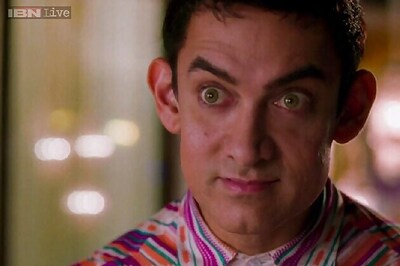




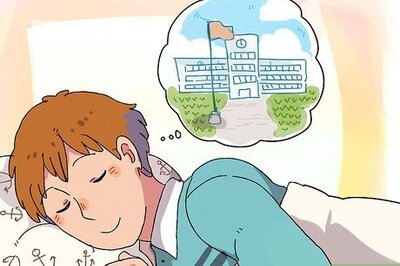

Comments
0 comment