
views
Apple has released some minor updates to the iOS 17 and iPadOS 17 versions. The latest update introduced by Apple takes care of the major bug that brought up old deleted photos for iPhone users.
The main reason to offer this update is to fix the bug related to the deleted photos reportedly returning after the launch of iOS 17.5 last week. The issue highlighted by users who complained that their old and deleted photos started reappearing in their gallery after they downloaded the iOS 17.5 update.
Some of these images that resurfaced were deleted as far back as 2010. This led to a lot of confusion among the users, as they couldn't understand what was going wrong. As reported by MacRumors, Apple has revealed that it was a database corruption issue, and iOS 17.5.1 has been specifically designed to fix it.
Even though Apple has introduced a new update to fix this bug, some people have asked if this means Apple keeps our deleted photos. According to a report by 9to5Mac, the explanation for what actually happened is reflected in the release note by the company. Apple has said, “This update provides important bug fixes and addresses a rare issue where photos that experienced database corruption could reappear in the Photos library even if they were deleted.”
The tech giant is clearly embarrassed, as it repeatedly talks highly about the privacy of its users and seeing deleted photos isn’t a good look on the company. The brand is aiming to fix the photo bug by repairing the database handling mechanisms, which will ensure that the photo library records of deletions are accurate and the previously deleted photos do not resurface.


















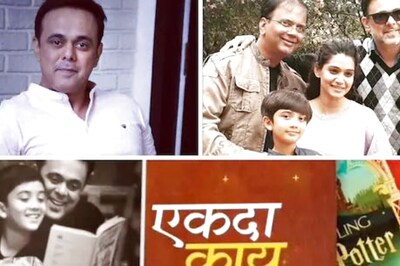

Comments
0 comment