
views
According to Google, Phishing is an effort to steal personal information or gain access to your accounts by utilizing bogus emails, messages, ads, or websites that closely resemble those you regularly use.
For instance, a phishing email that seems to be from your bank may ask for personal info concerning your bank account. In this article, we discuss the five most effective ways to avoid phishing scams to safeguard ourselves online.
1) Keep your sensitive information safe
Whenever you are online, never post or share your personal and sensitive information in the public domain. This could be done through social media, forums or even impersonating company websites. Information including identification numbers like Aadhar and PAN, birthdate, father/mother’s maiden name, and address should be kept private unless a real entity needs it.
It has been observed that the majority of phishing emails will direct you to pages that ask for personal or financial information. Never give out sensitive information without first verifying the legitimacy of the sender.
WATCH VIDEO: iPhone 14 Pro vs GoPro Hero 11 Black Initial Camera Comparison: Which Is Better For Moving Shots?
2) Change passwords regularly and turn on two-factor authentication
Even if your password isn’t compromised, changing your account’s password regularly is a good idea as it allows you to safeguard yourself from data leaks and other malicious entities. This becomes even more relevant if you have sensitive details, including payment information such as credit card numbers saved in your account.
Two-factor authentication is another excellent way to add an extra layer of authentication to your supported accounts. Google supports two-factor authentication and prompts you to approve sign-ins.
3) Don’t click on random links in your emails
Often, malicious scammers pose as legitimate companies and send you emails that blatantly impersonate the real ones. The link in such an email would direct you to a website that resembles a real entity. Never enter your personal information on such websites before verifying the authenticity first.
It is recommended that you should never click on potentially hostile links whenever you get an email stating things like:
- Your order has shipped, confirm delivery details.
- Update your payment information .
- Your email id password has become invalid.
- You have won a lucky draw.
4) Learn about different phishing types
According to Phishing.org, the most common type of phishing techniques include Spear Phishing, Session Hijacking, Content Injection, Vishing, Link Manipulation and Smishing, and a range of ransomware, keyloggers, trojans and other harmful software that can be deployed on your devices.
Educating yourself about these types of attacks is one of the best possible ways to prevent becoming the victim of phishing.
WATCH VIDEO: How To Edit Videos On Mobile For Instagram Reels Or YouTube
5) Install firewalls, anti-phishing plug-ins, antivirus and use the latest browsers
Tech companies like Google push out regular software updates for their browsers and OS for a reason. Coupled with new software features, security patches remove vulnerabilities in code that fraudsters might exploit to take advantage of you, ergo, and always use the latest available OS and browsers available.
Moreover, using firewalls, anti-phishing plug-ins, and even built-in tools like the Windows Defender helps you safeguard yourself against a slew of digital onslaughts.
Read all the Latest Tech News and Breaking News here


















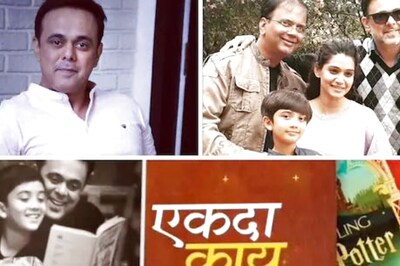

Comments
0 comment