
views
Information Technology giant Tata Consultancy Services (TCS) has invited applications from engineering graduates for its off campus digital hiring programme. Candidates can apply online through the official website of TCS. The last date to apply is February 25.
TCS Recruitment: Selection process
Selection will be done on the basis of two rounds conducted by the company — online written test and personal interview. The test will consist of three sections with a total duration of 110 minutes. The first test will be an Advanced Quantitative Aptitude test of 40 minutes which will be followed by a Verbal Ability test of 10 minutes. The third test is of Advanced Coding and will last for 1 hour.
Selected graduates can draw a salary of up to Rs 7 lakh per annum while post-graduate candidates can get a package up to Rs 7.3 lakh per annum.
TCS Recruitment: Eligibility Criteria
Age: In order to be eligible to apply, the candidates must be between 18 and 28 years of age.
Education: Only those candidates who have passed their respective courses in the year 2019, 2020 and 2021 are eligible. Candidates must have an undergraduate or a post-graduate in BE, BTech, ME, MTech, MCA, MSc, MS, Integrated BS-MS, Integrated BTech-MTech or Integrated BE-ME from a recognised college or university. One must also have minimum aggregate marks of 70 per cent or 7 CGPA in each of Class 10, Class 12, diploma, graduation and post-graduation.
Apart from this, the eligibility criteria also requires the candidate to have minimum 6 to 12 months of IT experience.
TCS Recruitment: How to apply?
Step 1: Visit the official Tata Consultancy Service NextStep portal. https://nextstep.tcs.com/campus/#/
Step 2: Register yourself and complete the application form by filling in the necessary details. The status of your application should be ‘Application received.’
Step 3: Enter your CT/DT ID in the next step. If you don’t have the ID then register as a new user on the portal and then fill the application form.
Step 4: Save your application form for future use.
Step 5: Apply for the digital drive using the link given in the notification. https://g91.tcsion.com/FeedbackSolution/openPublishURL.do?publishKey=o6NNCwyBYwiiYXzkp5HSQN%2B%2FvQ3TRu0rA47Xas2Kwec%3D
Read all the Latest Education News here










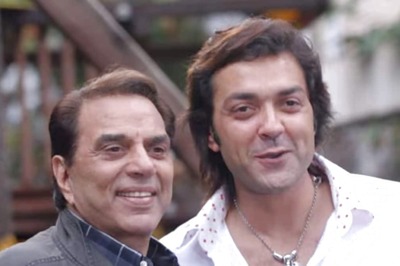
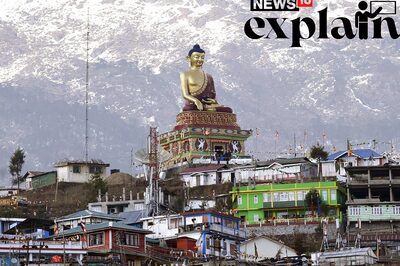




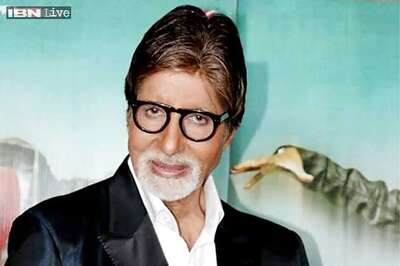


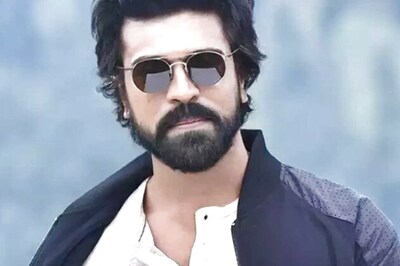
Comments
0 comment