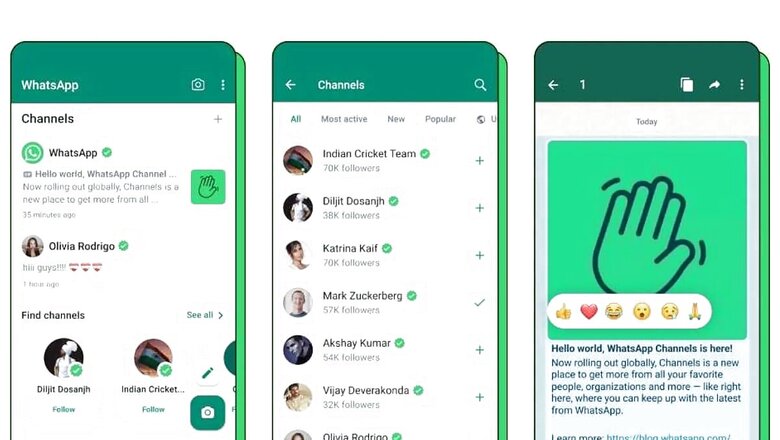
views
Meta’s popular instant messaging app WhatsApp has recently added a new feature to its Channels feature, allowing users to easily unfollow any channel that they no longer want to receive notifications or updates from. WhatsApp Channels is a one-way broadcast tool that provides a private way to receive updates from individuals and organizations within WhatsApp.
This new feature is a welcome addition for users who are subscribed to a large number of channels and who want to be able to easily manage which channels they receive notifications from.
To Unfollow Any Channel On WhatsApp, Simply Follow These Steps:
– Open WhatsApp and go to the Chats section.
– Now, tap on Updates section, you will be directed to Channels section.
– Tap and hold on the channel you want to unfollow.
– Tap Unfollow from the menu that appears.
– Confirm by tapping Unfollow.
This feature is available in the latest version of the WhatsApp app for both Android and iOS devices. You can also unfollow a channel from the channel’s info page. To do this, open the channel and tap the three dots in the top right corner. Then, tap Unfollow.
Once a user has unfollowed a channel, they will no longer receive notifications or see updates from that channel in the Channels section of the app.
In related news, WhatsApp is also working on a feature that allows users to see the view count of channel. This feature is not limited to channel owners as followers will also be able to see how many times a channel update was viewed.
According to a report, the number of views of a specific channel update will show up in the message bubble in a future update of the app.
This feature will help the channel owner not only determining how many users viewed the update but also in making informed estimates about the number of people with notifications enabled for their channel who see their content.














Comments
0 comment