
views
The Indian Bank has put out vacancies for the post of Specialist Officer. Interested candidates can register online for Indian Bank SO 2020 by visiting the official website of Indian Bank or using the direct link. There are 138 vacancies of Specialist Officer, out of which 85 are for Assistant Manager Credit, 15 each for Manager Credit and Manager Security, 10 for Manager Forex, 2 for Manager Legal, 5 each for Manager Dealer and Management Risk Management and 1 for Senior Manager Risk Management.
Registration process began on January 22 and will end on February 2. Candidates can apply through online mode only. Last date for printing application is February 25 and hall tickets can be downloaded from February 20. The Indian Bank SO exam 2020 will be conducted on March 8.
Candidates belonging to SC/ST/PWBD will have to pay Rs 100 + GST for filling application, while all other applicants will be charged Rs 600 + GST.
Indian Bank SO 2020: How to Apply?
• Keep your scanned photo and signature ready in prescribed size before applying. Besides, a valid email id and mobile number is required.
• Visit Indian Bank’s website indianbank.in and then select careers page option.
• Click on the Recruitment of Specialist officers. Then select the New Registration option and enter all the required details. You can also register using the direct link
• After entering all the detail, a Provisional Registration Number and Password will be generated. Apart from this, candidates will receive an email and SMS indicating the registration number and password.
• Candidates, who are unable to fill the complete application in one go, can save the half-filled application using “SAVE AND NEXT” tab.
• One should very all the details before submitting ones application.
• After clicking on Final Submit option, select the Payment tab and make online payment.











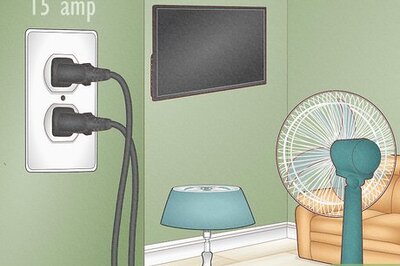
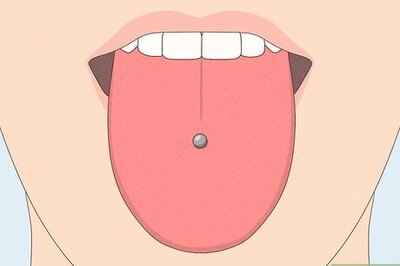
Comments
0 comment