
views
- If you sent the payment as a bank transfer or sent it on a weekend or bank holiday, it may take Venmo a few days to actually process the payment.
- If the recipient of your payment is not a Venmo user, the payment will be listed as pending until the other person signs up.
- There could be a technical glitch with Venmo or your bank that is causing the payment to take longer to process than normal.
Reasons the Payment is Pending
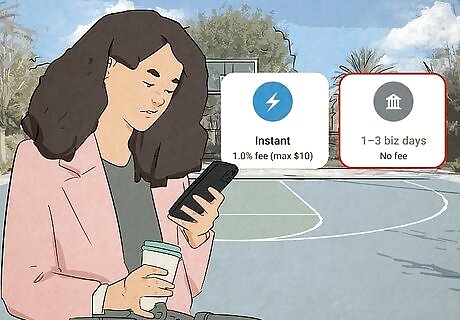
The payment was sent as a bank transfer. Venmo offers two payment types: bank transfers and instant transfers. While instant transfers usually process in 30 minutes or less, bank transfers can take 1 to 3 business days. If your payment is still processing, check to see if you sent it as a bank transfer instead of an instant transfer.
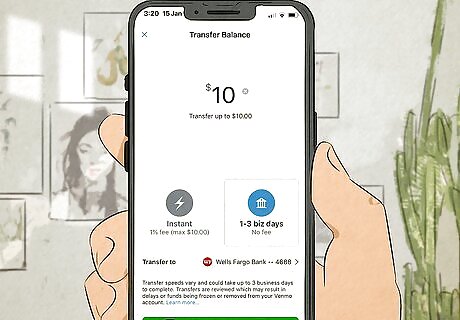
The payment was sent on a weekend or bank holiday. Venmo payments process on business days. If you sent the money on a weekend or bank holiday, the payment likely won't process on those days. In the United States, bank holidays are New Year's Day, Martin Luther King Jr. Day, Presidents Day, Memorial Day, Juneteenth, Independence Day, Labor Day, Columbus Day, Veterans Day, Thanksgiving Day, and Christmas Day.

The person you paid doesn't have a Venmo account. If you sent a payment to an email or phone number that isn't associated with a verified Venmo account, the payment will be listed as pending until the person you paid signs up for Venmo.

You have an insufficient balance. If you tried to send a Venmo payment but your balance could not cover the cost, the payment could go into a pending state. Ensure you have enough money in your account to process the Venmo payment and add more (if possible) if your account is a bit short.

Venmo is conducting a verification check. If you sent a large amount on Venmo or the recipient of your payment is new to Venmo or a recipient you've never sent money to before, Venmo may be conducting verification checks to ensure there is no suspicious activity. This may lead to a pending status on your payment until these checks resolve.
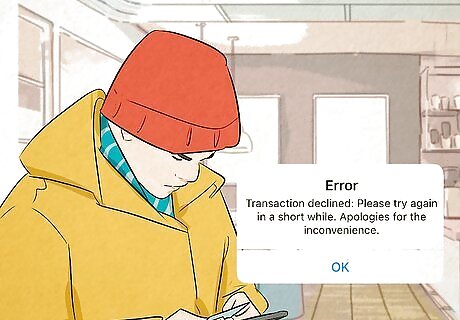
Venmo may be having technical issues. From time to time, Venmo may experience technical glitches that can cause payments to be pending until these glitches are fixed. Venmo could also be undergoing maintenance.

There is a problem with your bank's network. If your payment is a bank transfer, the payment could be pending because there's an issue with your bank. If you try logging in to your bank app and you're notified that your bank is having technical issues, this is likely the culprit.
Solutions for Pending Payments

Check your account balance. Check your Venmo or bank balance to ensure you have enough money available to complete the payment. If not, add more money (if possible) to complete the payment.
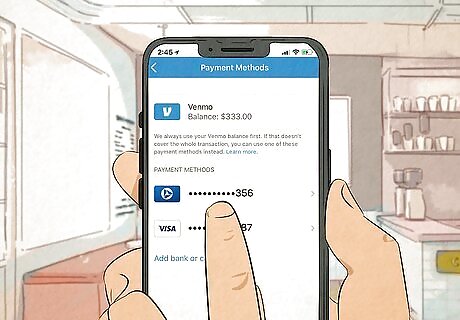
Check your bank details in Venmo. Ensure your bank details in Venmo are up to date. If something is incorrect, it could lead to extended processing time on your payment.

Ask the person you paid to sign up for Venmo. If the recipient of your payment is not a Venmo user, they will need to sign up before they can accept the money. They can easily sign up by using the Venmo iOS or Android apps.

Contact your bank. If you are trying to do a bank transfer, you can try contacting your bank for more information about why Venmo hasn't removed money from your account. You can find contact info for your particular bank on their website. The exact location of your bank's contact info will vary depending on which bank you use.

Contact Venmo. If you've contacted your bank and they've let you know that they can't fix the issue, you can try contacting Venmo directly. You can contact Venmo via their contact form, app on iOS or Android, or by calling (855) 812-4430.

Wait for a resolution. Sometimes the payment just needs more time to process, so you may simply just need to wait. If you sent a bank transfer, or your payment was sent on a weekend or bank holiday, wait until three business days have passed to see if your payment processes.












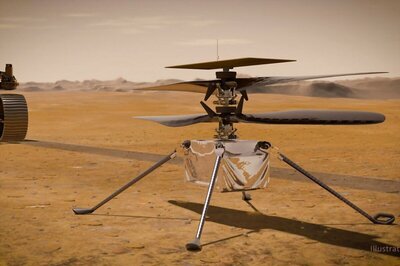







Comments
0 comment