
views
ELK-BLEDOM Is a Bluetooth LED Strip Light
Any device can show this Bluetooth LED strip light in the Bluetooth list. These light strips can go by many names, but the ELK-BLEDOM you see is the indicator of a generic chipset that these LED strip lights all use. BLE stands for "Bluetooth Low Energy" and is highly popular in any battery-powered light source, like strip lights.
Your Neighbors Might Have One
If you don't have an LED light strip, one of your neighbors might! Even though Bluetooth's usual range is 30 feet, these BLE lights have an unusually large range! If you're in an office or public setting, you can use an app, like LightBlue or Bluetooth Finder, Scanner Pair, to help you find the source of Bluetooth signals. As the holiday season kicks up, you might see ELK-BLEDOM more and more as your neighbors decorate their lawns or houses with light strips.
Not a Hidden Camera
ELK-BLEDOM is not a camera. "BLE" stands for Bluetooth Low Energy and is most commonly a technology used to increase the lifespan of battery-powered devices, like lights and headphones. Remember that even if you don't have an LED light strip, your neighbors can. With their surprisingly strong signal that can travel over the normal Bluetooth range of 30 feet, ELK-BLEDOM will appear on your Bluetooth list on your PC, Mac, Android, iPhone and iPad. Use the duoCo app on the Google Play Store or the App Store to find light strips near you. If you're concerned about a hidden camera, read this wikiHow article on using your smartphone to find hidden cameras.










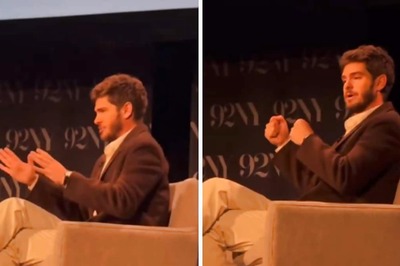

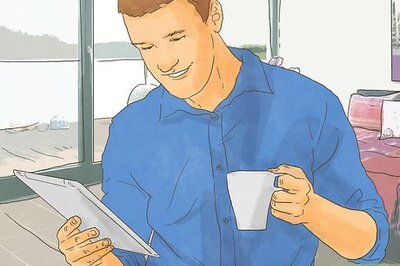
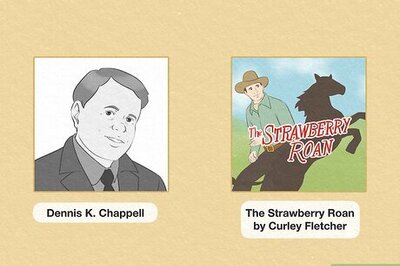
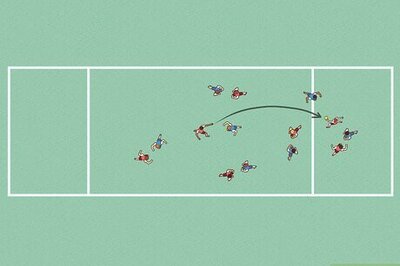

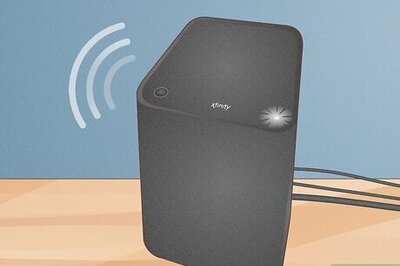
Comments
0 comment