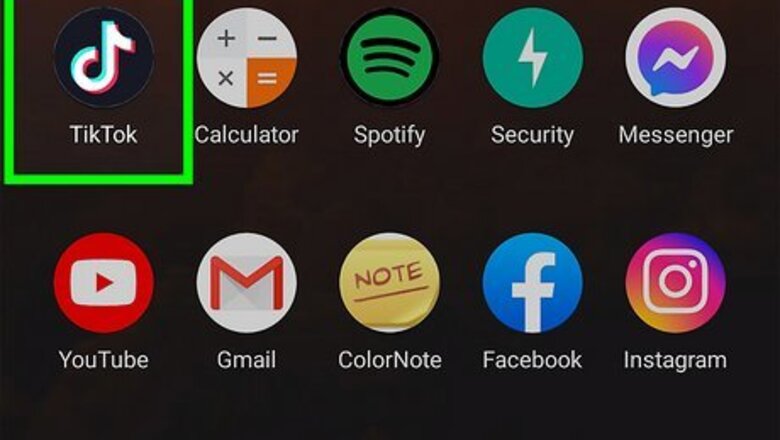
views
- See who added your video to their favorites by opening your inbox.
- Tap the "Activities" tab, then filter the results by tapping the drop-down and selecting "Likes and Favorites."
- Scroll through the list to see who favorited your videos.
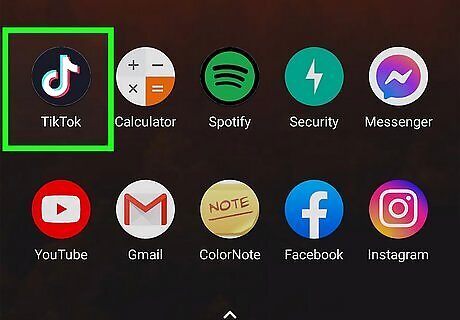
Open TikTok. Tap the icon that looks like a multicolored music note to launch the mobile app on your smartphone or tablet. It's also known as "saving a TikTok" when someone adds it to their favorites. In that case, they can easily find and re-watch videos they really like.
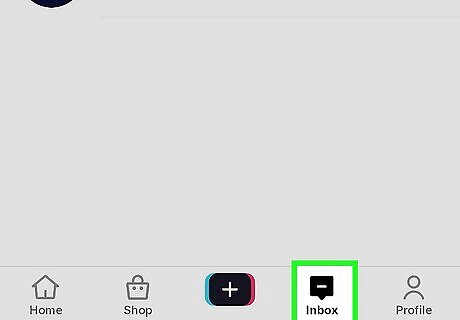
Tap Inbox. It's an icon that looks like a speech bubble with a line in the middle that you'll find at the bottom of your screen.
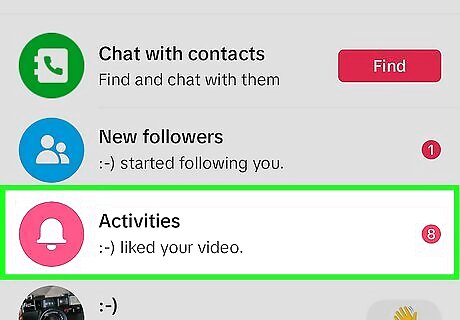
Tap Activities. It's next to a pink icon with a bell on it.
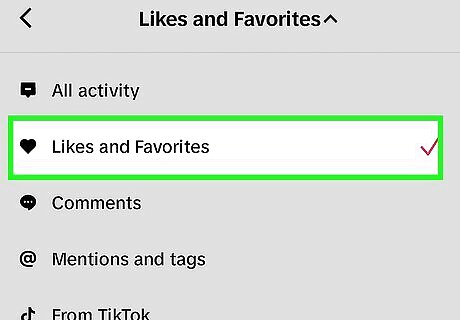
Tap the drop-down at the top of the screen and select Likes and Favorites. This will filter the list of activities to only likes and favorites.
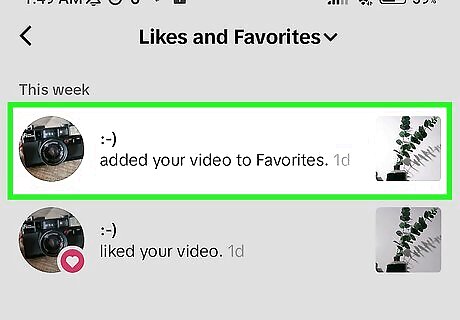
Scroll through to see who favorited your videos. You can see who added your video to their Favorites. Tap that activity to see more. You will see anonymous and specific results if you go to the video on your profile, tap … > Analytics, and tap the bookmark icon. In that case, you'll see the number of people who added that video to their favorites and their username if it's a public account. Find the videos you added to favorites by going to your profile and tapping the bookmark icon.
















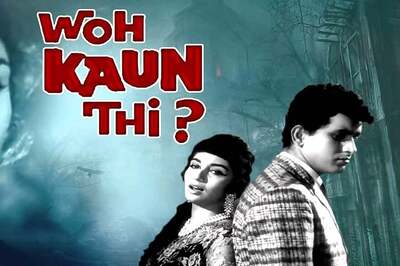
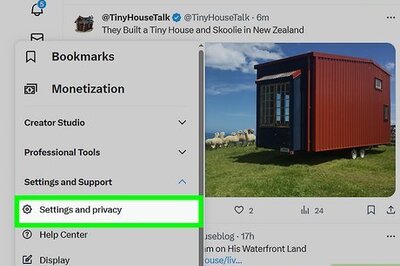
Comments
0 comment