
views

Open the App Store on your iPhone or iPad. The App Store looks like a white "A" sign on a blue square icon. You can find it on your home screen, or inside a folder.
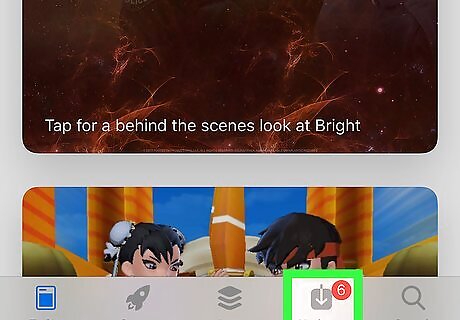
Tap the Updates tab. This button looks like the iPhone App Store Updates Icon icon at the bottom of your screen. It will open a list of all the available updates for your installed apps.

Scroll down and find Telegram on the Updates list. The Telegram icon looks like a white paper plane on a blue background.
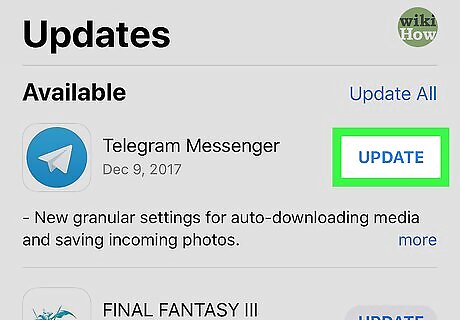
Tap the Update button next to Telegram. This will download the latest software update available for Telegram, and install it on your iPhone or iPad. You can now use Telegram's latest version. If you don't see an Update button next to Telegram, this means your app is up to date, and there's no newer update available.










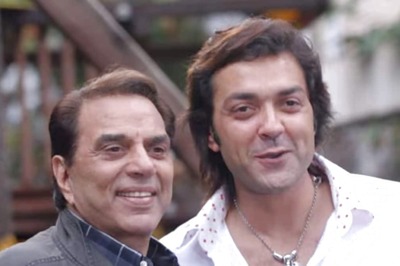
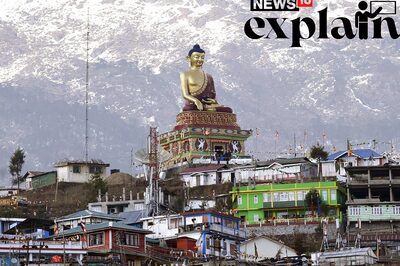




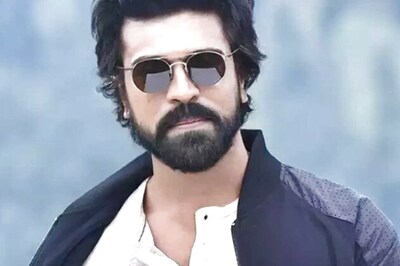

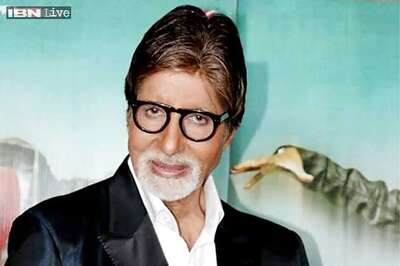

Comments
0 comment