
views

Meet the prerequisites. In order to trade Pokémon between John GBA and MyBoy, you must meet the following criteria: Have both John GBA and MyBoy installed on your Android Have two different supported Pokémon games (Ruby, Sapphire, Emerald, Fire Red, and Leaf Green are supported) Have at least one save file for both John GBA and MyBoy Have at least two Pokémon captured on both emulators

Install Astro File Manager. This file manager allows you to interact with hidden files, which is necessary in order to move the John GBA save file. To install it, open the Android Google Play Google Play Store, then do the following: Tap the search bar. Type in astro file manager Tap File Browser by Astro (File Manager) in the resulting drop-down menu. Tap INSTALL Tap ACCEPT when prompted.
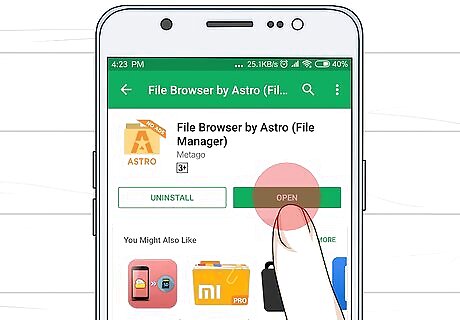
Open Astro File Manager. Tap OPEN when available in the Google Play Store, or tap the Astro File Manager app icon in your Android's App Drawer.
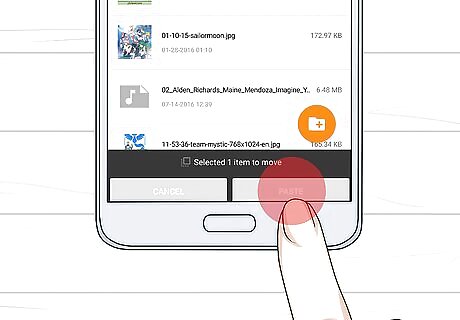
Move your John GBA save to the "Download" folder. This will both unhide the file and make the file easy to find when searching for it via MyBoy. Scroll down and tap Primary Tap the Johnemulators folder. Tap the GBA folder. Tap the save folder. Tap and hold the most recent save file. Tap ⋮, then tap Copy Tap ☰, then tap Home Tap Primary, then tap the Download folder. Tap PASTE at the bottom of the screen.

Open MyBoy. Tap the MyBoy app icon in your Android's App Drawer to do so.
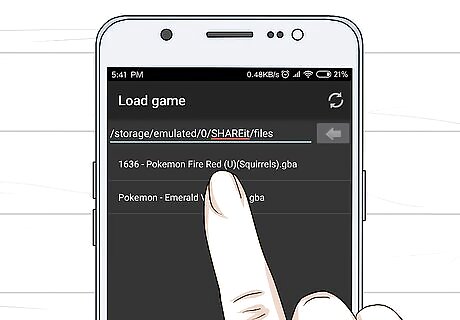
Select your Pokémon game file. Go to the MyBoy game file location and select the save you want to use. Remember, this must be a different Pokémon game than you were playing on John GBA.
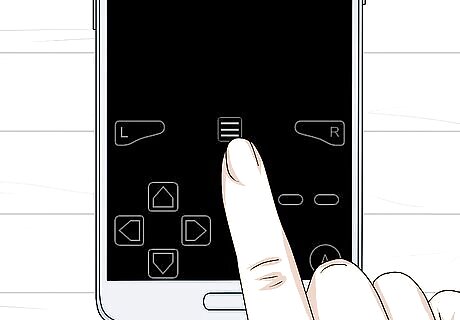
Tap ☰. It's in the top-left corner of the screen. A pop-up menu will appear.
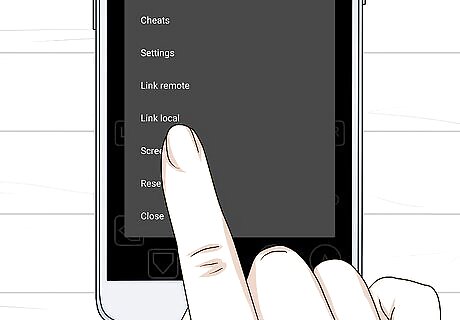
Tap Link local. This option is in the middle of the pop-up menu.
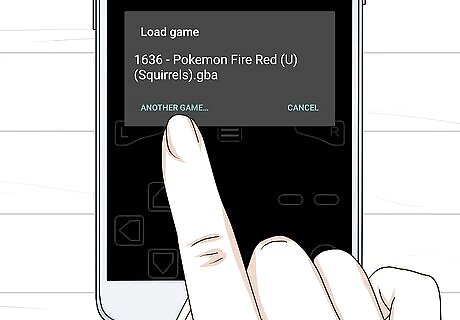
Tap ANOTHER GAME…. It's in the bottom-right corner of the prompt.
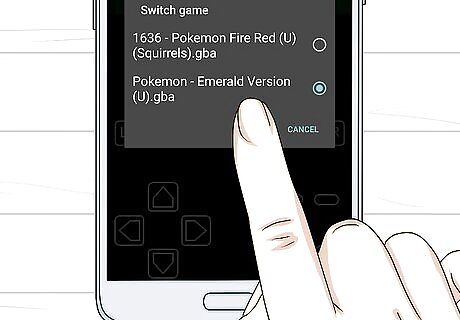
Select your John GBA save file. Go to the Download folder and tap the John GBA save file that you copied.
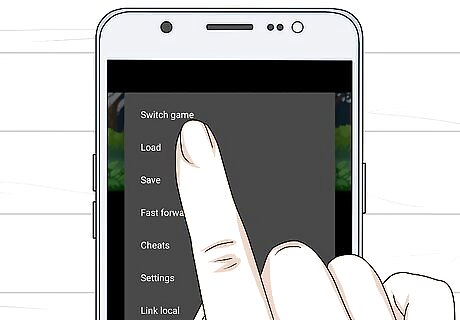
Switch back to your first game. Tap ☰ in the top-left corner of the screen, tap Switch game at the top of the resulting pop-up menu, and tap the first game's name.
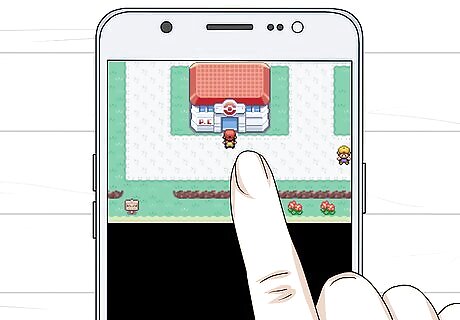
Go to the Pokémon Center. There's a Pokémon Center in most major cities; the Pokémon Center resembles a building with an red roof and a white Pokéball icon on its front.
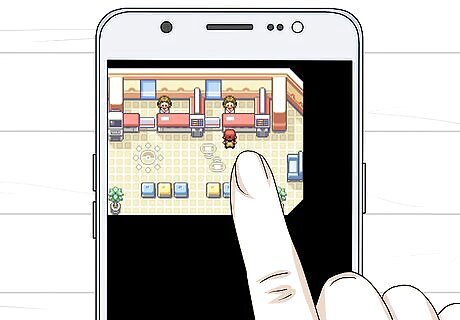
Talk to the right-most lady. Go upstairs and find the lady standing on the far-right side of the room behind a partition, then do the following: Tap A to initiate a conversation. Select the TRADE CENTER option when prompted, then tap A. Tap A when asked if you want to save your game. Select YES and tap A.
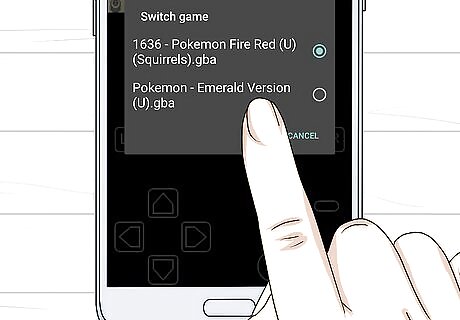
Switch to your second game. Tap ☰ in the top-left corner of the screen, tap Switch game at the top of the resulting pop-up menu, and tap the second game's name.
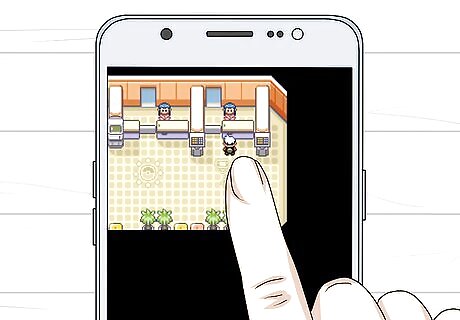
Go to the Pokémon Center and talk to the lady. You'll do this in the same way in which you spoke to the Pokémon Center lady on the other game.
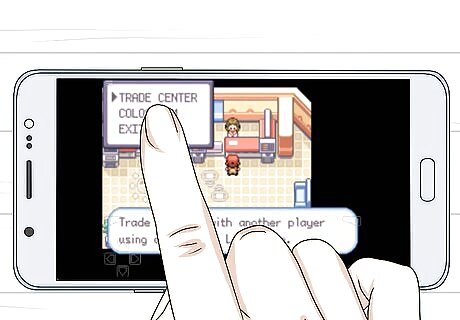
Select Confirm when prompted. Doing this will allow you to enter the Trade Center after a moment. You may have to select Confirm twice.

Enter the Trade Center. Once the Trade Center door opens, walk forward to enter the room.
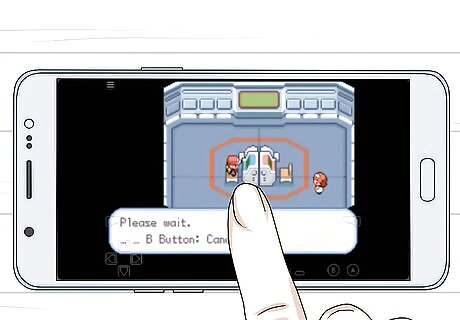
Sit down at the left computer. Walk up to the computer on the left side, then press A to sit down at the computer. You should see a "Communication Standby" message appear, at which point you can proceed to the next step.

Sit down with your other game's character. Switch to the first game, tap Confirm if prompted, enter the Trade Center, and sit at the other computer by walking over to it and tapping A.
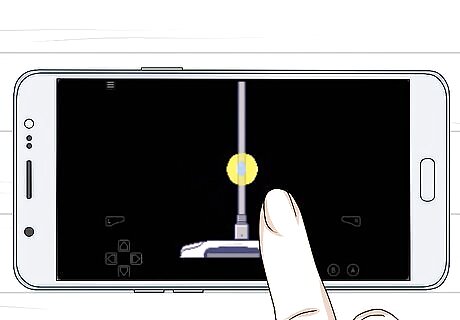
Trade Pokémon. Now that both of your accounts are sitting at the Trade Center computers, you can trade Pokémon between them: Switch back to the second game. Tap the Pokémon you want to trade. Tap A, then select TRADE and tap A. Switch back to the first game. Tap a Pokémon, tap A, select TRADE, and tap A. Confirm the trade by tapping A, selecting YES, and tapping A again. Switch to the other game and confirm the trade.











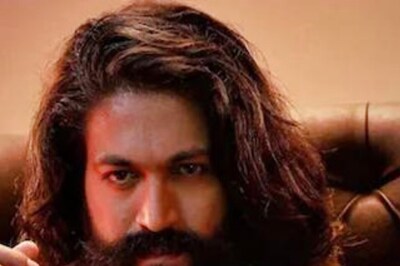





Comments
0 comment