
58
views
views
This wikiHow teaches you how to make Apple Maps display foreign locations in their original language rather than your phone's default language.

Open your iPhone's Settings. It's the grey gear on the Home Screen.
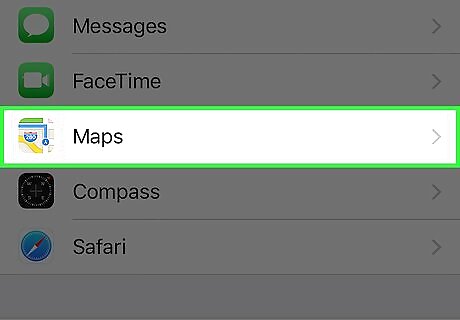
Scroll down and tap Maps. This is in the fifth group of options on this page.
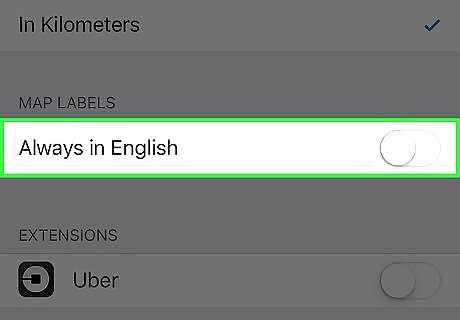
Slide the Always in English switch left to the "Off" position. It will turn white. Now map locations will appear in their original spelling and language. Depending on your phone's default language and region, "English" may be replaced by a different language.










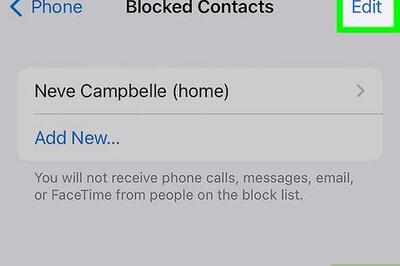


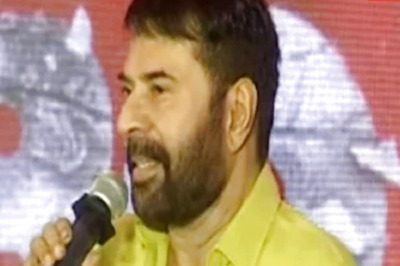
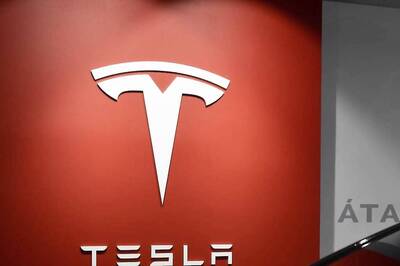





Comments
0 comment