
37
views
views
Don't you just hate it when you sleep just an hour too long and now you're late to work again, for the third day this month? Setting the alarm clock on your Motorola Razr phone can help stop this problem!

Locate, and open your Motorola Razr phone.

Select the Menu button.

Scroll over to the Settings & Tools menu.
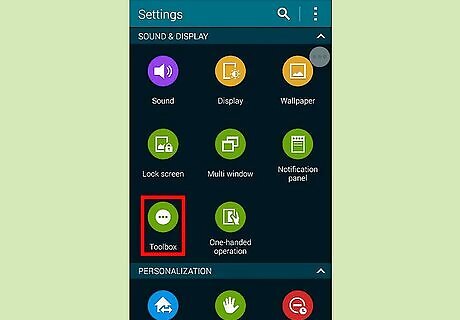
Select the Tools button.
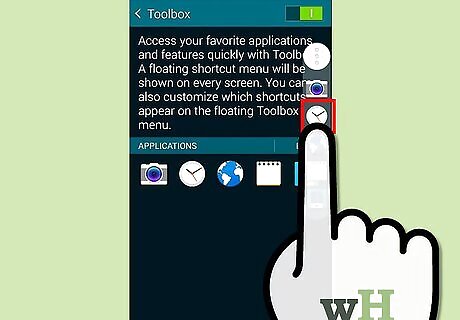
Scroll down, and click, the Alarm Clock button.

Select the OK button.
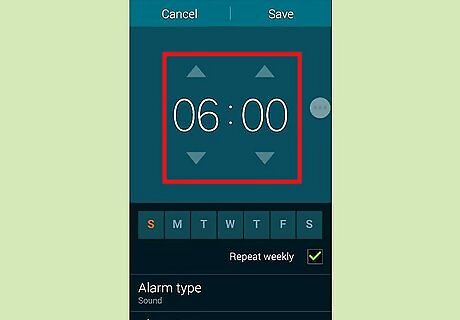
Choose the time you wish to have the alarm go off, as well as the desired ringtone that will be waking you up!

Select the Save button.
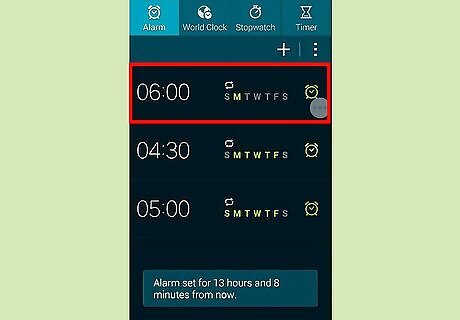
Your alarm has been set.

Finished.




















Comments
0 comment