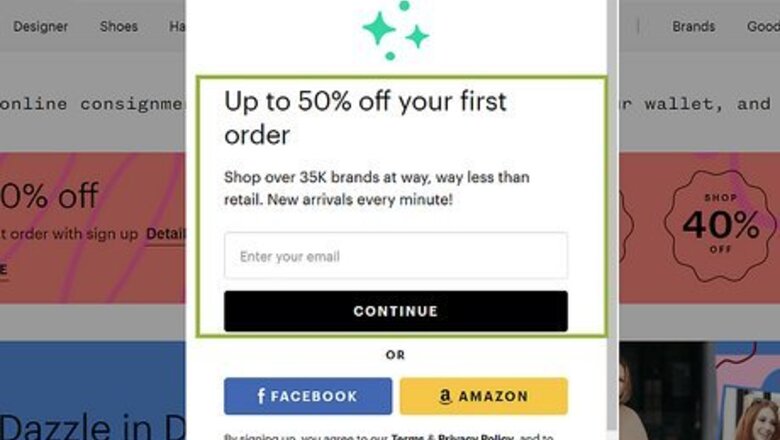
views
Creating Your Account
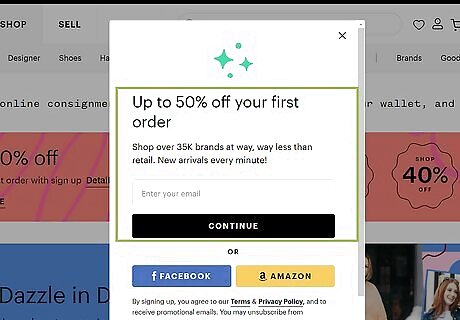
Create an account or log in to thredUp. You can either connect your Facebook account, Amazon account, or create an account with your email.
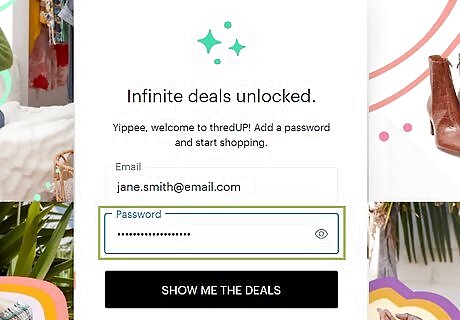
If you sign in with your email, you will need to create a password. With the other two account creation methods, you'll be prompted to verify the associated account.
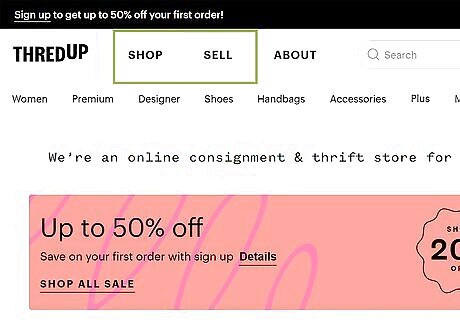
Now you're ready to buy, sell, or browse on thredUP! Now you can browse the available items by clicking the 'Shop' tab or sell your items by clicking the 'Sell' tab.
Preparing Items with a Clean Out Kit
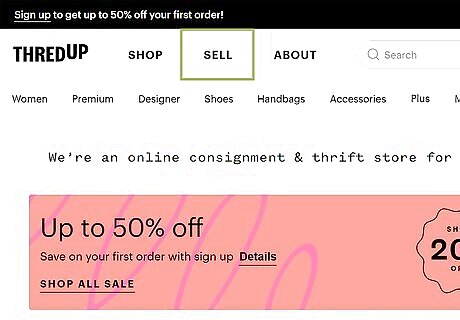
Once you’re signed in, click on the ‘Sell’ tab at the top of the page. Scroll down and click on the ‘Get a Clean Out Kit’ button. You have the option to donate your clothes or sell through thredUP. If you choose to sell your clothes, you have the chance to make money off items that meet thredUP's quality standards. Donating your clothes will support a charity of your choice. Think of this option as giving to Goodwill.
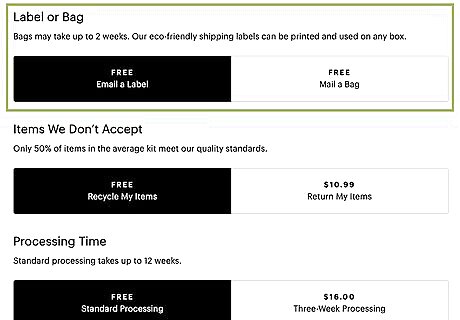
Order a label or a bag. Click ‘Get My Kit’ and thredUP will email you a label or send you a bag, depending on your choice. This option will determine how you send your clothes to thredUP. Label. ThredUP will email you a free shipping label. Package your clothes in any box or bag and use their shipping label to send in your clothes. This is the fastest option. Bag. ThredUP will provide a bag to send in your clothes. Getting your bag can take up to two weeks.
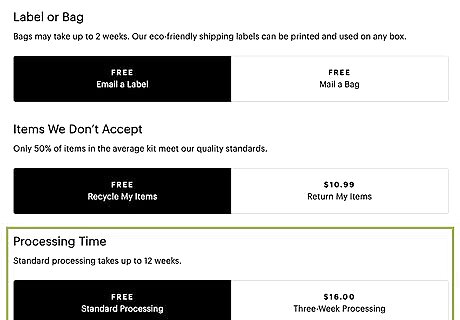
Choose your processing time. Once thredUP receives your clothes, it can take up to eight weeks for them to get to your items and sort through them. You have the option to pay $16.00 for a faster three-week processing period. Review thredUP's quality standards to make sure your clothes are able to be sold. On average, only about 50% of items make it to consignment. You should examine your items carefully to make sure they aren’t damaged, stained, or dirty.

Once you receive your bag or label, pack up your clothes and send them off. Simply mail your Clean Out Kit back to thredUP via FedEx or USPS and thredUP will start their item review process.
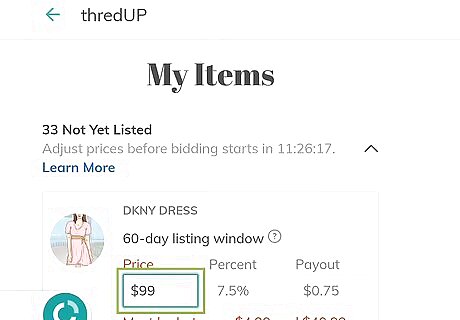
After your clothes have been reviewed, you need to set your listing prices. After your bag has been received and processed, thredUP will let you know which items they want to sell and which they don’t. For the items they want to sell, you will have a 12-hour window to set the listing price of your item. The listing price is the price shoppers will pay for your item. For the items thredUP does not want, they will either return your items or recycle them (based on your initial choices from the first form).
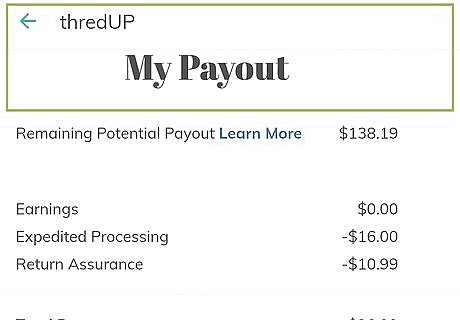
After you’ve set your listing price, your item will follow thredUP’s payout timeline. Your item will be available for bids for 12 hours. You will be unable to edit your listing price during this time. If your item doesn’t sell during bidding, it will be listed for 60 to 90 days, depending on the brand or value. You can adjust your price during this time. Once your item sells, the buyer has a 14-day return window. If the buyer does not return the item, your cashout will be available. If your item doesn’t sell, you can reclaim your item within the last 7 days of the consignment period. Unclaimed items will become the property of thredUP after the consignment window passes.
Managing Your Payouts
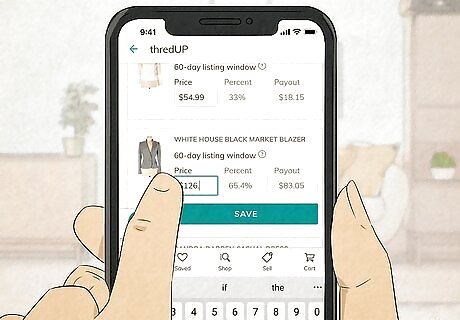
Payouts will vary by brand. The higher in value an item is, the higher your Payout will be. A Payout is the percentage of the sale that you receive. So if the item is selling for $5.00 to $19.99 and the Payout is 3% to 15% your payout could be anywhere from $0.15 to $2.85. Premium and designer brands will be listed for more money, meaning you could get around 80% of the buying price. Mid-priced and low-priced value brands vary depending on the selling price, but you can make anywhere from a 60% to 3% Payout.

Certain brands are ineligible for Payouts. You can still send in items from these brands, but you will not receive any money in return. Check out which brands are ineligible for payouts.
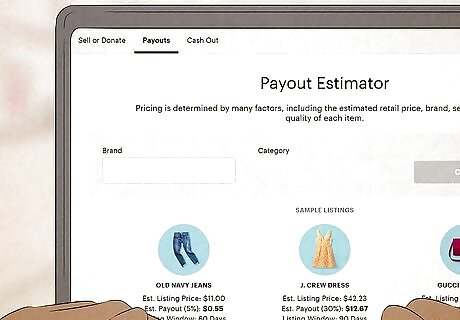
Before sending in your clothes, estimate the amount of money you’ll receive on thredUP’s website. ThredUP's estimation tool allows you to select the brand and category of your item to get an idea of how much you’ll make. Scroll down to the purple ‘Estimate your payout’ box. Enter the brand and category of your item. Click Calculate. This tool will help you set your listing price if thredUP accepts your item.
Quick Tips

Stay on-trend and on-season. ThredUP accepts all types of clothing, but to make the most money and guarantee your items get accepted for selling, you should aim to send in on-trend clothing for the current season or the next.

Know that ThredUP likes clean, dry clothing. Clothes that are clean and dry are more likely to be accepted. Give your clothes one last wash before you send them to thredUP.

Just ditch it, if you have to. If thredUP doesn’t accept your clothes, it’s more economical and stress-free to have them recycle your clothes rather than get them returned. Not only will your closet stay clean, but thredUP will be able to recycle your clothes more efficiently than you will be able to.











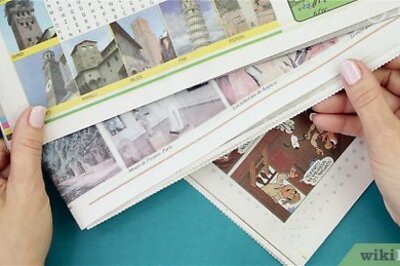




Comments
0 comment