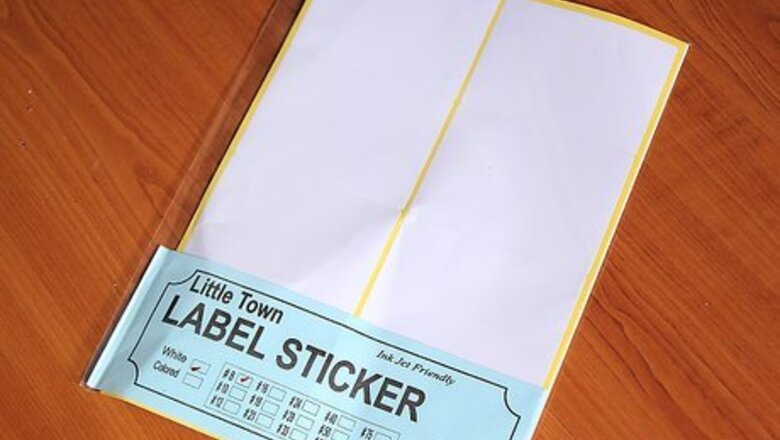
views
Start with good quality labels.
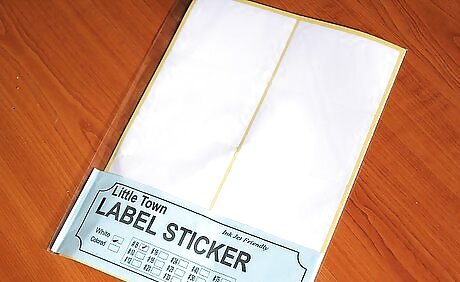
Purchase labels from an office supply store or business stationary store. A mobile office supplies store or market stall may not have the range a stationary office supplies store carries. Cheap labels may be more likely to peel off during printing.
Check your printer settings.
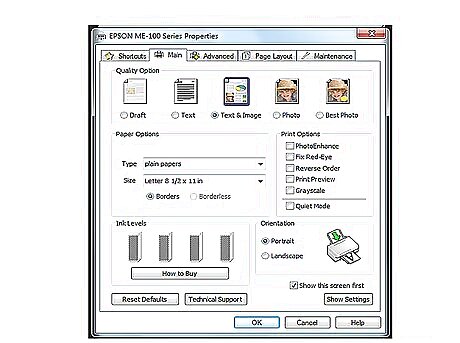
Confirm your settings are at "Normal" or "Plain Paper" and using 300 or 600 DPI resolution. Be sure you have plenty of ink.
Test label placement.
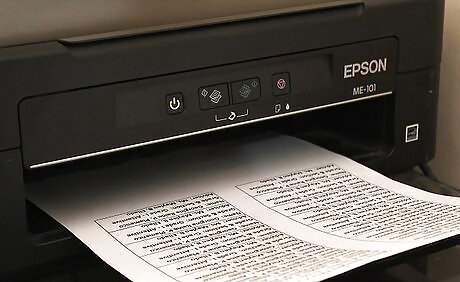
Print your labels onto a blank sheet of paper before loading the label sheet. Place the sheet you printed on top of a sheet of labels and hold them up to some light. This will tell you if the label positions are correct.
Make sure the label sheets are not stuck together.

Fan them out if you are loading a stack of labels into the printer. Be careful not to bend the corners or peel off any labels while doing this.
Determine the loading direction.
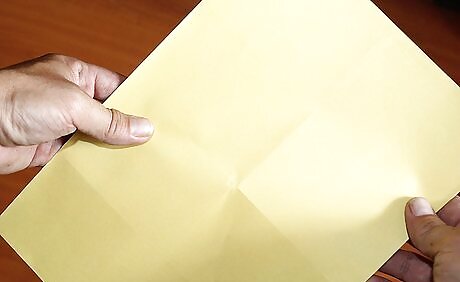
Find out if you need to load inkjet labels facing down or facing up. This depends on how your inkjet printer is set up. To figure this out, print something on a piece of letterhead or other marked paper, and make a note of how you loaded the paper into the printer.
Load the labels into the paper tray.
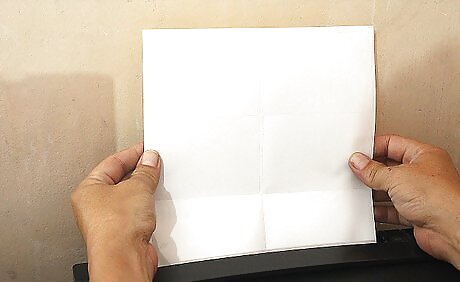
The number of label sheets you use will depend on how many labels you are preparing to print. Keep a stack of 25 pages of plain paper in the tray to better support the label sheets.
Fit the paper width lever around the labels.

The paper width lever should barely be touching the sheets. Do not fit it too tightly or the labels will buckle. If it is too loose, the labels may not print straight.
Print your labels.

Send your labels to the printer. Allow the ink to dry completely on the labels before removing them, to avoid smudging.










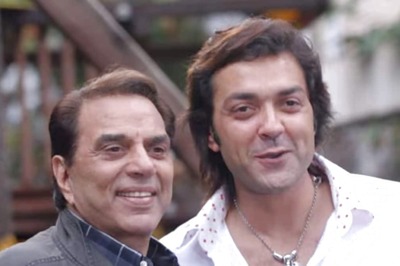
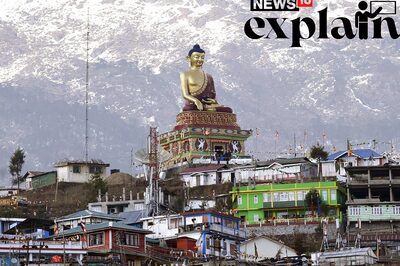





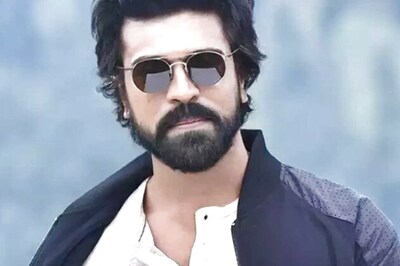


Comments
0 comment