
views
Seeing Who Screenshotted
Tap your profile icon. This is in the top-left corner. Your profile page will open with your Snapcode, Snapscore, Stories, Friends, and more.
Tap the story you want to check. Make sure you tap the circle rather than the Story title; the Story will open in full. You'll find this below the Stories header. Currently, there's no way to check who screenshotted your Public Story. If you have Snapchat Plus, you can tap Story Rewatch to see who watched your Story more than once.
Tap the up arrow. This will open the Story's details. You'll see an eye icon (viewers) and a triangle icon with lines coming out of it (screenshots).
View the users. You'll see a list of users who viewed your Story underneath My Friends. If they screenshotted your Story, you'll see the triangle icon with lines on the right of their name.
What are Snapchat Stories?
Stories are videos and pictures you can upload for your friends to see. This is different from regular Snaps, which you send between you and a friend or group. With Snapchat Stories, you can upload your Snaps for your friends—or the public—to view within a 24 hour time period.










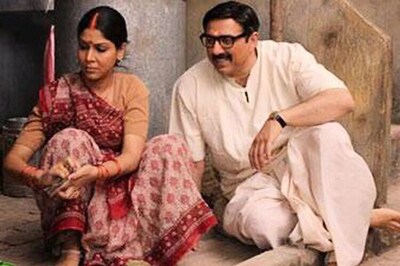
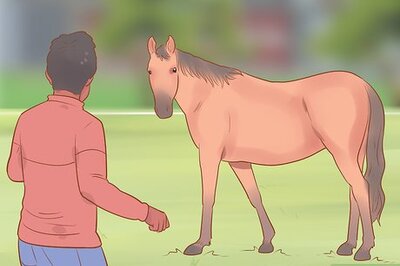





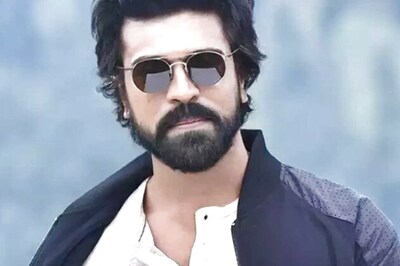


Comments
0 comment