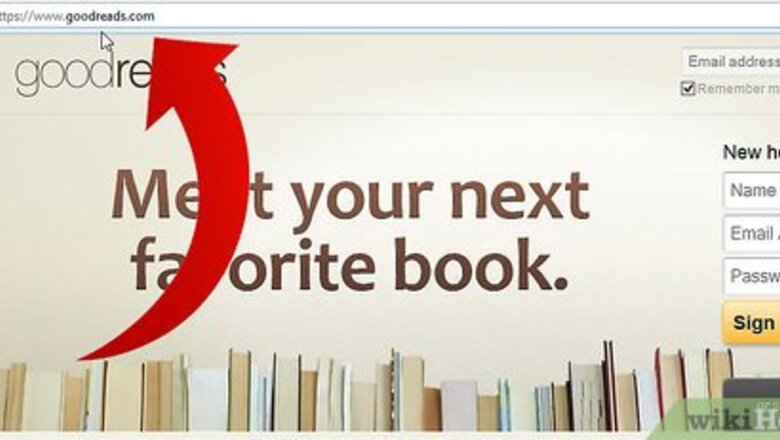
views
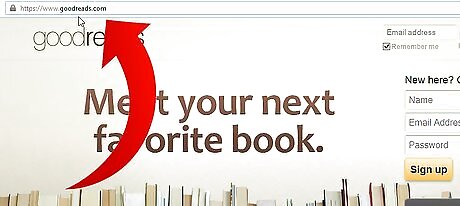
Visit the Goodreads website or open up the Goodreads app.
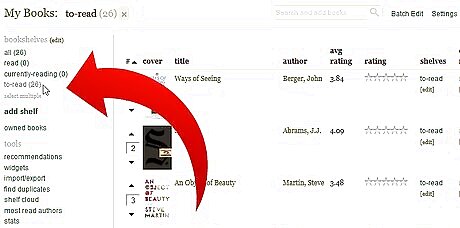
Search the Goodreads website for all the books you think you'll be able to complete. Mark them on either the "to-read" or "currently-reading" bookshelves (but do not mark them "read" just yet. Make sure the books you are reading are perfectly aligned to the correct edition of the book you are about to read. For the best chance at getting the right edition, type in the books' ISBN from the back, or, if you are reading on a Kindle the ASIN number from the bottom of the Amazon page to the exact book. The search box is in the top left corner of the screen.Enter the Goodreads Reading Challenge Step 2Bullet1.jpg

Go back to the Home page after you've added these books to your account.
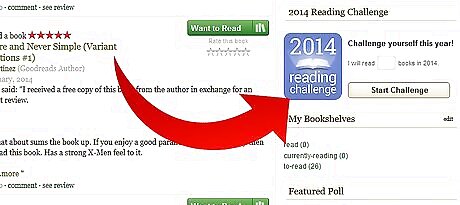
Scroll down just a little bit, as you look for the labeled area on the page titled "(4-digit year) Reading Challenge". This area will be in the left column, underneath the "Currently Reading" or Goodreads logo. On the iOS app, tap the More (hamburger) menu from the bottom right corner, then tap "Reading Challenge".
Follow the process if you are on the mobile app. Tap the "Join Challenge" button below the current year's Reading Challenge logo. If you are on the website, you must skip this step.
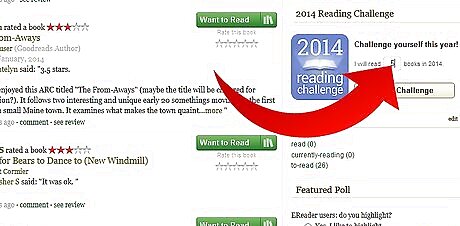
Set the number of books you'd like to read. On the website, click the box below "Challenge yourself to read more this year!: I want to read (box) books in (year)" set the number and click Start Challenge. On the app, begin typing the number and tap "Start."
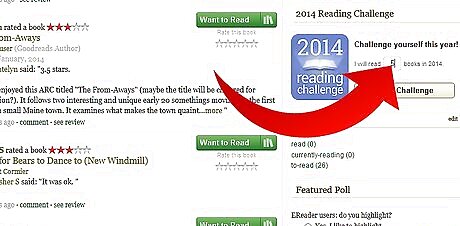
Update this number of books you'd like to complete periodically. If you don't have enough, you'll either have to revert to a smaller number or add more books to your list.
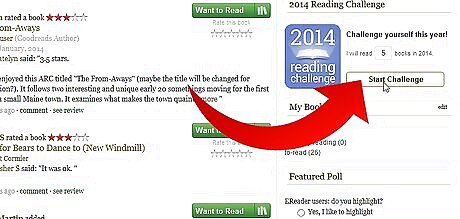
Click the "Start Challenge" on the website or the "Start" button on the app.
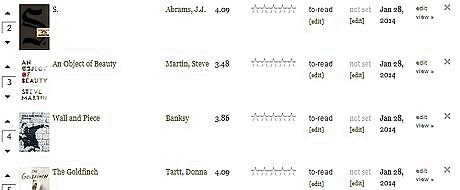
Go ahead and read your books.
Mark books as read throughout the year. Although you can update your progress through the year using the CUrrently reading, and click the "I"m finished" button at the end, you can also manually shelve a book onto your "Read" shelve, then mark the date of reading by clicking the book's profile page link, then set a review and add a full date. If you kept the Date read column open from the My Books folder, you can set the date by clicking the Edit button just below the "not set" button then use the drop-down boxes to set the date in year-month-day format.
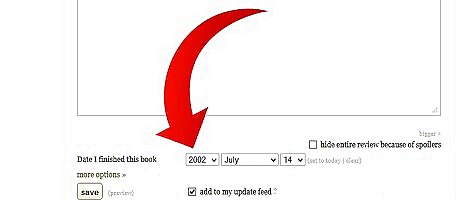
Watch the counter keep track of your progress. Although you won't need to check this very often if you aren't reading avidly, you may want to make sure all books are being correctly marked, for mismarked/unmarked books won't count. The counter in this section will keep track of how far along on the challenge you are.













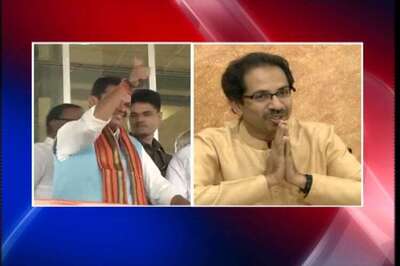

Comments
0 comment