
views
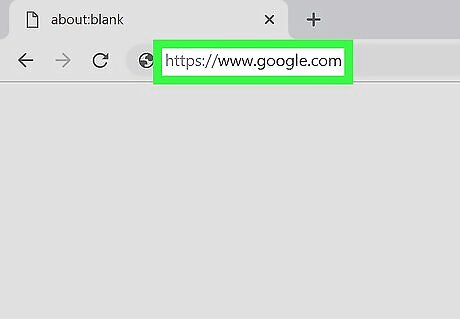
Type https://www.google.com into a web browser on your computer. You’ll need to use Chrome, Safari, or Firefox on a computer to see the barrel roll.

Type do a barrel roll into the search bar. It’s at the top of the page.
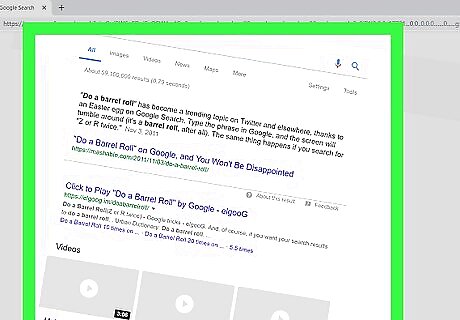
Press ↵ Enter or ⏎ Return. The Google website will now rotate inside your browser. If you don’t see the barrel roll, you may have disabled animations in your browser settings. It's also possible you're using a browser add-on/extension that prevents CSS animations from loading. Temporarily disabling add-ons that change the way websites appear (such as Stylish, Stylus, or various extensions that aim to speed up your browser) may solve the issue. You can also do a barrel roll by typing the text Z or R twice into the search bar and pressing ↵ Enter or ⏎ Return. Another way to do a barrel roll is to point your browser directly to https://elgoog.im/doabarrelroll. For another Easter egg that makes the search page look different, try searching for askew. This tilts the page so it looks slightly off-center.










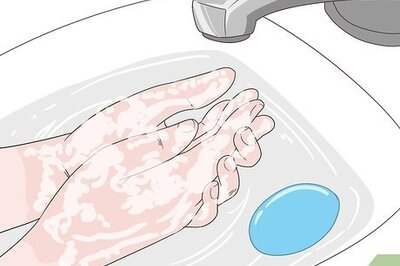
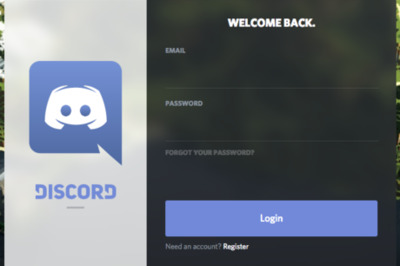








Comments
0 comment