
views
Removing Recent Apps

Press the Home button. This button is below the bottom of your iPad's screen. Doing so will minimize any open apps, allowing you to view your iPad's Dock.

Tap and hold a recent app. Recent apps appear on the right side of your iPad's Dock, which is the grey bar at the bottom of the screen. After a second or so of holding, the app should begin to shake.
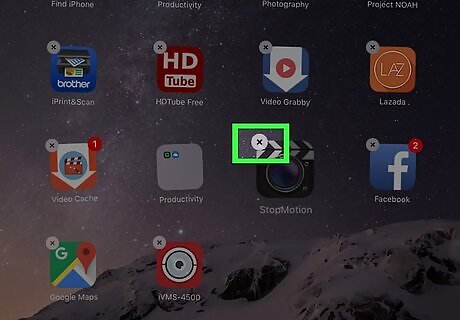
Tap -. It's in the top-left corner of the app. This will remove it from your iPad's Dock.

Press the Home button again. Doing so will cause the apps to stop shaking.
Adding Apps to the Dock

Find an app that you want to add to the Dock. You can add any app on your iPad to the Dock at the bottom of the screen.

Tap and hold the app. After a brief moment, the app will enlarge, which means it's ready to be dragged.

Drag the app onto the Dock. Make sure you're holding the app in roughly the place where you want to put it (e.g., between two apps or at the end of the Dock).

Remove your finger. Doing so drops the app onto the Dock in your selected location. The app will now be accessible from any screen on your iPad. You can have up to 10 apps in your iPad's Dock, not counting apps that appear in the "Recent" section. You can bring the Dock up while using another app by swiping your finger slightly upward from the bottom of the screen.
Disabling Suggested and Recent Apps

Open your iPad's iPhone Settings App Icon Settings. Tap the grey app with gears on it on your iPad's Home Screen.
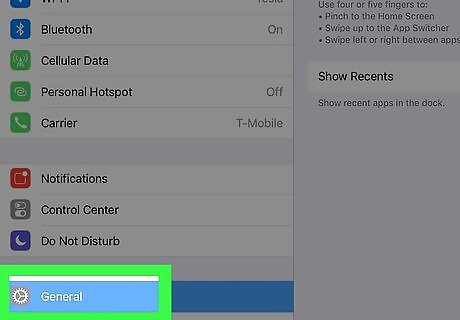
Tap iPhone Settings General Icon General. It's in the upper-left side of the Settings page.
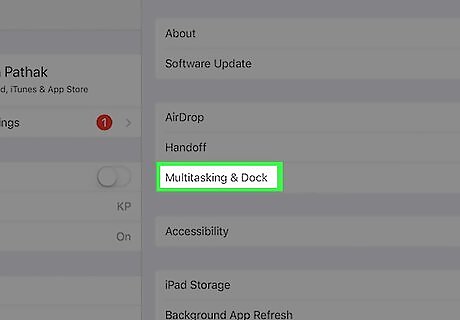
Tap Multitasking & Dock. You'll find this option in the middle of the screen.
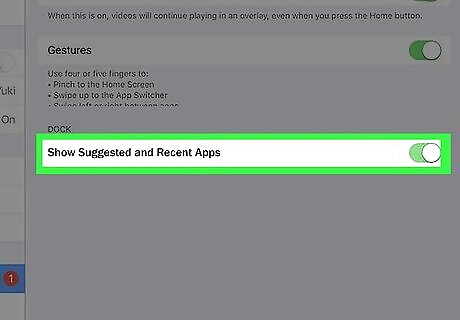
Tap the green "Show Suggested and Recent Apps" switch iPhone Switch On Icon. It will turn white iPhone Switch Off Icon, signifying that the Dock will no longer show apps that you have recently opened.











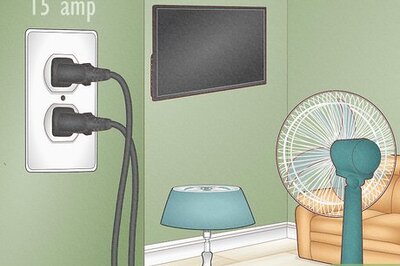
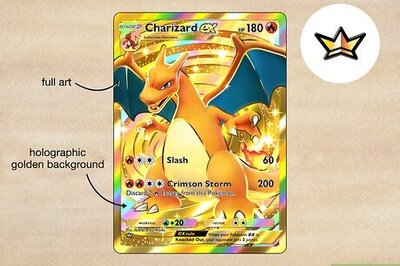
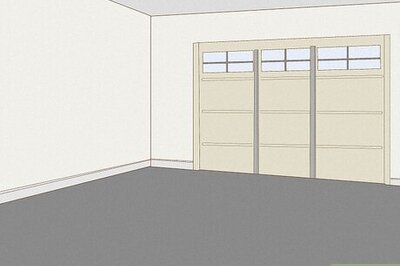
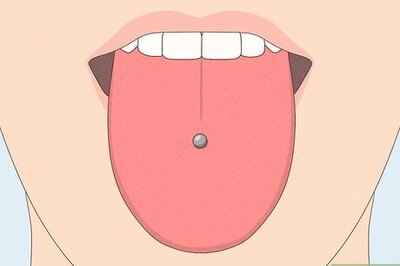
Comments
0 comment