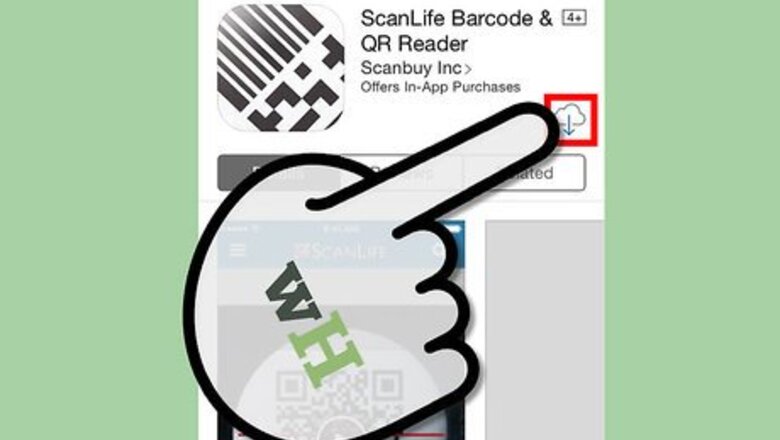
views

Download the ScanLife application from your iPhone's App Store.

Open ScanLife application.

Look for the "More" option at the bottom-right of the app's screen. The "QRcard" screen gets displayed.

Tap the "QRcard" option. The "My QR card" screen gets displayed.

Create your QR card. In the "Enter contact details to create your QRcard" section, perform the following actions: In the "First Name" box, enter your appropriate first name. In the "Last Name" box, enter your appropriate last name of the user. In the "Mobile" box, enter your appropriate mobile number for the user. In the "Email" box, enter the required email address for the user. In the "Address" box, enter your appropriate home or work address of the user. In the "Company" box, enter your appropriate company name. In the "Job Title" box, enter your appropriate job title for the user.

Tap the "Create" button. The "My QR card" screen gets displayed to save the card.

Tap the "Save" button. The QRcard gets saved to the Gallery.













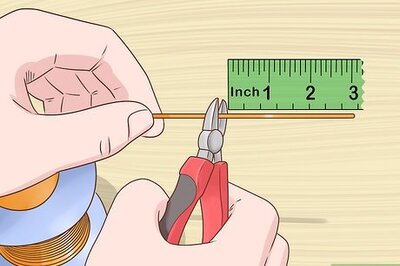

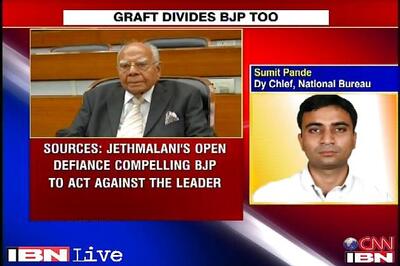




Comments
0 comment