
views
X
Research source
The problem arises when someone else tries to rip you off and you have to prove that you are the owner of the copyright on your photos. By registering your photographs with the U.S. Copyright Office, you'll obtain independent, legally-permissible proof that you own the copyright on your work. This can make it much easier to navigate intellectual property lawsuits.
Registering a Copyright

Register photographs with the U.S. Copyright Office. Technically speaking, any photograph that you take automatically belongs to you for a minimum of 25 years. In practice, however, you will need to formally register your images if you want to bring a lawsuit for infringement of your US copyright. A registration will provide solid legal evidence of your ownership, which can make it much easier to fight back against intellectual property infringements. You can register the copyright of your photographs online or through the mail. If you register your copyright within statutory time limits, you may be eligible to collect statutory damages of up to $150,000 for each work intentionally infringed. You can sue for actual damages or injunction even if you wait to register until the day you decide to sue. Avoid third-party, non-governmental "copyright registration services". They may provide documented evidence of the dates on your works, if you cannot think of any other way to securely save a date-stamped copy. However, you cannot sue for copyright infringement in US courts unless you can also show your registration issued by the US Copyright Office. A US copyright typically lasts for 70 years after the author's death, unless it is a work made for hire (i.e., owned by the employer), in which case the copyright generally expires 95 years after publication or 120 years after creation, whichever is later. Complicated rules may apply for works created prior to 1978. Registration may help establish which rules apply for calculating your copyright duration.

File online, if possible. In the U.S. Copyright Office, it is generally cheaper, quicker, and more straightforward to register your photographs electronically rather than sending your work through the mail. You can register just one photograph, or a whole body of published work. Visit the U.S. Copyright Office website to get started. It will cost you $35 to register a single work online, and $50 to register through the mail. The cost may vary depending on how many photos you're filing at once. The processing time for electronic copyright filing is usually up to 8 months. The processing period for paper filing may take as long as 13 months. If you file for registration through the mail, then you may need to save your pictures on a disc and send it in.

Save your proof of copyright ownership. A matter of months after you register the copyright of a photograph, the U.S, Copyright Office will mail you a formal copyright certificate. Keep this paper proof in a secure place in case you ever need it. You can obtain a duplicate if it ever becomes necessary. Technically, a registration certificate is only proof that you claimed to be the owner. The US Copyright Office has no objective way of knowing who is the actual author or owner. They rely upon the fact that intentionally filing a false document is a federal felony. Being the registered owner of a copyright on a work is not irrefutable proof that the registered work is original. It could still be a copyright infringement based upon someone else's earlier work. That author would, however, have the burden of proving the seniority of their ownership, i.e., authored prior to yours. If they failed to register their copyright, they will have to bring other "clear and convincing" evidence to the case. If you have registered your copyright, you may also want to file a copy of any later change of ownership, i.e., a document that transfers your ownership to someone else during your lifetime. Those records are cataloged and searchable online.
Posting with Copyrights and Watermarks

Posting your works online grants implied rights to everyone. When you post online in a "public" site (not restricted to members who agree to terms of service) you are presumed to know that anyone in the world can access the file, download a copy and view it, if not also save a copy of their own, and print a copy for their own private use. However, your copyright includes the exclusive right to duplicate and distribute copies or derivative works by posting on other sites or by publishing and distributing printed copies, among other things. If you find unauthorized copies on other servers, you can enforce your copyright with a "takedown notice", but you still have to find them before you can take action. Sometimes it is just easier to deter infringement in the first place.

Post an official copyright notice along with your images. First, write the © (the letter “c,” circumscribed), the word “Copyright,” or its abbreviation, “Copr.” Then, include the year in which the photograph was first published. Finally, add your name – the owner of the copyright: e.g. © 2016 Joseph Bustamante. Consider posting the relevant copyright information along with your photograph. Include the title, the name of the photographer, and the name of the copyright owner. Posting copyright information next to a photograph can discourage Internet users from stealing your work. It's a warning: essentially, "I have copyrighted this work, and I'm not afraid to protect that copyright with a lawsuit!" It is also a copyright infringement for anyone to remove or modify your "copyright information", once you have distributed it as part of the work. Similarly, it may be a copyright infringement for anyone to attempt to bypass "technical countermeasures" you have used to prevent unauthorized copying or distribution.

Add a watermark with photo editing software. Use Photoshop, Paint Shop Pro, or whichever program you are accustomed to using. The watermark can be as simple as your name, the name of your photography company, or a personal logo. This can be a great way to display and market sample photographs on the Internet without opening up the risk that people will steal them. You can also use online resources. Use free online watermarking services like PicMarkr and Watermark-Images. Many online catalogs use a "ghosted" watermark that covers the centers of the photographs of goods being advertised. The photos with their company name across the middle makes it more difficult for others to re-use them for their own purposes.

Be smart about how you post your photographs. The Internet can be a wonderful way to share your work with the world, but it is also full of people who are happy to download and reproduce your pictures without giving you due credit, let alone paying for a license. When you post your photographs, be aware of the implications of the medium you're using. Take careful steps to discourage people from violating your rights, assuming you want to stop them. Carefully read the terms and conditions of membership sites. If you post your photographs online or enter your work into a contest, always read the fine print to make sure that you aren't giving up any rights. In particular, watch for any words of "transfer", including "assignment" of your rights, beyond granting a simply "license" for them to use the works for limited purposes. Most sites do not want to own the copyright. They want you to own (and possibly enforce) the copyright, but to give them a perpetual and irrevocable license. Disable “right-click” when you post an image. This way, it will be slightly more difficult for Internet browsers to copy and save your images.

Use technical countermeasures to prevent unauthorized copying. If your works are very valuable (e.g., works of visual art), you may want to investigate additional layers of security that restrict access to hi-resolution copies without watermarks. For example, there are products that use encryption keys to customize each copy and it can only be viewed by someone having the matching key. Similar means can be implemented to ensure only authentic copies are made available.















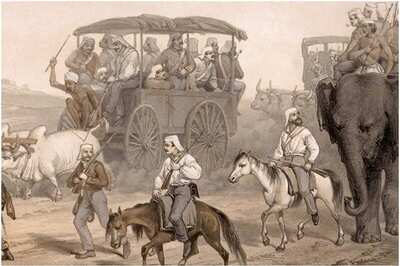




Comments
0 comment