
views
Planning Your Approach

Decide on appropriate content. Think about the kind of videos you want to upload and whether they'll appeal to your parents. If your parents are going to agree to let you post videos online, they probably want to make sure you're being appropriate. Figure topics that interest you that could be used appropriately on a YouTube channel. People often make channels about their hobbies, political views, pets, and interests. Think about something you're passionate about and find an angle to explore it. Maybe you're interested in crafts. You could do craft tutorials on YouTube, which are mostly non-controversial. Your parents are more likely to approve of this kind of content.

Make a practice video. A practice video can help you show your parents firsthand the kind of content you'll be uploading. Try making a practice video in your spare time on your computer. Before uploading it to the internet, show your parents the video to see if they'll approve. Make sure you keep your video appropriate. Make your video on a non-controversial topic and avoid cursing.
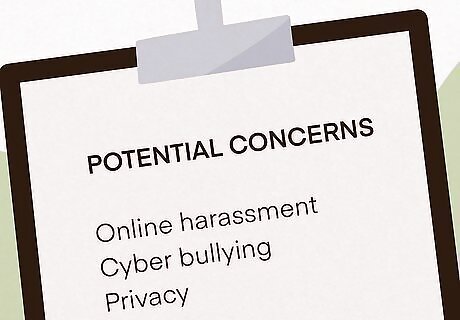
Make a list of potential concerns. Parents have a lot of concerns about their children's social media use. Issues like safety, privacy, and online harassment may be major concerns for your parents. Write out a list of any concerns your parents may have and think of ways to address them. If your parents are worried about your privacy, offer to keep your face out of your videos. You can make videos using graphics or drawings with you doing a voiceover instead. If your parents are worried about online harassment, tell them you'll try not to think too much about negative comments and block anyone who's bullying you online. You can also tell them you'll disable comments on your videos.

Plan what you're going to say. It can help to practice asking a few times. You can rehearse in front of a mirror or jot down your thoughts. You don't have to have an exact script planned out, but it can help to have a rough idea of the words you'll use.
Talking to Your Parents
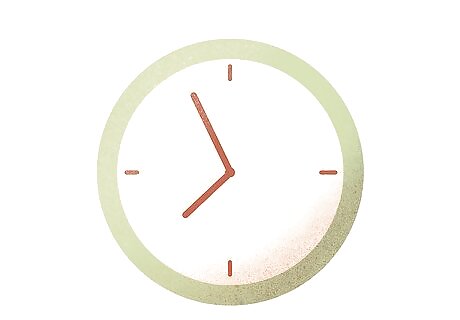
Find a good time to talk. The time you choose to talk to your parents matters. If you reach out to them while they're stressed or rushed, they'll be less likely to listen. Pick a time when your parents are relatively relaxed and free, like a Saturday afternoon, instead of a busy weeknight.

Introduce the subject directly. When talking to your parents, it's best to get straight to the point. Say something like "Hey, I wanted to ask you guys about something." Then, calmly and maturely introduce the subject. Say something like, "I want to start my own YouTube channel."
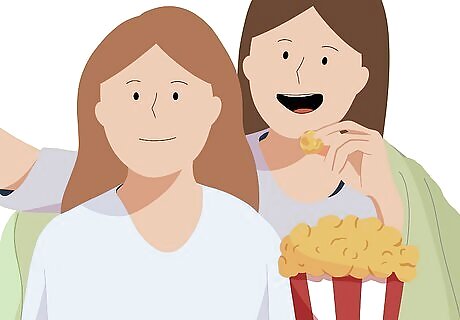
Watch YouTube with your parents. Your parents may not be familiar with YouTube and the community surrounding it. Many parents assume online communities are full of negativity or that content is not appropriate or educational. Show your parents the kind of content you're watching so they can understand the appeal of YouTube. Pick channels that are mostly appropriate and even educational. Something like the author John Green's YouTube channel is generally educational. It may leave your parents with a good impression of YouTube.

Show gratitude when asking. Flattering your parents a little can help them view you and the situation more favorably. Showing gratitude for all your parents do for you shows maturity, so make sure to work in some gratitude when asking. For example, say something like, "I know you guys just want me to be safe, and I appreciate that. I understand that you're strict about how I use the internet because you care."

Tell your parents you'll be upfront about your Internet usage. Parents are usually curious about your Internet usage and many parents track their children's internet habits. The more upfront you are, the more comfortable your parents will be with you using the internet. Tell them they can look openly at your search history and are welcome to watch your channel.

Listen to your parents' perspective. After you've made your case, it's important to let your parents share their point of view. Do not interrupt when your parents respond and try to genuinely empathize with and understand what they're saying. This can be an opportunity to address any concerns. If your parents express hesitation, listening to these concerns can help you find a way to compromise.
Dealing with Setbacks
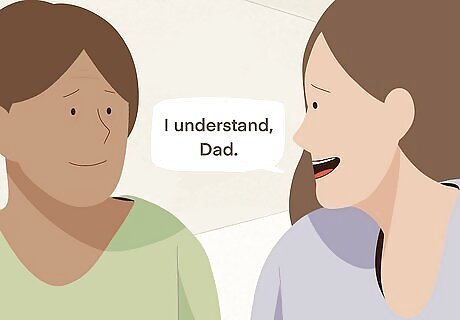
Avoid arguing or complaining. If your parents hesitate or say no, do not argue or complain as a response. This will only frustrate your parents and could escalate the situation into an argument. Instead of arguing, remain calm and respectfully address concerns.

Agree to keep your videos private. Many parents do not want their children to put their lives online for everyone to see. They may worry about bullying and harassment or people finding you in real life. If this is a major concern, agree to keep your channel private and only share it with good friends and people you know. Say something like, "If you don't want me to make the account public, I can keep it private. That way, only my friends can see my videos."

Tell your parents they can track your followers. Parents often want to monitor how their child interacts with others online. If you offer to be as transparent as possible, they may be more comfortable with the idea of you having a YouTube channel. Agree to let them watch your channel and check out the accounts of anyone who follows you. You can also tell your parents you will block any followers they don't trust. This can help address any safety concerns.

Offer something in return. If your parents are hesitant, offer some kind of compromise. The YouTube channel can be a reward for good behavior. For example, offer to bring your math grade up. Ask your parents if you can have a channel in exchange for getting a "B" instead of a "C" on your next report card.

Accept their answer for now. If your parents still say "No," accept this. Arguing, complaining, or sulking will only make your parents angrier. If you gracefully accept a "No," your parents will see you're mature and may change their minds in the future. End the conversation by saying something like, "Thanks for listening anyway. I appreciate it."











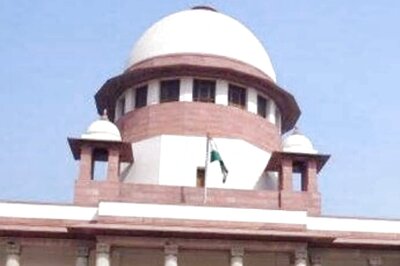



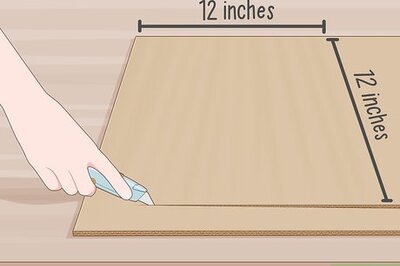
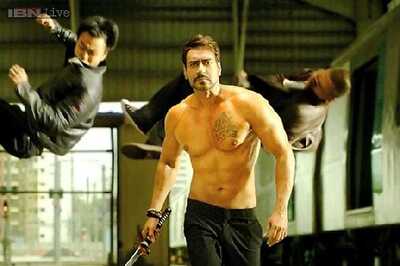



Comments
0 comment