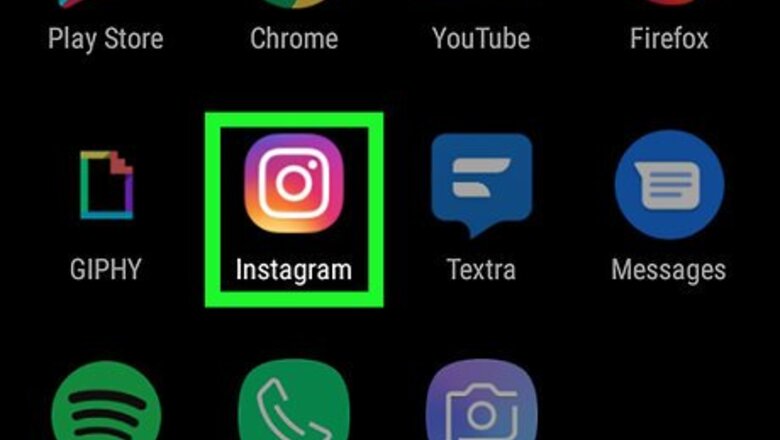
views

Open the Instagram app on your phone. It's the app that has a purple, pink, and orange icon with an image that resembles a camera. Tap the icon to open Instagram on your iPhone, iPad, or Android phone or tablet.

Tap the heart-shaped icon. It's at the bottom of the Instagram app and to the right of the plus (+) icon. If your phone is using iOS 13 or later, the heart icon may be at the top left of your screen instead. There may be a pink dot below this icon that indicates there is new activity notifications.
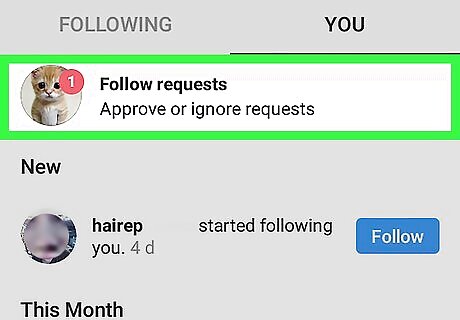
Tap Follow Requests. It's at the top of your Activity page. If you have new follow requests, there will be a blue dot with the number of requests next to it on the right.
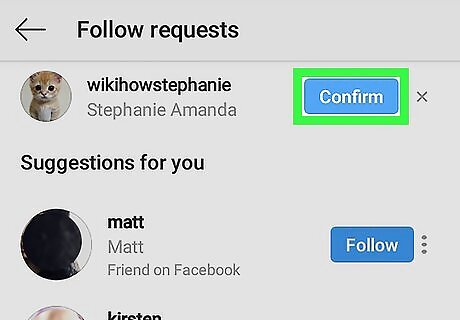
Tap Confirm next to the person you would like to approve. This instantly approves the follow request. If you would rather deny the request, tap Delete next to the username you want to deny. If you'd like to follow the person back, tap the Follow button that appears.

















Comments
0 comment