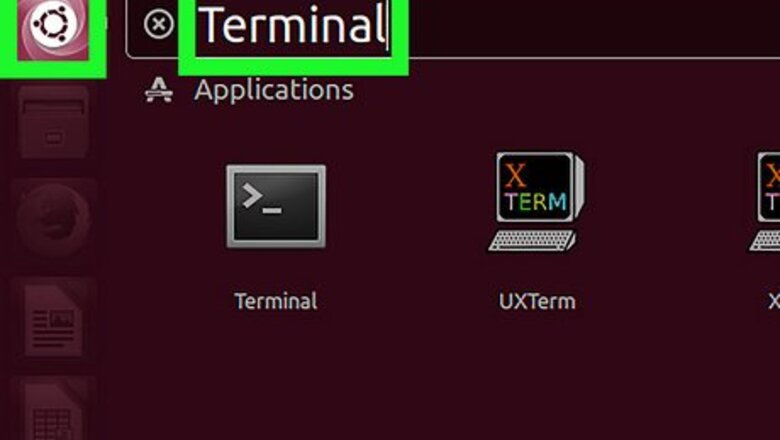
175
views
views
This article will help you to change MAC address on Ubuntu using Terminal. It is very easy and simple!
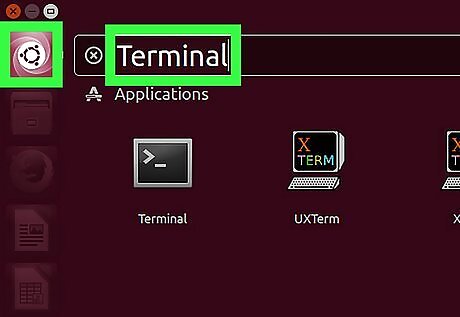
Open Terminal.
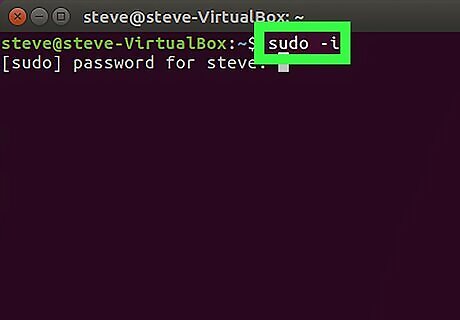
Log in as root so type: sudo -i and then write your password.
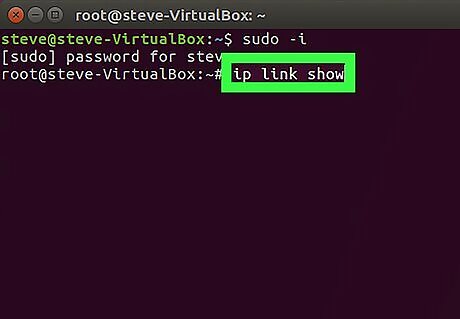
View your current address by typing: ip link show
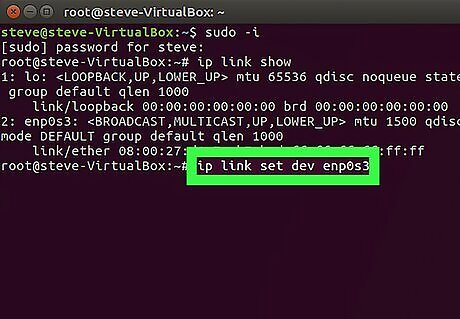
Set the device down to avoid problems. Type: "ip link set dev xxxx down" where xxxx is the name of device you want to set down, so for example: ip link set dev wlan0 down
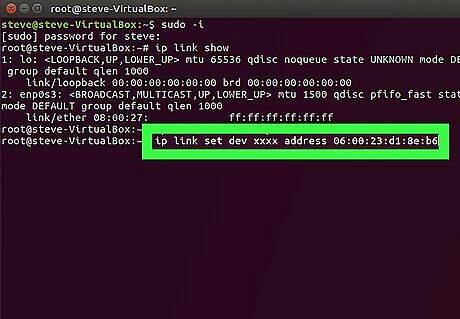
Change your MAC address. Write into terminal this: ip link set dev xxxx address xx:xx:xx:xx:xx:xx where xxxx is the device and xx:xx:xx:xx:xx:xx is your new MAC address. MAC addresses need hexadecimal digits (0-9 and a-f) which you can pick randomly. The command will look like: ip link set dev wlan0 address 74:d0:3b:9f:d8:48
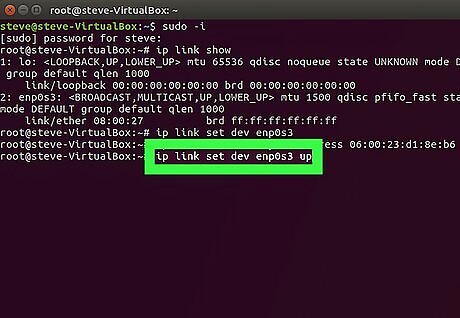
Set up your device so type: ip link set dev xxxx up, where xxxx is the name of your device
Step by step:














Comments
0 comment