
views
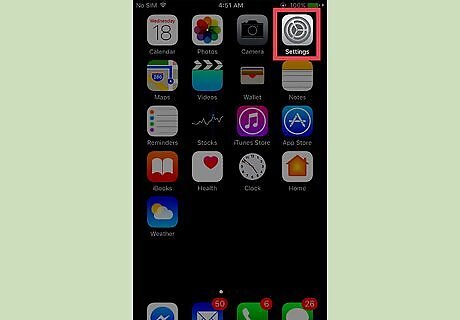
Open your iPhone's Settings. The Settings icon is the one with gray cogs on it, and it's usually found on one of your home screens, or under a folder labelled "Utilities."

Tap General. It's the icon with a white cog under the third section of menu options.

Tap Accessibility.
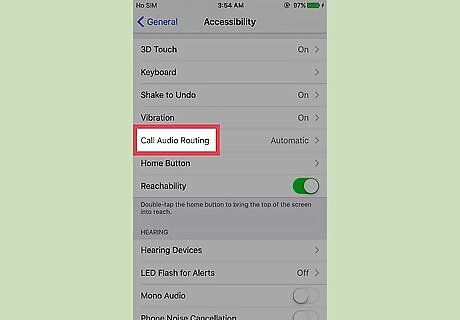
Scroll to the 4th section of menu options, and tap Call Audio Routing.
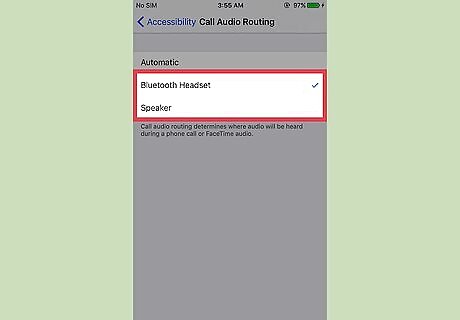
Tap on a routing preference. The default setting is "Automatic," which routes call audio to your phone's internal speaker, headphones, or to a connected Bluetooth device such as a car stereo or external speaker. Bluetooth Headset will first try to route audio from incoming phone and FaceTime calls to a connected Bluetooth device, like a headset or hearing aid. If you have this option enabled but forget to bring your device with you, calls will automatically re-route your iPhone's internal speaker. Once this option is enabled, you won't have to re-enable it when connecting to your Bluetooth device again. Speaker will automatically route audio from incoming phone calls and FaceTime calls to your iPhone's loudspeaker, or speakerphone.













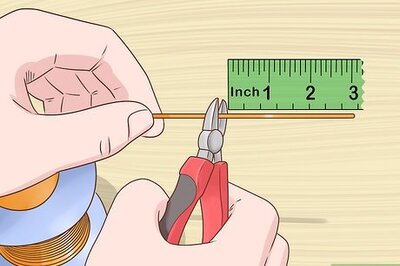

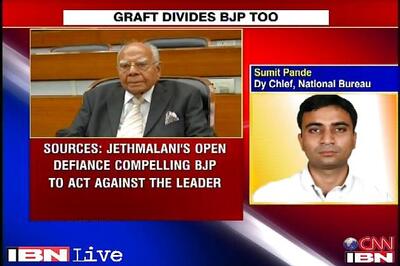




Comments
0 comment