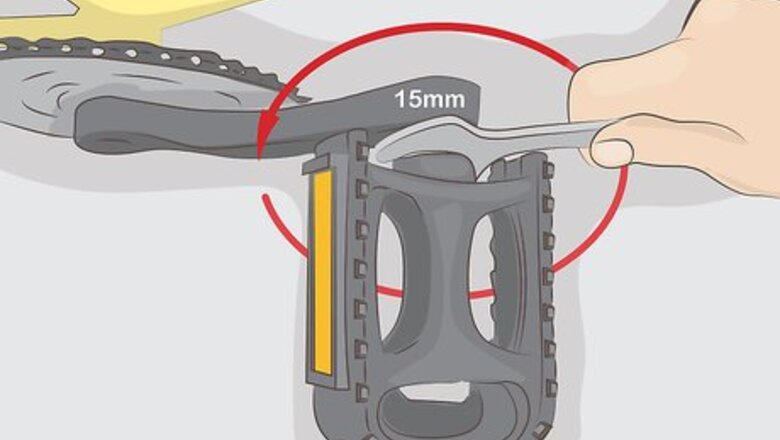
views
Detaching the Pedals
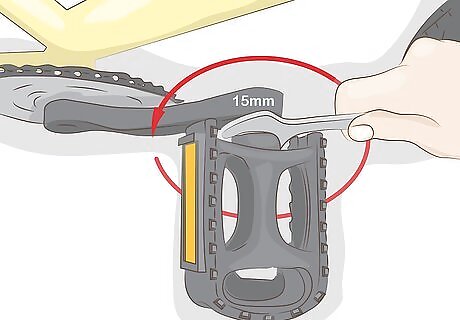
Detach the right pedal from the crank arm with a 15mm wrench. The crank arm is the elongated piece that connects the pedals to the crank. Fit the wrench around the rod that connects the crank arm and pedal. Then, turn the wrench counterclockwise 2-3 times to loosen it from the crank arm. When the pedal is loosened it should freely rotate on the crank’s bolt.
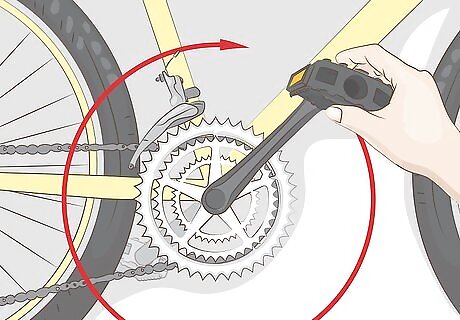
Rotate the crank arm clockwise to detach the pedal. Hold the pedal and rotate the crank arm clockwise. Continue rotating the crank around until the pedal detaches from the crank arm. You should be able to feel the pedal unthreading from the crank arm as you rotate it. It may take 10-30 full rotations of the crank to remove the pedal.
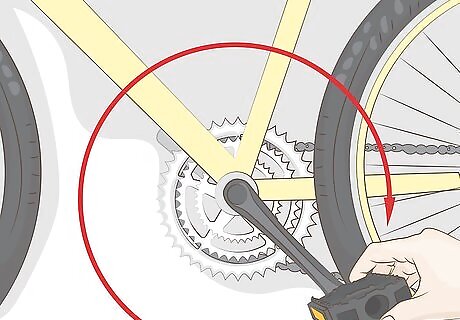
Repeat the process on the left pedal. The left pedal is reverse-threaded. Use a 15mm wrench to loosen the left pedal from the bike. Then, hold the left pedal and rotate the crank arm to completely detach it from the bike. Both pedals should now be completely removed. If you're standing on the right, or drive side, of the bike, rotate the crank arm clockwise. If you're standing on the left, or non-drive side, of the bike, rotate the crank arm counterclockwise. Set the pedals aside in a safe place so that you can reattach them once you’re done replacing the crank.
Removing the Crank
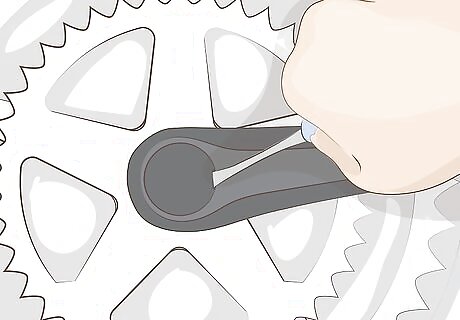
Remove the cap from the center of the crank, if it has one. Some cranks will have a metal or plastic cap that fits over the bolt on the crank. If your crank has one, fit a screwdriver under the edge of the cap and pop it out of its fitting. This will reveal the crank bolt. The crank bolt will be in the center of the crank and looks like a hexagon.
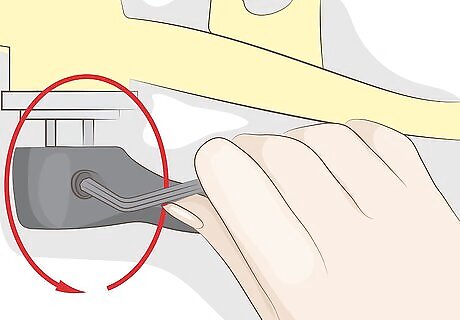
Loosen the pinch bolts with an Allen key, if the crank has them. Some cranks will have pinch bolts, or 2 smaller bolts, near the top of the crank arm. If your crank has these, insert a 5mm Allen key into the holes at the top of the arm and rotate the key counterclockwise. Loosening the pinch bolts will allow you to remove the crank arm from the rest of the crankset. The 2-bolt design is for Shimano cranks. For this type of crank, you also need to remove the plastic pre-load screw on the left, or non-drive, side of the bike. Not all cranks have these pinch bolts. If your crank doesn’t, skip this step.
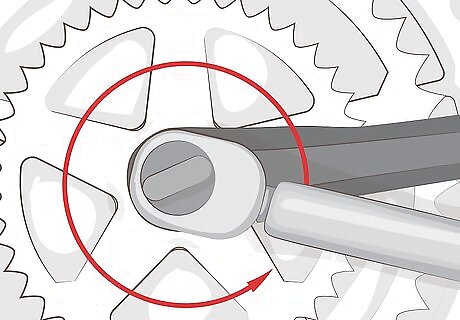
Insert an Allen key into the crank bolt and turn it counterclockwise. Turn the handle of the Allen key counterclockwise to loosen the crank bolt. Then use it to completely unscrew the crank bolt. If your crank has bolts on both sides of the bike, go to the other side of the bike and remove the other crank bolt. Most cranks require a 4mm-8mm Allen key. Look in the bike's user manual or on the bike manufacturer’s website to find out which size will fit your bike. An Allen key is also called an Allen wrench or a hex key. You can find them at bike shops and hardware stores.

Slide the crank off the spindle if you have self-extracting cranks. Pull the crank arm away from the bike to remove it from the rest of the crank. Then, slide the other side of the crank out of the bottom bracket. Pull the rest of the crank away from the bike to slide it out of the bottom bracket. If you have rubber washers around the spindles, slide them off before installing your new cranks. You don't need a crank extractor tool for self-extracting cranks. You’ll know if you have a self-extracting crank if the crank only has 1 crank bolt on 1 side of the bike with a retaining ring around it.
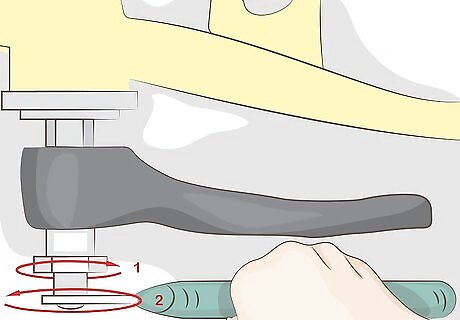
Loosen the cranks with a crank extractor for non-extracting cranks. Purchase a crank extractor tool from a bike store or online. Insert the crank extractor into the crank-bolt hole and turn it clockwise to screw it in until it's tight. Then, turn the handle of the extractor counterclockwise until the crank pops off. Go over to the other side of the bike and remove the other side of the crank in the same way. Crank extractors are needed on non-self-extracting cranks. These types of cranks have a crank bolt on each side of the bike and do not have a retaining ring around the crank bolt.
Installing New Cranks and Reinstalling the Pedals
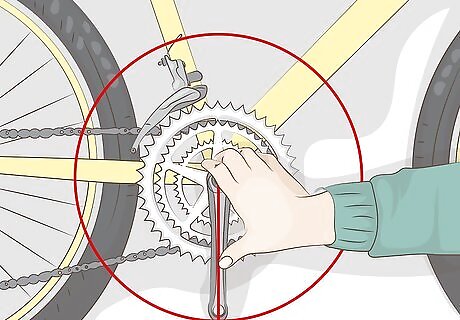
Pop the right crank onto the spindle in the 6 o'clock position. If you have washers, place them around the crank spindle before installing the cranks. Push the right side of the crankset onto the right spindle and wrap the chain around the crank’s chainring so that it's between the bike and crankset. Wrap the chain so that it runs from the back gears to the chainring on the crankset.
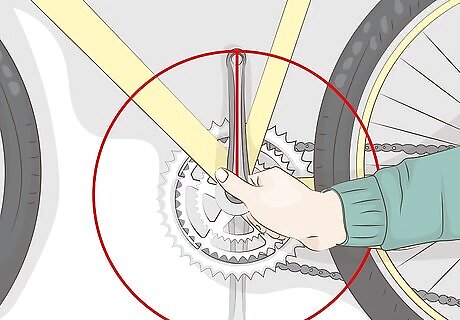
Slide the left crank onto the spindle in the 12 o'clock position. Jiggle the left crank arm and push it all the way down the spindle. If either side of the crank isn’t going all the way down the spindle, tap on it with a rubber mallet to push it into place.
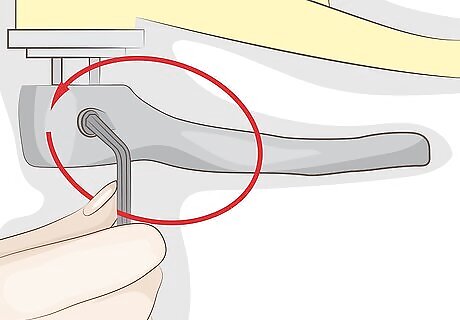
Screw the new crank bolt into its socket with an Allen key. Place the crank bolts back into their sockets. Then, use the Allen key that you used to uninstall the old cranks to screw in the new crank bolt. Continue turning each crank bolt clockwise until you can’t anymore.
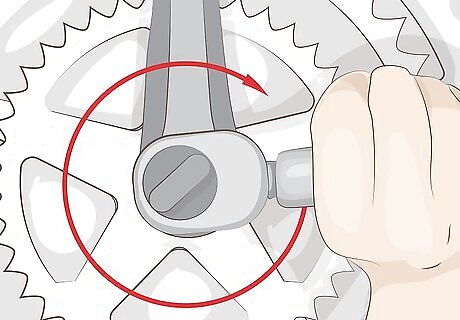
Replace the compression cap and tighten the pinch bolts, if applicable. If your crank bolt has a plastic compression cap that goes over it, place the cap over the center of the bolt and push down to pop it into place. Tighten the cap to the recommended torque, which is typically 5 Newton meters. If your crank has pinch bolts, turn them clockwise with a 5mm Allen key to tighten them and secure the crank to the bike. Tighten them to the manufacturer's specifications, which is generally around 15 Newton meters. Self-extracting cranks do not have pinch bolts.
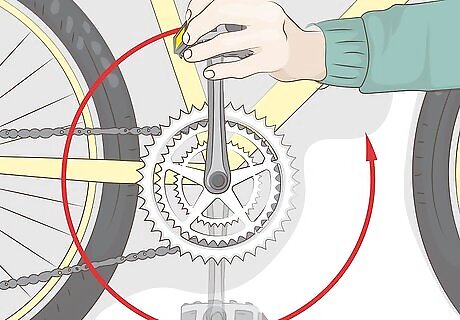
Screw the pedals back into the crank arms. Place a pedal into its socket and start turning the crank counterclockwise. This is an easy way to screw the pedal back onto the bike. Go over to the other side of the bike and repeat the process. Continue screwing the pedals into the crank arm until they are tight. Most pedals will have an engraving that reads “R” and “L” for right and left. This will help you determine which pedal goes on which side. Make sure that the threads of the pedals match with the groves on your crank arm so that you don’t strip the threads.



















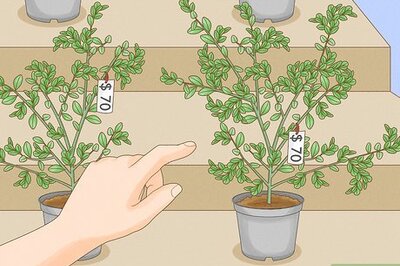
Comments
0 comment