
views
Obeying the Laws Where You Live
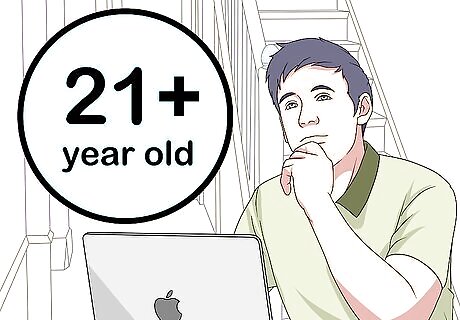
Order alcohol only if you're of legal drinking age. Buying online might seem like a good option if you are underage, but it can land you in a lot of trouble. The law limits the drinking age for a reason. Don't put yourself in a bad situation!

Follow the same laws for buying locally in your area. Ordering online will not exempt you from your area's restrictions on buying alcohol in person. In most cases, those restrictions are extended to online purchases. That means that if you cannot legally purchase something at a liquor store in your area, you likely can't purchase it online. If you live in the U.S., Canada, or Puerto Rico, you can check your local laws here: https://www.ttb.gov/wine/state-ABC.shtml. Most retailers identify your location when you log on to the site and make sure that your purchase complies with local laws. As long as you are honest about where you live and how old you are, the retailer should ensure that the purchase is legal before your transaction is complete.
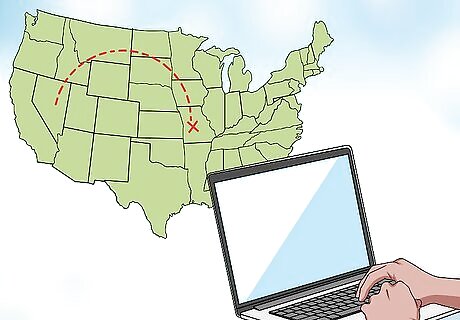
Determine if your region allows alcohol shipments from other areas. For example, most U.S. states and territories allow shipments from outside their borders, but this is not always the case. Alabama, Oklahoma, and Utah all ban outside alcohol, while Mississippi, Guam, Puerto Rico, and the U.S. Virgin Islands have no clear policy on the issue. Other states and territories allow outside shipments. In these cases, you'll want to do an online search for alcohol manufacturers that ship inside your state. In most cases, the site you're on will notify you if they cannot ship to you once you provide your address.
Selecting the Product You Want
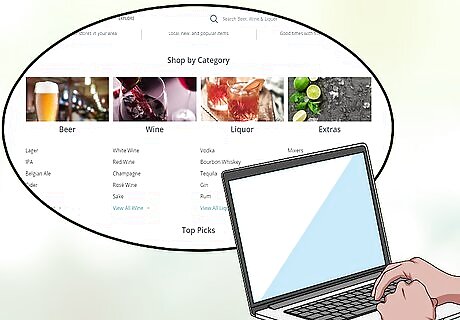
Shop by category. Most online retailers carry a variety of alcoholic beverages that are separated by category. Not only can you narrow your selection to wine, beer, or liquor, but many sites allow you to shop by subcategory, such as varieties of beer or wine. For example, you may be able to click on a “wine” tab to show the varieties of wine the retailer offers. From there you could select the subcategory of merlot. Smaller wine shops may offer you more options when compared to the well-known sellers. You can look at smaller wine shops if you are looking for natural wines or boutique wines.
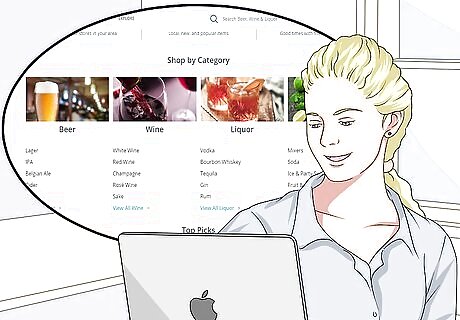
Limit your selections by type, region, and other characteristics. If you know you're interested in a certain type of alcohol, such as a vintage wine or a selection from a specific country, most sites will allow you to narrow your search results to focus on these options. You can use the menus along the top or side of the site to find what you're looking for. Select the category you want, then check to see if the site lets you limit your results. In many cases, you'll see another menu of options.
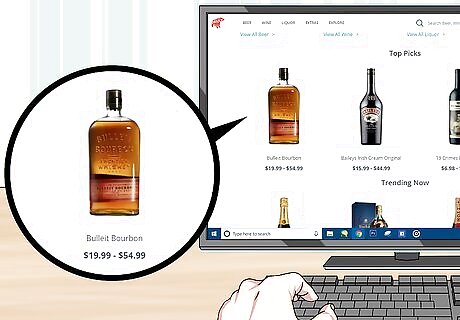
Click on the item you want. When you see a drink that interests you, click on the photo. This will bring you to a page that tells you more about the product. If you decide it's what you're looking for, you can continue with the purchase. Otherwise, just press your back button to return to the category you're shopping.
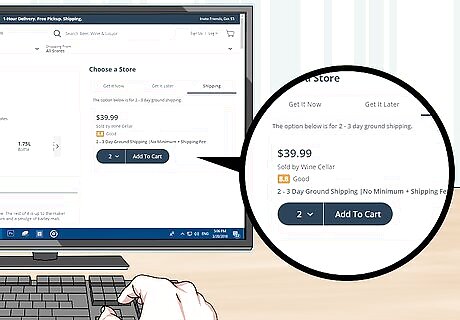
Add the quantity you want to your cart. Most sites allow you to either type in the amount you need or to press a small arrow above the “quantity” box to increase the number of bottles or packages you're buying. Click “Add to Cart” to put the item in your online cart. You'll then be able to select if you want to continue shopping or check out. If at any point while you're shopping you want to see what's already in your cart, there will be an icon near the top of the screen that either shows a cart or says “cart.” Simply click that button. You can also delete items once they're in your cart if you change your mind. Simply press “delete” or “remove,” depending on the site.
Placing Your Order
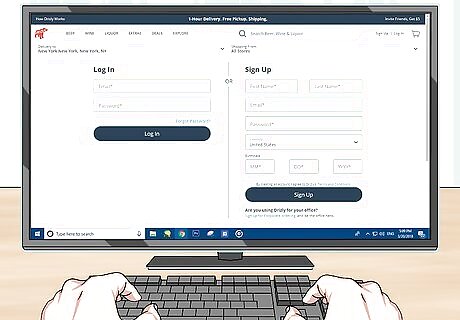
Create an account on the retailer's site. Click on the button to “sign up,” “register,” or “create an account.” Enter your email address and a password to create your account. You'll also need to provide your name, birthdate, address, and phone number. Some retailers will not allow you to purchase products as a guest, but some do with just your email. While they'll likely have you provide an ID later, many sites require you to also input your birthday when you create the account to discourage underage individuals from spending time on their site.
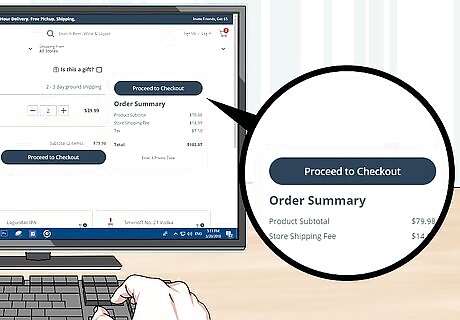
Confirm your shipping and billing information. Click the “checkout” button at the bottom of the "cart" screen. Input your shipping and billing information, then provide your payment method. Most sites accept payment through credit card, though some will also allow you to use payment services like PayPal. If you plan to make additional purchases through the retailer, you may be able to save your payment method to make your later purchases easier. The shipping costs may be very high because wine is heavy and needs to be at a consistent temperature.
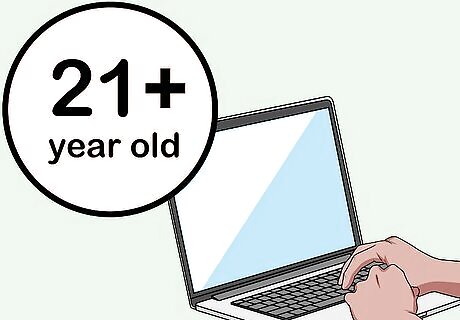
Confirm that you are of legal buying age. Online alcohol retailers are licensed and regulated just like storefront locations, and they're required to follow the same ID laws. In the U.S., you can't legally buy alcohol until you're 21 years old, even if you purchase it online. The retailer may require that you submit a copy of your ID to prove that you are old enough to buy alcohol.

Approve the transaction. Click the button to finalize your order, and then wait for your shipment to arrive. Soon, you'll be enjoying your favorite alcoholic beverages delivered straight to your door!
Accepting the Delivery
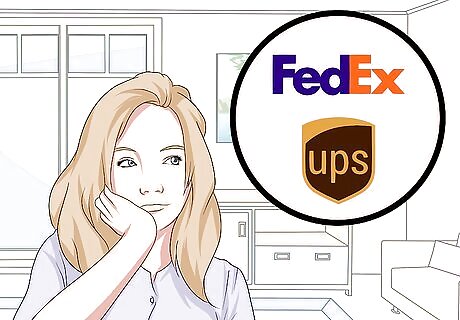
Know the policies of FedEx and UPS, if you live in the U.S. The United States Postal Service (USPS) cannot legally ship alcohol, so retailers usually rely on FedEx and UPS. It's a good idea to know if these companies operate locally where you live and where your nearest location is. If there's an issue with your delivery, you may need to visit their offices.

Make sure you're home to accept the delivery. Most retailers require that a person be home to accept a delivery of alcohol to sign for it. If you are not home, they will not leave the package. If you can't be home to accept the delivery, anyone over 21 can sign for it.
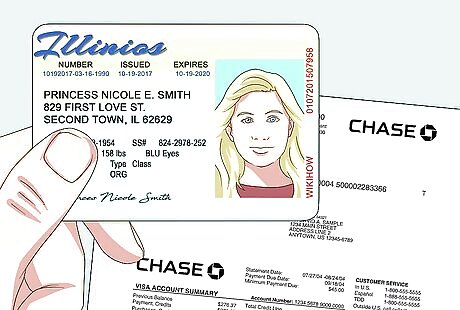
Be prepared to show your ID to the mail carrier. In most cases, you will need to prove that you are of legal drinking age in order to accept the package. At the discretion of the delivery driver, you may be asked to show your identification. If you refuse to show it, you may be refused delivery of your products. It's a good idea to have your ID ready to show the delivery driver if you know your package is on the way.




















Comments
0 comment