
views
Buying a Birthday Cake

Buy a Birthday Inferno cake and place it on a table. You'll find it for sale in Buy Mode in the Entertainment category, in the Party section. Birthday cakes cost 30 Simoleons. You don't have to throw a birthday party to age-up your Sims—just the cake! You can also buy birthday cakes at the grocery store, or in the Outdoors section of Buy Mode.

Click the cake and select Blow Out Candles. A list of Sims will appear.
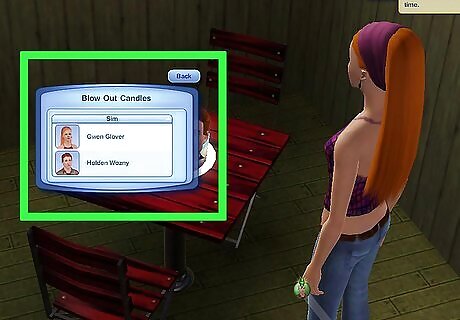
Select the Sim you want to age. Once the Sim blows out the candles, they'll be surrounded by sparkles and age up to the next life stage. (Depending on their age, you may be prompted to pick a new trait for them.)
Using a Cheat Code

Press Ctrl+⇧ Shift+C (PC) or ⌘ Command+⇧ Shift+C (Mac). This opens the cheat box.
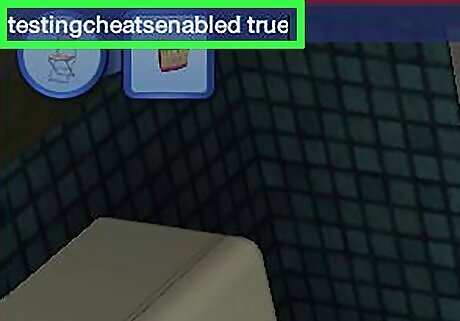
Type testingcheatsenabled true and press ↵ Enter or ⏎ Return.

Hold the ⇧ Shift key and click the Sim you want to age. Some options will appear over the Sim.

Click Trigger Age Transition. This automatically ages the Sim up to the next life stage.
Shortening Your Lifespan
Open a save file. You can't adjust aging settings from the main menu, so open one of your saved games. If you don't have any saved games yet, start a new game.
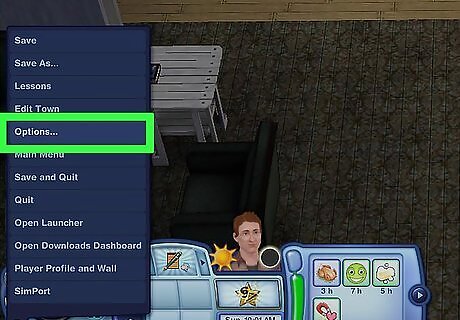
Click the ⋯ to enter the Options menu. It's in the bar at the bottom left-hand corner of the screen. Enter the options menu.

Click the Game Options tab. It's the gear icon with the plumbbob at the top of the window.
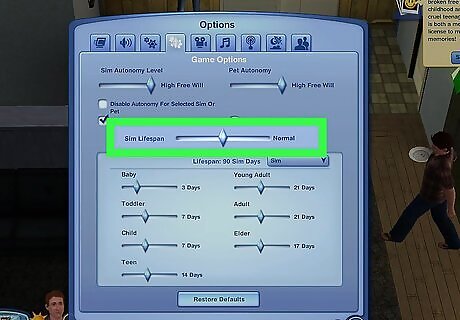
Slide the "Sim Lifespan" switch to the left. Decreasing the Sim's lifespan causes them to age more quickly. You can also adjust the span of certain ages, such as adjusting only babies and toddlers, by dragging the corresponding slider to the left. To change the lifespan of different life states (like vampires or other occults), click on the dropdown box that says "Sim" and choose the life state that you want to adjust the lifespan of. Click on the checkmark to save your changes.



















Comments
0 comment