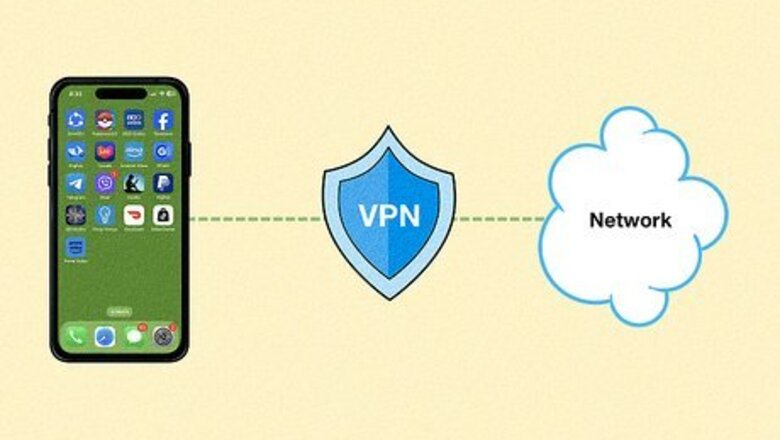
views
- You can use a VPN on any phone to encrypt internet activity and hide your IP address.
- VPNs let you browse the internet privately, even hiding your activities from your ISP, employer, school, and the government.
- Installing a VPN on your phone is easy—just sign up with a VPN service (we like Surfshark), install their app, and tap "Connect."
What is a VPN on my phone?
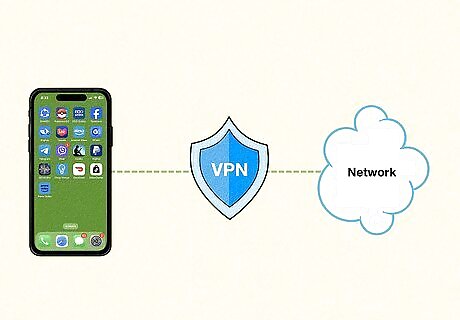
A VPN is a secure connection between two devices. When you connect your smartphone to a VPN (Virtual Private Network), you're creating an encrypted (truly private) connection to a server that hides your identity from the rest of the internet. Anything you do on the internet while connected to the VPN—from casual web browsing to online banking—is completely hidden from the rest of the internet.

While both iPhone and Android support VPNs, they don't provide one for you to use. Instead, you'll need to subscribe to a VPN service and install its mobile app on your iPhone. We recommend Surfshark, a reputable VPN provider with a simple, straightforward mobile app with extra-strong security. You can also use Surfshark to protect your other devices, like your home computer, iPad, and even your family members' phones.
What a VPN Does

Encrypts your internet connection. When your phone is connected to public Wi-Fi, it doesn't take more than rudimentary hacking skills for someone on the network to see your activity, including your passwords! A VPN protects your internet activity by encrypting it so it's not visible to anyone but the VPN server.
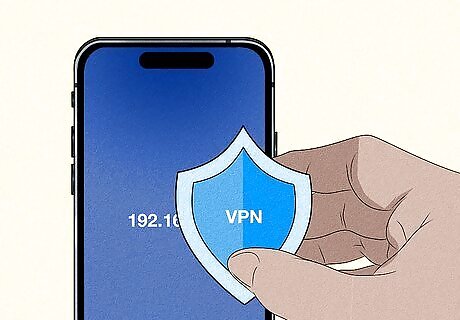
Cloaks your IP address. When you browse the web, download content, send email, or do anything else online, your IP address is visible to the websites and services you connect to. If you browse with a VPN, the IP address visible to websites belongs to the VPN server, and your real IP address gets encrypted and secured.

Bypasses censorship. A VPN cloaks your internet activity so it can't be tracked by your ISP, your school admin, your boss, or whoever runs your network. While they may be able to find out that you're using a VPN, they can't see what you're doing while connected. If bypassing censorship and staying undetectable is important to you, choose a VPN that doesn't keep logs. This way, if your ISP or government tries to subpoena your activity from the VPN server, they won't have logs to turn over.
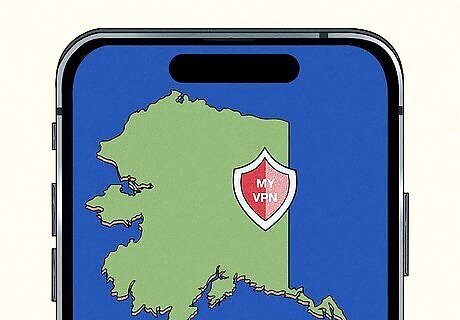
Changes your location. Want to watch a streaming movie or show that's not available in your country? Most premium VPN providers make it easy to change your phone's IP address to one in another country.
Why You Need a VPN

Without a VPN, hackers can see your passwords and sensitive data. VPN encryption prevents hackers from capturing your browsing history, passwords, and personal information. If you ever connect your phone to public Wi-Fi at school, in a cafe, at the airport, or any public network, your data is not safe without a VPN.
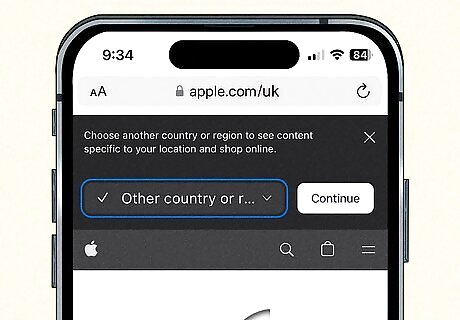
You can access websites and media from other regions. If you live in a country that censors the internet or want to watch streaming video that isn't available in your region, you can use a VPN to change your location to almost any country.

You don't have to worry about surveillance and web filters. If you're tired of your work, school, or government's internet filters limiting the sites you can visit while connected to the network, a VPN makes it easy to bypass these restrictions.

You can get better rates for flights, hotels, and more. Online retailers and travel booking sites artificially raise prices based on your location and what they know about you from tracking cookies. If you're shopping for a subscription, plane tickets, or virtually anything else, use a VPN (in tandem with incognito mode) to change your location and hide your identity to get better prices.
How a VPN Works
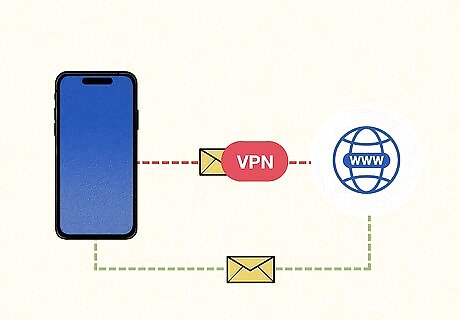
When you connect your phone to a VPN, you're creating a tunnel. Everything you do on the internet goes through this tunnel instead of its usual route. Think of a river with two types of crossings—a bridge, and a one-lane tunnel just for you. If you take the bridge, people in other cars can see you. If you take the tunnel, your trip is hidden from other travelers.

The VPN server encrypts your activity in the tunnel. Encryption makes everything you do completely hidden from anything outside that tunnel, preventing interception by hackers, overzealous network admins, and even your ISP.

Your IP address is replaced by the VPN server. Usually, when you visit a website on your phone, the site's owner can see your IP address. If you connect through a VPN, your real IP address stops at the end of that tunnel—websites and servers on the other side of the tunnel can only see the IP address of the VPN server. This helps keep you anonymous on the internet.
How to Use a VPN on Your Phone

Subscribe to a reputable VPN service. To choose the best VPN, consider your needs. You definitely need a VPN that works on your mobile platform (iOS or Android) and fits your budget, but also one you can trust. Rather than entrust your private data with a free provider with no accountability, opt for a VPN with a no-logs policy backed up by privacy audits, fast servers, and an easy-to-use app like Surfshark.

Install your VPN provider's app. Once you create an account with Surfshark (or your preferred VPN service), download the app from the App Store or Google Play Store, launch it, and sign in with your account.

Tap Connect and follow the on-screen instructions. If you're using Surfshark, you'll be prompted to add the VPN configurations to your settings—tap Allow when prompted. These settings are crucial for creating the VPN tunnel that encrypts your internet activity. Once you're connected, you can browse privately! Most VPNs, including Surfshark, make it easy to change your location in seconds. Just launch the VPN app and select your preferred country to connect. To disconnect from the VPN, just open the VPN app and select Disconnect.










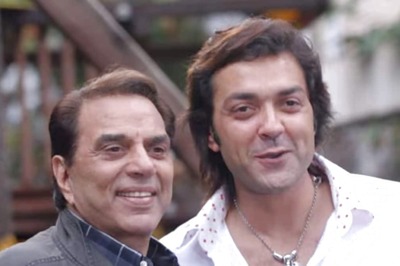
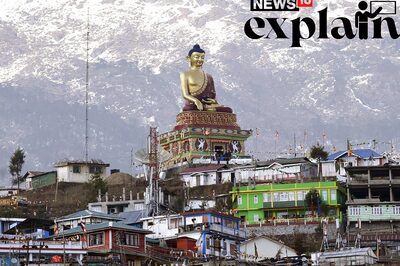




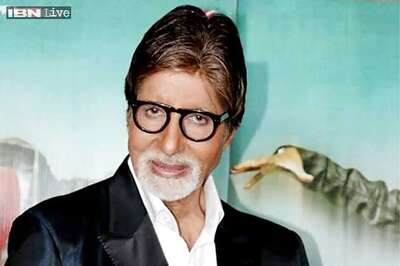


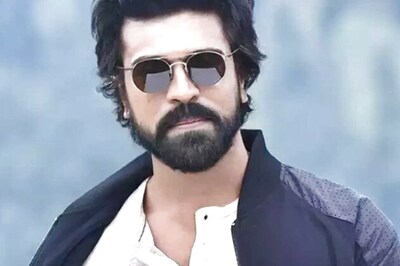
Comments
0 comment