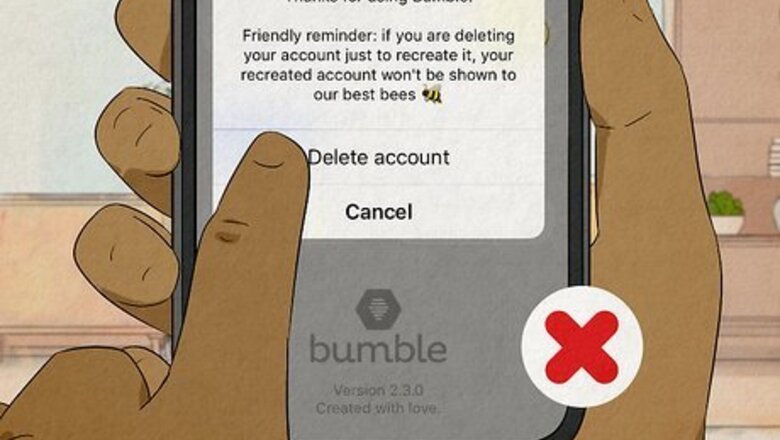
views
Will deleting your Bumble account cancel your subscription?
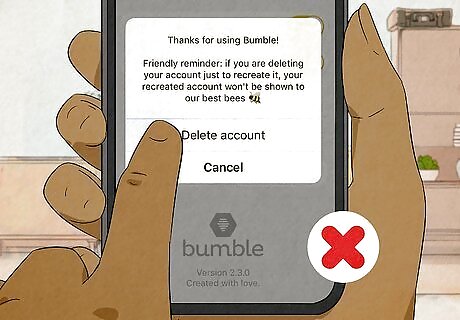
It won’t—you’ll still need to cancel your subscription separately. Deleting your account won’t cancel your Bumble Boost or Bumble Premium subscription. If you’re ready to call it quits with Bumble, you’ll need to cancel your subscription separately so you don’t get charged anymore. If you’ve already deleted your account, don’t worry. You can still cancel your subscription. If you deleted your Bumble account a while ago and never canceled your Bumble Boost or Bumble Premium subscription, you actually still have access to the premium features you’re paying for if you want to use them again. You can create a new Bumble account and ask Bumble customer service to transfer your subscription over to your new account. Note: deleting your Bumble account is different than deleting your Bumble profile. Deleting your profile won't affect your account or subscription.
How to Cancel Your Bumble Premium or Boost Subscription
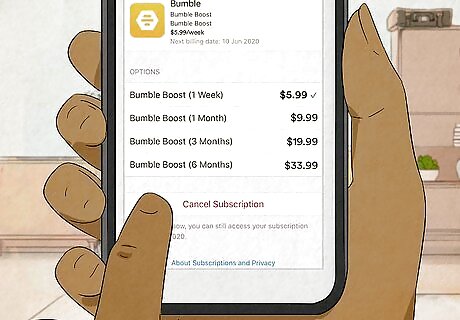
iPhone or iPad: Use this method if you subscribed to Bumble Boost or Bumble Premium on an iOS device. Go to Settings, then iTunes & App Store Tap on your Apple ID Tap “Media & Purchases” Tap “View Account” Tap “Subscriptions” Locate Bumble in your subscriptions Tap “Cancel Subscription”
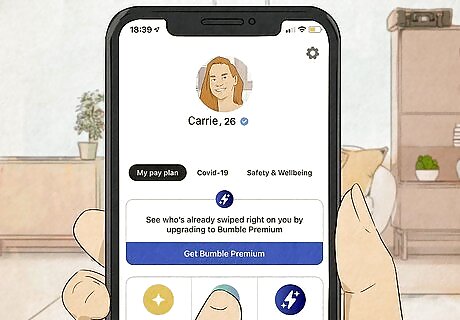
Android (credit card or Pay Pal subscription): Use this method if you used your credit card to subscribe to Bumble Boost or Bumble Premium on an Android device. Tap the profile icon in the bottom-left corner of the Bumble app Tap “My Pay Plan,” then “Boost” or “Premium” Tap “Cancel”
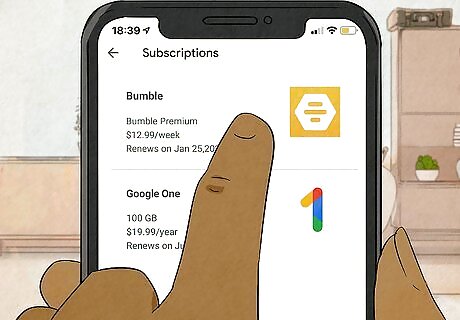
Android (Google Play subscription): Use this method if you subscribed to Bumble Boost or Bumble Premium through the Google Play store. Open the Google Play store Go to Account in the Google Play store menu Tap on "Subscriptions" Locate Bumble in your subscriptions Tap "Cancel"
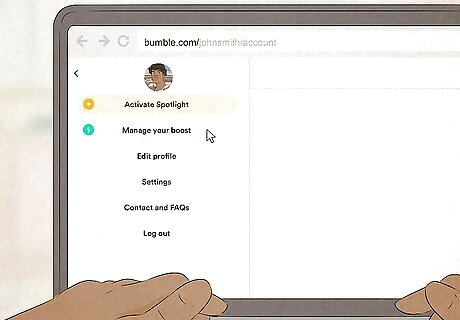
Bumble Web subscription: Use this method if you subscribed to Bumble Boost or Bumble Premium through Bumble Web. Sign in to Bumble on a computer Click on your profile photo in the top left corner of the screen Click "Manage your Boost" in the bottom left corner of the screen Follow the on-screen instructions to cancel your subscription

SMS subscription: Use this method if you subscribed to Bumble Boost or Bumble Premium via SMS. Follow the cancellation instructions you received when you signed up for your subscription (they differ depending on your network). You may need to text STOP to the number you signed up through, or you may need to cancel using one of the above methods.
How to Delete Your Bumble Account
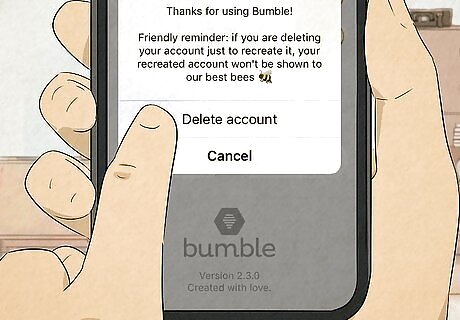
Cancel your Bumble account directly through the app. Deleting your Bumble account will erase all of your account activity and conversations. Keep in mind that once you delete your account, you won’t be able to recover it later! If you’re ready to delete it, open the Bumble app and follow these steps: Tap on the profile icon in the bottom-left corner of the app Tap on the gear icon in the top-right corner Go to the bottom of your settings Tap “Delete account” and follow the on-screen instructions
Can you still use your Bumble subscription after deleting your account?

Yes, you can transfer your subscription to a new account. If you want to continue using the Bumble subscription you’re paying for but you deleted the account it’s associated with, you can still use your subscription with a new account. Just set up a new account and then reach out to Bumble customer service through the contact form on their website and let them know you want to switch your subscription over. They’ll transfer your subscription to the new account for you. You can find Bumble’s contact form here: https://bumble.com/help-search#contact-us.










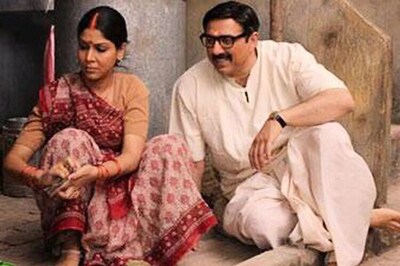
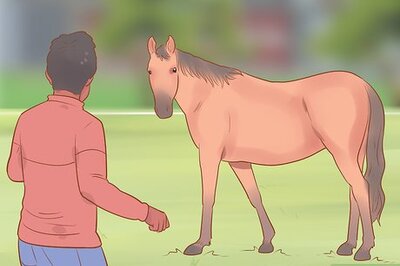





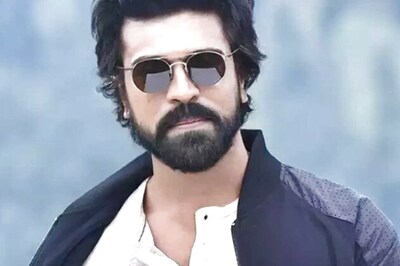


Comments
0 comment