
views
The Guru Gobind Singh Indraprastha University or IP University has started the registration process of the MBA admissions for the academic year 2022-23. It has also released the brochure for the MBA programme, which the university is offering in varied specialities such as international business, financial management, financial analysis, and analytics.Interested candidates can apply online at ipu.admissions.nic.in till March 31.
The course is available at IP University’s University School of Management Studies (USMS) and other 15 affiliated institutions of the university. The official statement of the university has informed that admissions for the programme will be given on the basis of how a candidate performs in competitive exams such as the Common Admission Test (CAT) 2021, Common Management Admission Test (CMAT) 2022 and the IP University’s Common Entrance Test 2022.
“For admission in the programme, preference will be given to the merit of CAT 21, then the merit of CMAT 22 after that the merit of the entrance exam conducted by the University for the purpose,” the statement read.
Read|Delhi University Reopening Soon, IP University Gears up to Welcome Students Back on Campus
The overall intake capacity for the course is 2,400. The official Twitter handle of the varsity recently, tweeted the picture of the event where officials released the brochure of the BA programme. The brochure for the MBA programme was released by the varsity on Tuesday.
https://twitter.com/GGSIPUIndia/status/1493512176396832769?t=0qiC6Dja60NcvtLr9awr-g&s=08
https://twitter.com/GGSIPUIndia/status/1493512186270208000?t=Q3xPhBDqHhBrK-jgRd52_g&s=08
IP University Admissions for MBA Programme: Steps to Apply?
Step 1. Go to the official website- ipu.admissions.nic.in
Step 2. Click on the link- ‘MBA Registration 2022’
Step 3. Enter name, phone number, email id, and other details
Step 4. Choose your user id and password
Step 5. Click on ‘Submit’
Step 6. Upload relevant documents
Step 7. Pay the fee
Step 8. Download, take a printout
Read all the Latest Education News and Breaking News here













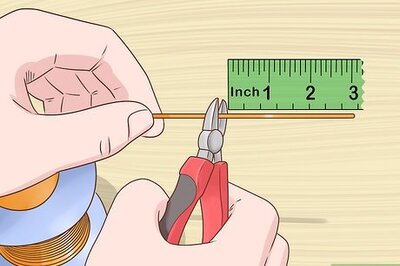

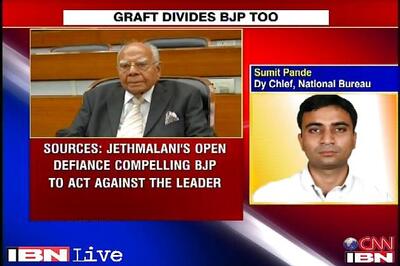




Comments
0 comment