
views
The Employees’ Provident Fund Organisation (EPFO), a retirement fund entity, has allowed its subscribers to update exit dates online when switching jobs. The launch of ‘date of exit’ facility has made it convenient for the users to make the changes on their own.
Earlier, the EPF account holders had to wait for their former employers to decide on their last date.
The date of exit cannot be marked till two months of leaving the company. It was noted that subscribers had complained that their previous employers were not cooperating in declaring the details on the EPFO portal.
Here are simple steps to follow to update your date of exit.
To begin with, log in to the EPFO portal www.epfindia.gov.in using your Universal Account Number (UAN) and password.
Once a user has logged in, go to the ‘manage’ section and select ‘Mark Exit’. You will now get the option to choose your PF account number from ‘select employment’ dropdown menu. Fill in the details of the date of exit and the reason of exit.
Proceed further by opting for ‘request OTP’ which will be sent on your Aadhar-linked mobile number. Select the checkbox and then click on ‘update’ and then ‘ok’.
Once you have filled all details and submitted, a message stating successful update of date of exit will be sent. You can go to ‘view’ and ‘service history’ to check details like date of joining and exit from both EPF and EPS.
It is important to mark the date of exit as it might affect claim submissions and settlements later on. If the date of exit is not updated correctly, then your employment might not be treated as continuous and tax may be levied on the interest earned during the intervening period.
Read all the Latest News, Breaking News and Coronavirus News here










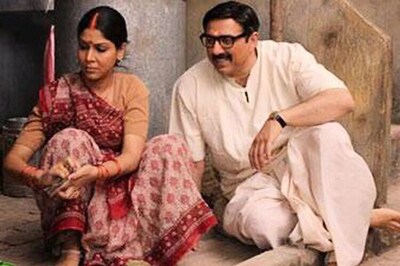
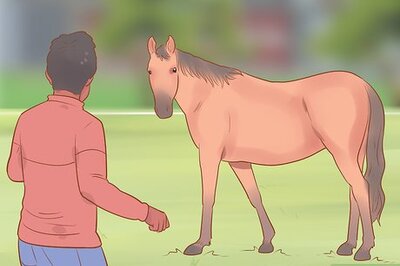





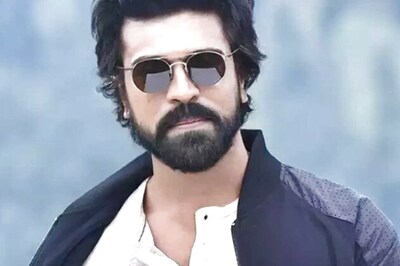


Comments
0 comment