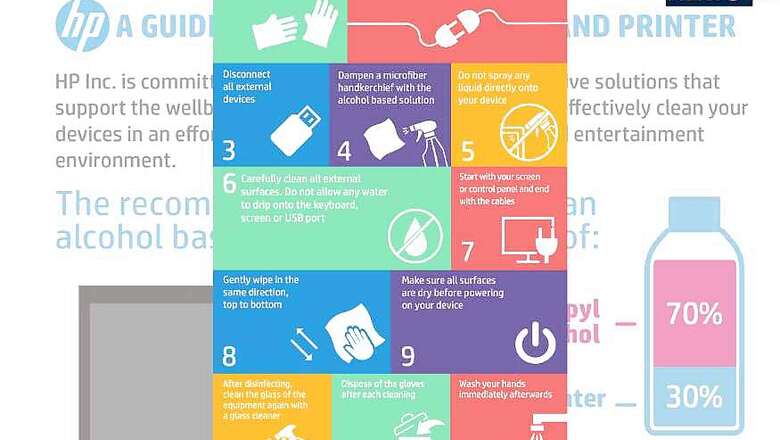
views
Not caring about the lockdown in India? Working from home? Busy on your laptop all day? Chances are, you are not cleaning it enough. We touch many other things, and the come back to work on the laptop. Any germs, bacteria or viruses accumulated elsewhere can then reside on your laptop. Don’t believe us? The good folks over at tech company CBTNuggets had warned us back in 2016 itself that your computer and laptop keyboard is likely 20,000 times dirtier than the toilet seat. They say the The most common type of bacteria found on here was gram-positive cocci, which is found in pneumonia. Here and now, as the world is struggling to contain the Coronavirus, or COVID-19 pandemic, there is a renewed urgency towards hygiene as well as cleanliness. Technology company HP has shared some rather helpful tips on how to keep your laptop or PC clean nicely disinfected.
They recommend the use of an alcohol-based disinfectant, such as a hand sanitizer with 70% isopropyl alcohol and 30% water. Then they say you must use disposable gloves before embarking on the cleaning regime. It is important to power down your PC and disconnect it from the power and if possible, remove the battery too. Also disconnect any external devices that may be connected to it, such as storage drives. Take a microfiber or soft cloth and dampen it with a bit of the alcohol-based disinfectant. Carefully clean the laptop or PC on the outside, including the keyboard. Ensure that no liquid spills on the device and no liquid seeps into the keyboard or the ports or even the display hinge. HP advices that we don’t spray any liquid directly on the computing device.
Ensure the outsides of the machine are dry before you switch it on, but before that, wash your hands for at least 30 seconds with soap and dispose the cleaning gloves in the meantime. While HP has shared this advice, this is fairly universal in terms of application—you can use this method to clean your PC or laptop (particularly the keyboard) irrespective of brand, type or make. Actually, this guide is great for printers too. Go for it!




















Comments
0 comment